Your Cart is Empty
Customer Testimonials
-
"Great customer service. The folks at Novedge were super helpful in navigating a somewhat complicated order including software upgrades and serial numbers in various stages of inactivity. They were friendly and helpful throughout the process.."
Ruben Ruckmark
"Quick & very helpful. We have been using Novedge for years and are very happy with their quick service when we need to make a purchase and excellent support resolving any issues."
Will Woodson
"Scott is the best. He reminds me about subscriptions dates, guides me in the correct direction for updates. He always responds promptly to me. He is literally the reason I continue to work with Novedge and will do so in the future."
Edward Mchugh
"Calvin Lok is “the man”. After my purchase of Sketchup 2021, he called me and provided step-by-step instructions to ease me through difficulties I was having with the setup of my new software."
Mike Borzage
Bluebeam Tip: Optimizing Text Manipulation in Bluebeam PDFs: Advanced Editing Techniques and Efficiency Tips
March 09, 2024 2 min read

Working with text in Bluebeam PDFs can be a sophisticated process, with many features designed to enhance your editing experience. As professionals constantly engage with complex documents, it is crucial to understand how to manipulate text efficiently. Here are some advanced tips to optimize your text editing within Bluebeam PDFs:
- Use Text Boxes and Callouts: For adding notes or comments, text boxes and callouts are more flexible than typewriter annotations. They allow for better control over text formatting and placement.
- Formatting Shortcuts: You can quickly format text using keyboard shortcuts. For example, press Ctrl + E to bring up the text formatting toolbar where you can change the font, size, color, and more.
- Match Properties: To maintain consistency across annotations, use the 'Format Painter' tool to copy text properties from one annotation to another.
- Spell Check: Avoid embarrassing mistakes by using the built-in spell check feature. You can access it through the Review tab or by pressing F7.
- Searchable Text: If you have scanned documents, use Bluebeam's OCR feature to make the text searchable and editable. This greatly simplifies the process of modifying text in scanned PDFs.
- Align Text: Keep your documents looking neat by aligning text within annotations. Select multiple text boxes or callouts and right-click to choose 'Align' > 'Left', 'Center', or 'Right'.
- Default Text Box Settings: Save time by setting default properties for your text boxes and callouts. Right-click on a text box and select 'Set as Default' to apply your preferred formatting automatically to new annotations.
For purchasing Bluebeam licenses or exploring comprehensive tutorials, consider NOVEDGE, which offers a wide array of software solutions and resources. Remember, mastering these text editing tools can streamline your PDF workflows and significantly improve your project communication.
```You can find all the Bluebeam products on the NOVEDGE web site at this page.
Also in Design News

Cinema 4D Tip: Texture Blending with Vertex Colors in Cinema 4D
January 27, 2026 2 min read
Read More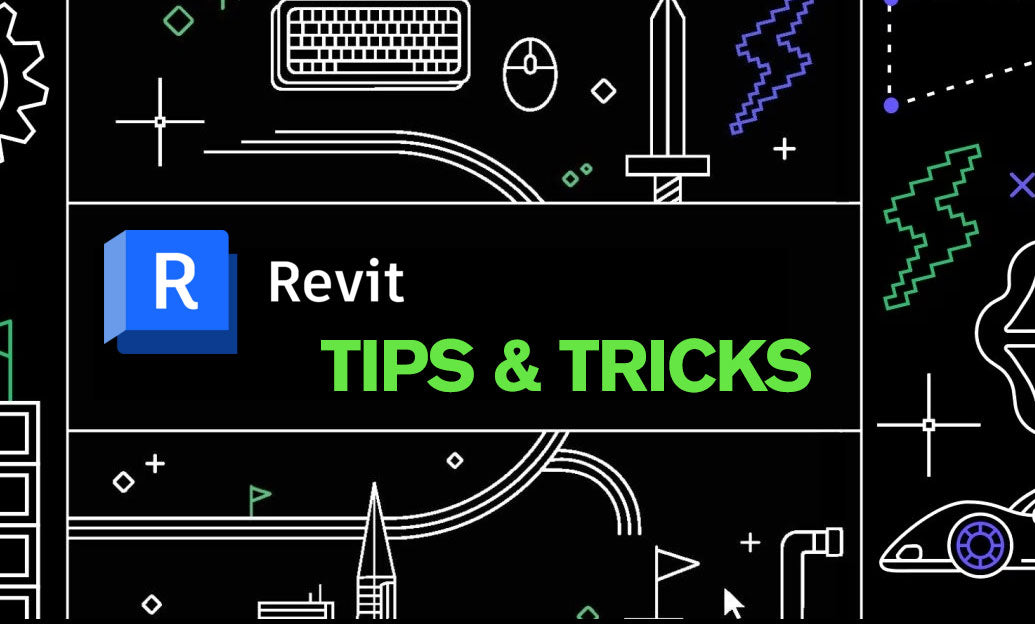
Revit Tip: Rotate Project North to Align Plans on Sheets While Preserving True North Solar Accuracy
January 27, 2026 2 min read
Read MoreSubscribe
Sign up to get the latest on sales, new releases and more …



