Your Cart is Empty
Customer Testimonials
-
"Great customer service. The folks at Novedge were super helpful in navigating a somewhat complicated order including software upgrades and serial numbers in various stages of inactivity. They were friendly and helpful throughout the process.."
Ruben Ruckmark
"Quick & very helpful. We have been using Novedge for years and are very happy with their quick service when we need to make a purchase and excellent support resolving any issues."
Will Woodson
"Scott is the best. He reminds me about subscriptions dates, guides me in the correct direction for updates. He always responds promptly to me. He is literally the reason I continue to work with Novedge and will do so in the future."
Edward Mchugh
"Calvin Lok is “the man”. After my purchase of Sketchup 2021, he called me and provided step-by-step instructions to ease me through difficulties I was having with the setup of my new software."
Mike Borzage
Bluebeam Tip: Optimizing PDF Reports in Bluebeam for Enhanced Project Collaboration
August 06, 2025 2 min read

Creating PDF reports in Bluebeam is an effective way to quickly share structured project data and maintain clarity among stakeholders. The report feature collates markup details, comments, and specifications from the Markups List into a clean document you can customize to suit your project’s needs. This approach streamlines collaboration and simplifies subsequent reviews, ensuring everyone has quick access to critical information.
Here’s how to get started:
- Open the Markups List: Ensure all relevant annotations are properly labeled and assigned a status before generating a report. A well-organized list improves the readability of the final output.
- Select the desired summary: Choose from PDF Summary, CSV, or XML options. The PDF Summary preserves the look of your annotated drawings, while CSV or XML formats allow further data analysis in external programs.
- Customize the layout: Adjust report formats, fonts, and columns to highlight key data. Experiment with page breaks to separate different categories or trades for quick reference. Consider adding color-coding so readers can easily distinguish design changes, clarifications, and cost impacts.
- Apply filters if needed: Focus on specific statuses, authors, or date ranges so your report remains concise and targeted. This enables you to produce relevant information on demand.
- Save and share: Export your finished report and distribute it to your team or clients. This ensures everyone is aligned on changes without requiring extensive Bluebeam experience.
Once your PDF Summary is generated, review it for completeness and accuracy. Remember to schedule regular updates to keep all parties informed of the latest developments. Consistent markup naming and organization help create clarity, preventing confusion among multiple stakeholders.
For more specialized solutions and additional resources on streamlining your Bluebeam workflows, visit NOVEDGE. A well-structured PDF report promotes clarity, faster decision-making, and greater predictability in project outcomes. When you leverage Bluebeam’s reporting tools strategically, you position your project for smooth, efficient collaboration and lasting success.
For more tips and guidance, explore NOVEDGE and discover how their Bluebeam solutions can elevate your document management and reporting processes.
You can find all the Bluebeam products on the NOVEDGE web site at this page.
Also in Design News
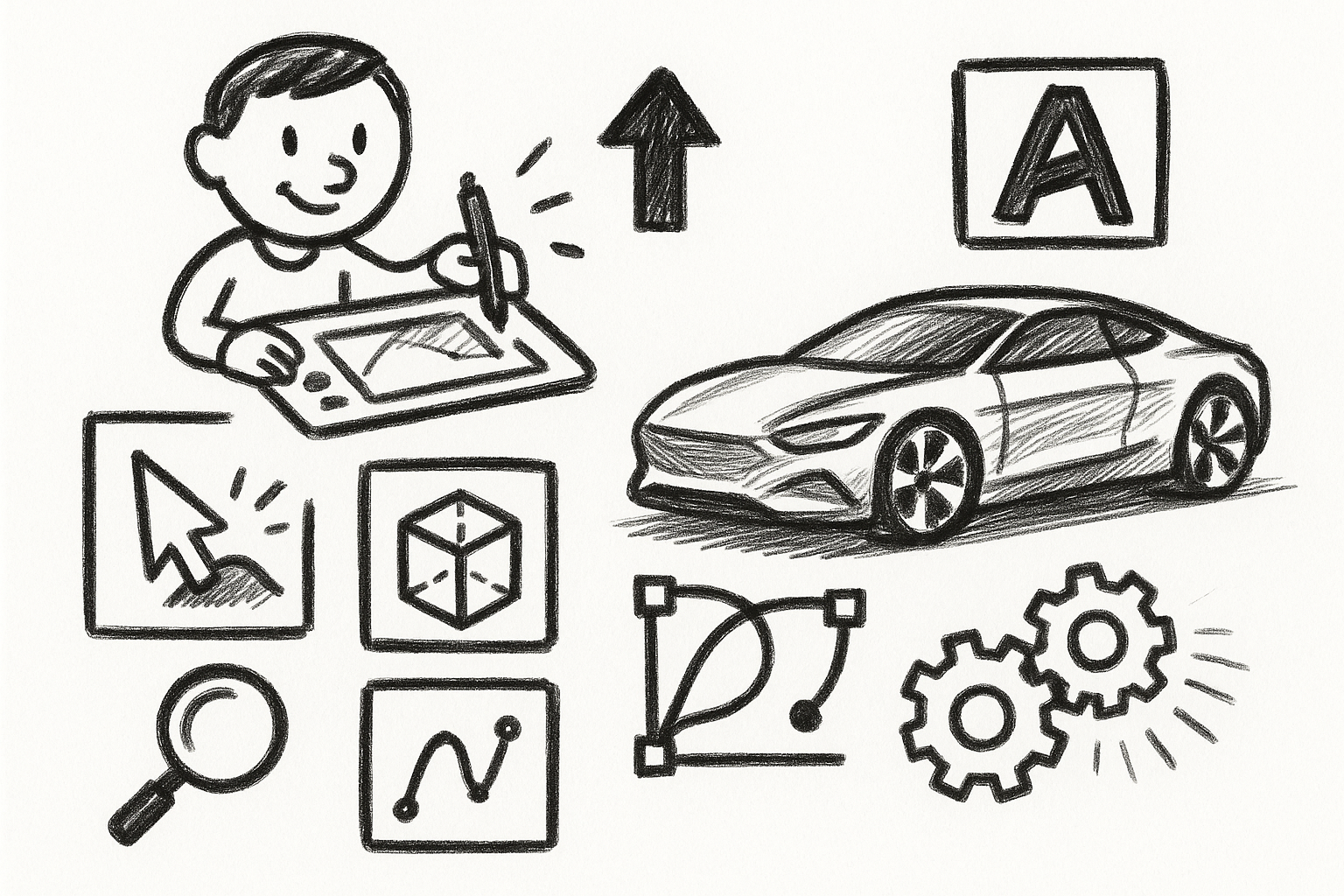
Mastering Precision: 5 Advanced Techniques to Elevate Your Autodesk Alias Workflow
August 29, 2025 5 min read
Read More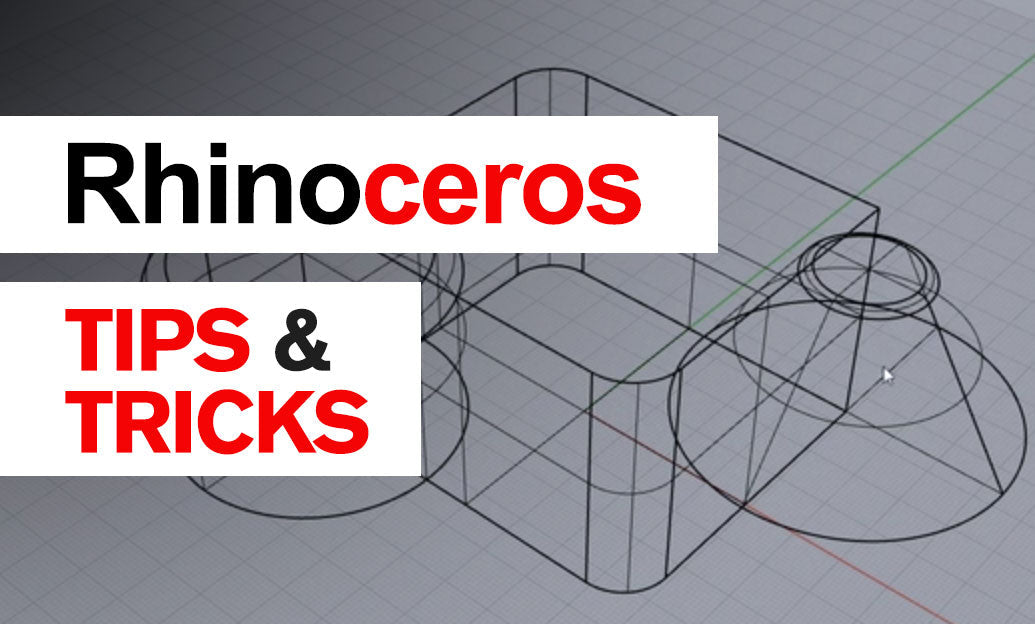
Rhino 3D Tip: Optimizing Rhino Workflow Through Strategic Plugin Integration
August 29, 2025 3 min read
Read More
Harnessing Edge Computing to Transform Design Software Workflows
August 29, 2025 12 min read
Read MoreSubscribe
Sign up to get the latest on sales, new releases and more …


