Your Cart is Empty
Customer Testimonials
-
"Great customer service. The folks at Novedge were super helpful in navigating a somewhat complicated order including software upgrades and serial numbers in various stages of inactivity. They were friendly and helpful throughout the process.."
Ruben Ruckmark
"Quick & very helpful. We have been using Novedge for years and are very happy with their quick service when we need to make a purchase and excellent support resolving any issues."
Will Woodson
"Scott is the best. He reminds me about subscriptions dates, guides me in the correct direction for updates. He always responds promptly to me. He is literally the reason I continue to work with Novedge and will do so in the future."
Edward Mchugh
"Calvin Lok is “the man”. After my purchase of Sketchup 2021, he called me and provided step-by-step instructions to ease me through difficulties I was having with the setup of my new software."
Mike Borzage
Bluebeam Tip: Optimizing Measurement Accuracy in Bluebeam Revu with Calibration and Customization Techniques
August 11, 2025 2 min read

Accurate measurements are vital for precise documentation and confident decision-making. In Bluebeam Revu, the Measure Tool streamlines the entire measuring process and helps reduce potential errors. Whether you’re sizing floor plans, verifying dimensions, or calculating material quantities, ensuring your tools are set up properly is essential.
- First, calibrate your measurements. Open the Tool Chest panel, select a known dimension, and apply the Calibrate function. Once you set a scale, Revu will automatically keep your subsequent measurements consistent. Double-check with secondary references to verify the accuracy.
- Next, explore the different measurement types. You can measure length, area, volume, perimeter, and even count items. Use the Markups List to store results, making it simple to review or export key details. When adjustments are necessary, simply recalculate based on revised scales. This adaptability is especially important for complex projects with multiple pages or varying scales.
- Leverage custom measurement properties. Modify line styles, change color-coding, or add notes to clarify the measurement’s purpose. Creating standardized tool sets for measurements fosters team-wide consistency, while using layers helps organize large sets of markups.
- Keep an eye on the dynamic dimensions that appear while measuring. These instant previews let you confirm results on the fly, saving time and preventing oversights. Once you finalize your measurements, flatten the markups if needed to prevent accidental modifications during collaborative reviews.
- For complex workflows, integrate third-party solutions from Novedge at https://www.novedge.com for expanded functionalities. They offer a range of tools that complement Bluebeam’s capabilities, ensuring you get the most out of each measurement, plus ongoing support.
By maintaining consistent scales, customizing measurement styles, and using the Markups List for quick audits, you’ll dramatically improve your accuracy. Implement these tips today, and discover how quickly your measurement process can evolve into a reliable, streamlined workflow with Bluebeam Revu and Novedge’s expert offerings.
You can find all the Bluebeam products on the NOVEDGE web site at this page.
Also in Design News
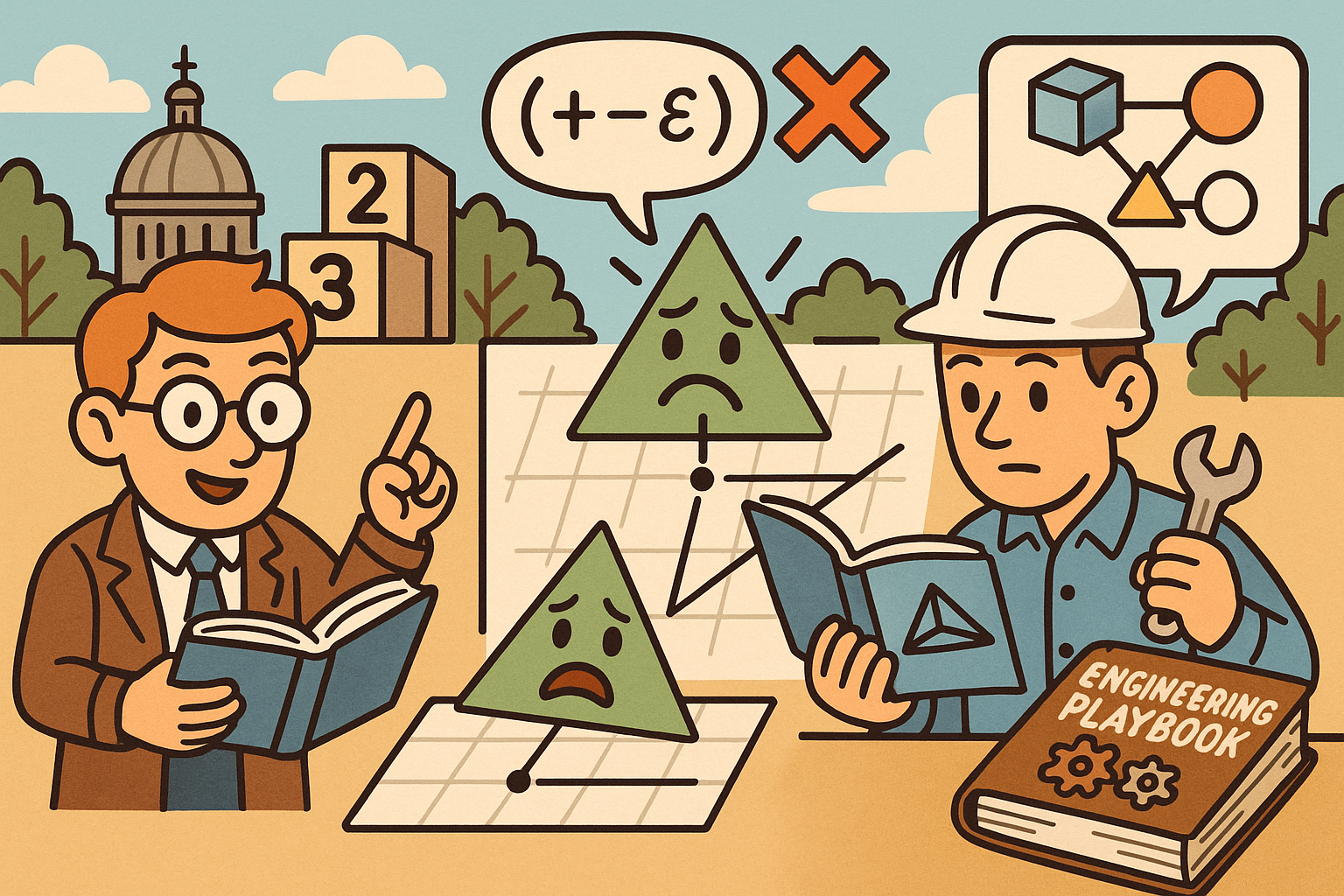
Design Software History: Numerical Robustness in Geometry Kernels: History, Failure Modes, and Engineering Playbook
December 08, 2025 13 min read
Read More
Cinema 4D Tip: Reusable Cinema 4D Camera Rig Presets for Faster Shot Setup
December 08, 2025 2 min read
Read MoreSubscribe
Sign up to get the latest on sales, new releases and more …



