Your Cart is Empty
Customer Testimonials
-
"Great customer service. The folks at Novedge were super helpful in navigating a somewhat complicated order including software upgrades and serial numbers in various stages of inactivity. They were friendly and helpful throughout the process.."
Ruben Ruckmark
"Quick & very helpful. We have been using Novedge for years and are very happy with their quick service when we need to make a purchase and excellent support resolving any issues."
Will Woodson
"Scott is the best. He reminds me about subscriptions dates, guides me in the correct direction for updates. He always responds promptly to me. He is literally the reason I continue to work with Novedge and will do so in the future."
Edward Mchugh
"Calvin Lok is “the man”. After my purchase of Sketchup 2021, he called me and provided step-by-step instructions to ease me through difficulties I was having with the setup of my new software."
Mike Borzage
Bluebeam Tip: Optimize PDF Reviews with Bluebeam Revu's Underline Tool
July 06, 2025 2 min read

Enhance your PDF text reviews by efficiently underlining key points using Bluebeam Revu's Underline Tool. This feature allows you to highlight important text with ease, improving collaboration and communication across your projects.
How to Use the Underline Tool in Bluebeam Revu
- Open your PDF document in Bluebeam Revu.
- Select the Underline Tool from the Markup toolbar. It might be nested under the Text Markup tools.
- Click and drag over the text you want to underline.
Alternatively, you can use keyboard shortcuts for quicker access:
- Press U on your keyboard to activate the Underline Tool.
- Click and drag over the desired text to apply the underline.
Customize Your Underlines
To make your underlines stand out or match your project's style:
- After creating an underline, select it.
- In the Properties panel, adjust settings such as:
- Color: Change the underline color to differentiate notes.
- Line Style: Choose between solid, dashed, or dotted lines.
- Opacity: Adjust the transparency of the underline.
You can also set these properties before applying the underline to maintain consistency throughout your document.
Save Custom Underline Settings
To streamline your workflow, save custom underline settings to your Tool Chest:
- Customize your underline as desired.
- Right-click the underline and select Add to Tool Chest, then choose a tool set.
- Next time, simply click the customized underline tool from your Tool Chest to use it.
Benefits of Using the Underline Tool
- Improved Clarity: Emphasize critical information in your documents.
- Efficient Reviews: Quickly highlight important sections during reviews.
- Enhanced Collaboration: Team members can easily identify key points.
Maximize your productivity with Bluebeam Revu by effectively utilizing the Underline Tool. For more tips on leveraging Bluebeam's features, visit NOVEDGE, your trusted source for software solutions.
You can find all the Bluebeam products on the NOVEDGE web site at this page.
Also in Design News
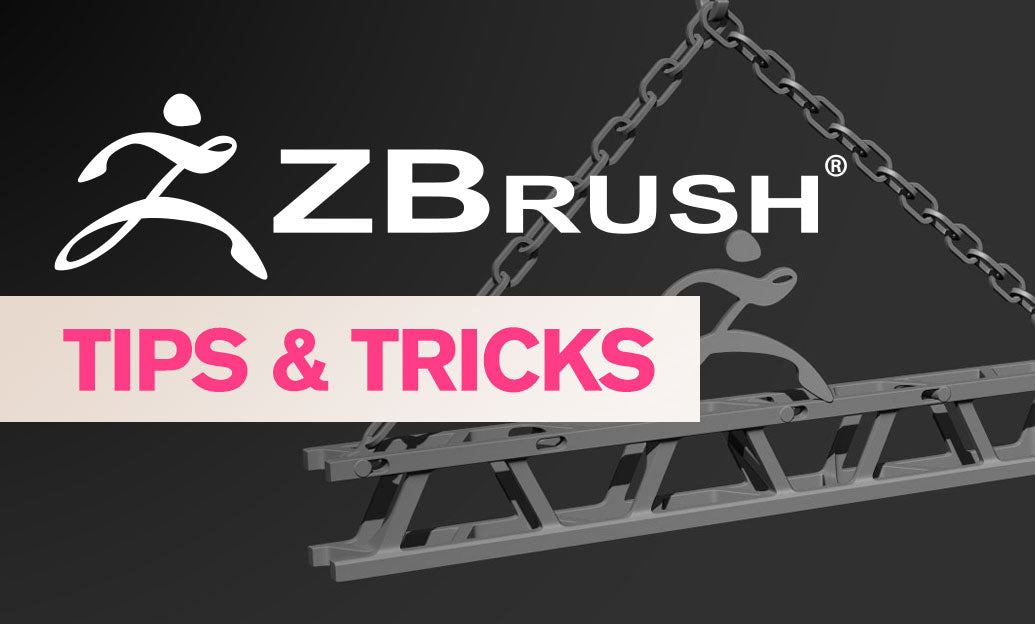
ZBrush Tip: Mastering the Inflate Balloon Brush for Enhanced 3D Sculpting in ZBrush
July 06, 2025 2 min read
Read MoreSubscribe
Sign up to get the latest on sales, new releases and more …




