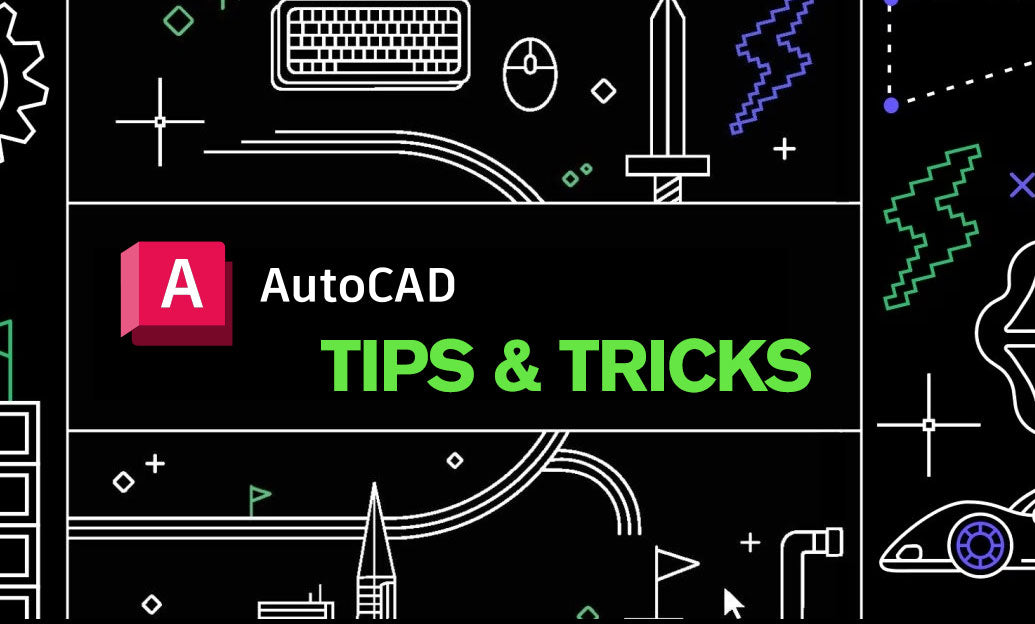Your Cart is Empty
Customer Testimonials
-
"Great customer service. The folks at Novedge were super helpful in navigating a somewhat complicated order including software upgrades and serial numbers in various stages of inactivity. They were friendly and helpful throughout the process.."
Ruben Ruckmark
"Quick & very helpful. We have been using Novedge for years and are very happy with their quick service when we need to make a purchase and excellent support resolving any issues."
Will Woodson
"Scott is the best. He reminds me about subscriptions dates, guides me in the correct direction for updates. He always responds promptly to me. He is literally the reason I continue to work with Novedge and will do so in the future."
Edward Mchugh
"Calvin Lok is “the man”. After my purchase of Sketchup 2021, he called me and provided step-by-step instructions to ease me through difficulties I was having with the setup of my new software."
Mike Borzage
Bluebeam Tip: Maximizing Efficiency with Bluebeam Revu's Batch Link for Document Management
May 29, 2024 2 min read

Efficiency in document management is crucial, especially when dealing with large sets of drawings and documents. One powerful feature of Bluebeam Revu that can help streamline your workflow is Batch Link. Here’s how you can leverage Batch Link to save time and enhance your project organization:
- Create a standardized naming convention for all of your project documents to make it easier for Batch Link to recognize and create hyperlinks.
- Use Batch Link to automatically generate hyperlinks in large document sets. This will allow you to quickly navigate through various documents by clicking on plan callouts or detail references that have been hyperlinked.
- Before running Batch Link, organize your files in a consistent folder structure. This can dramatically increase the accuracy of the auto-generated hyperlinks.
- Take advantage of the Page Region option within Batch Link to specify areas of your documents where hyperlinks are most likely to be found, improving the speed and accuracy of the linking process.
- Combine Batch Link with Sets to easily manage revisions. As new document versions are added to a Set, Batch Link can update all hyperlinks to point to the latest files, ensuring that your team is always referencing the correct information.
- After running Batch Link, always do a quality check to ensure all links are directing to the correct pages or documents. Although Batch Link is powerful, it's not infallible and may require some manual adjustments.
Streamlining your workflow with Batch Link not only increases productivity but also minimizes the risk of errors associated with manual hyperlinking. For additional resources and tools to optimize your use of Bluebeam Revu, visit NOVEDGE.
```You can find all the Bluebeam products on the NOVEDGE web site at this page.
Also in Design News

ZBrush Tip: Enhance ZBrush Workflow with Mastery of Visibility Commands
March 15, 2025 2 min read
Read More
Revit Tip: Enhancing Revit Projects with Advanced Curtain Wall Mullion Techniques
March 15, 2025 2 min read
Read MoreSubscribe
Sign up to get the latest on sales, new releases and more …