Your Cart is Empty
Customer Testimonials
-
"Great customer service. The folks at Novedge were super helpful in navigating a somewhat complicated order including software upgrades and serial numbers in various stages of inactivity. They were friendly and helpful throughout the process.."
Ruben Ruckmark
"Quick & very helpful. We have been using Novedge for years and are very happy with their quick service when we need to make a purchase and excellent support resolving any issues."
Will Woodson
"Scott is the best. He reminds me about subscriptions dates, guides me in the correct direction for updates. He always responds promptly to me. He is literally the reason I continue to work with Novedge and will do so in the future."
Edward Mchugh
"Calvin Lok is “the man”. After my purchase of Sketchup 2021, he called me and provided step-by-step instructions to ease me through difficulties I was having with the setup of my new software."
Mike Borzage
Bluebeam Tip: Maximize Markup Efficiency in Bluebeam Revu with Advanced Tool Chest Techniques
August 18, 2024 2 min read

Maximizing efficiency during the markup process is crucial for professionals in various industries. Bluebeam Revu offers a powerful feature called the Tool Chest that allows users to streamline their workflows. Here are some tips on how to leverage the Tool Chest to its full potential:
- Save Custom Markups: After creating a markup, right-click on it and select "Add to Tool Chest" to save it for future use. This saves time when you need to apply the same markup multiple times.
- Tool Sets for Different Jobs: Organize your markups into different tool sets based on specific tasks or projects. This helps you quickly access the right tools without cluttering your workspace.
- Share Tool Sets: You can export and share your custom tool sets with team members to ensure consistency across projects. Go to "Manage Tool Sets" and select "Export" to share your tools.
- Properties Mode: Toggle to "Properties Mode" when you want to apply the same properties of a saved markup to a new one, such as color or line thickness, without changing the shape or text.
- Sequences: Create a sequence of markups that automatically number themselves. This is ideal for identifying rooms, doors, or other items in a set order.
- Drawings Mode: If you use a markup across multiple pages or drawings, turn on "Drawings Mode" to keep the markup consistent across all your documents.
By incorporating these practices into your daily use of Bluebeam Revu, you can increase accuracy and save time. For more advanced tips and comprehensive training, consider visiting NOVEDGE, an authorized reseller that offers a range of Bluebeam products tailored to your needs.
You can find all the Bluebeam products on the NOVEDGE web site at this page.
Also in Design News
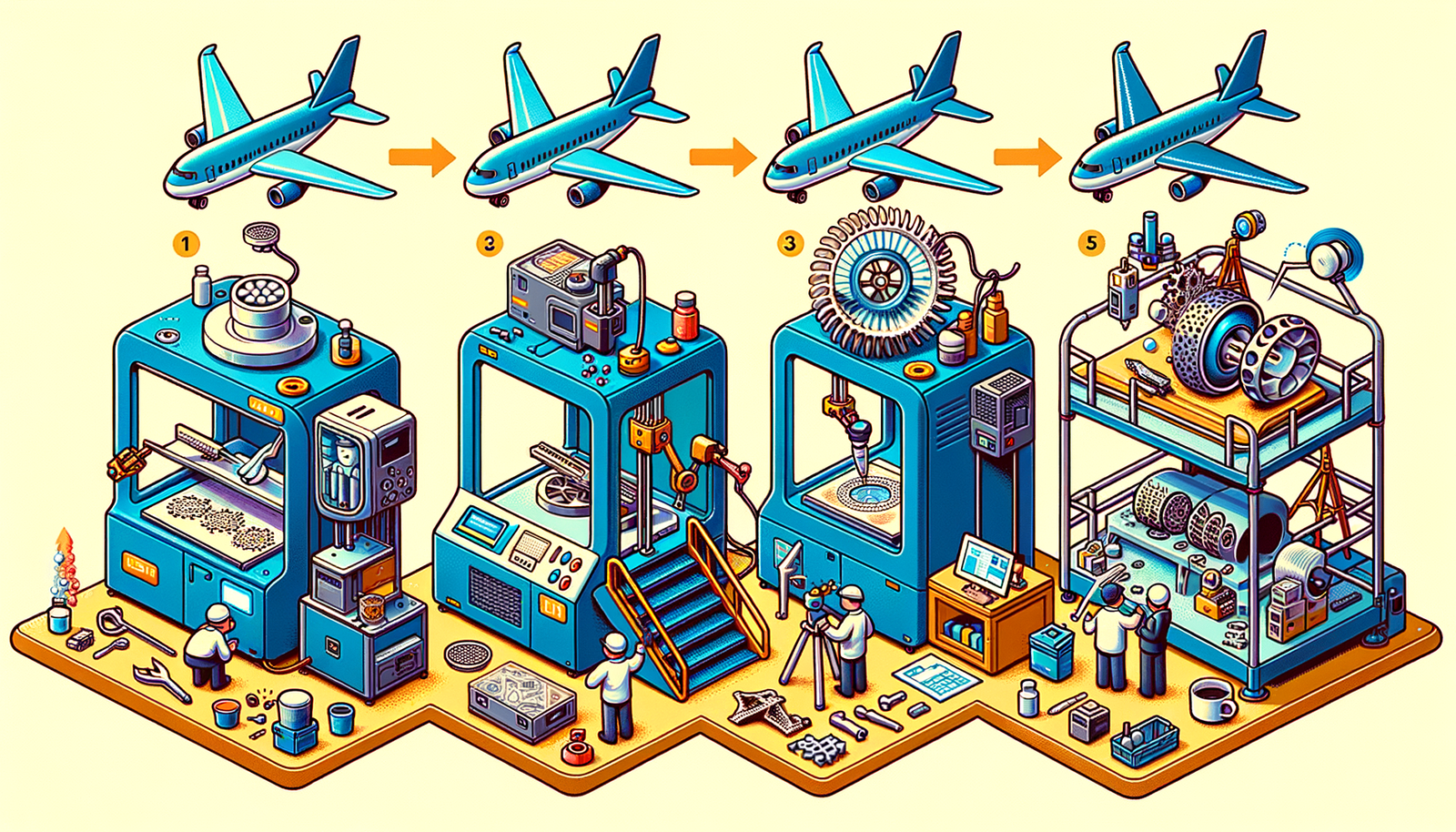
Design Software History: The Evolution of 3D Printing in Aerospace: From Prototyping to Production
November 27, 2024 7 min read
Read More
Cinema 4D Tip: Optimizing Workflow with Team Render in Cinema 4D
November 27, 2024 2 min read
Read MoreSubscribe
Sign up to get the latest on sales, new releases and more …



