Your Cart is Empty
Customer Testimonials
-
"Great customer service. The folks at Novedge were super helpful in navigating a somewhat complicated order including software upgrades and serial numbers in various stages of inactivity. They were friendly and helpful throughout the process.."
Ruben Ruckmark
"Quick & very helpful. We have been using Novedge for years and are very happy with their quick service when we need to make a purchase and excellent support resolving any issues."
Will Woodson
"Scott is the best. He reminds me about subscriptions dates, guides me in the correct direction for updates. He always responds promptly to me. He is literally the reason I continue to work with Novedge and will do so in the future."
Edward Mchugh
"Calvin Lok is “the man”. After my purchase of Sketchup 2021, he called me and provided step-by-step instructions to ease me through difficulties I was having with the setup of my new software."
Mike Borzage
Bluebeam Tip: Maximize Efficiency with Bluebeam Revu's Batch Processing Features for Enhanced Project Management and Document Workflow
July 15, 2024 2 min read

Expedite your project management and document processing in Bluebeam Revu by utilizing the Batch Processing feature. This powerful tool allows you to perform repetitive tasks across multiple files with just a few clicks. Save time and maintain consistency in your documents with these tips:
- Batch Link: Automate the creation of hyperlinks by generating them across a set of documents. This is particularly useful for large projects where manual linking would be time-consuming.
- Batch Slip Sheet: Update your files efficiently by replacing or supplementing new pages into the existing PDFs. This helps maintain the latest set of drawings without losing any annotations or links.
- Batch Sign & Seal: Apply your digital signature and professional seal across multiple documents. Ensure your documents are signed off faster and ready for submission.
- Batch Stamp: Stamping is often necessary for review and approval processes. Apply a stamp across multiple files to mark them as reviewed, approved, or to denote their status.
- Batch OCR: Convert multiple scanned documents into searchable text. This process makes it easier to find specific items within your documents and is essential for later indexing and archiving.
Remember, before running a batch process, make sure all your documents are standardized to avoid any processing errors. For more advanced Bluebeam tutorials and insights, connect with NOVEDGE, a leading online software store for design professionals. Explore their extensive collection of software and enhance your Bluebeam experience with their expert advice and support.
Streamlining your workflow with Bluebeam's Batch Processing can significantly impact your productivity and project turnaround time. Give it a try on your next project and notice the difference!
```You can find all the Bluebeam products on the NOVEDGE web site at this page.
Also in Design News
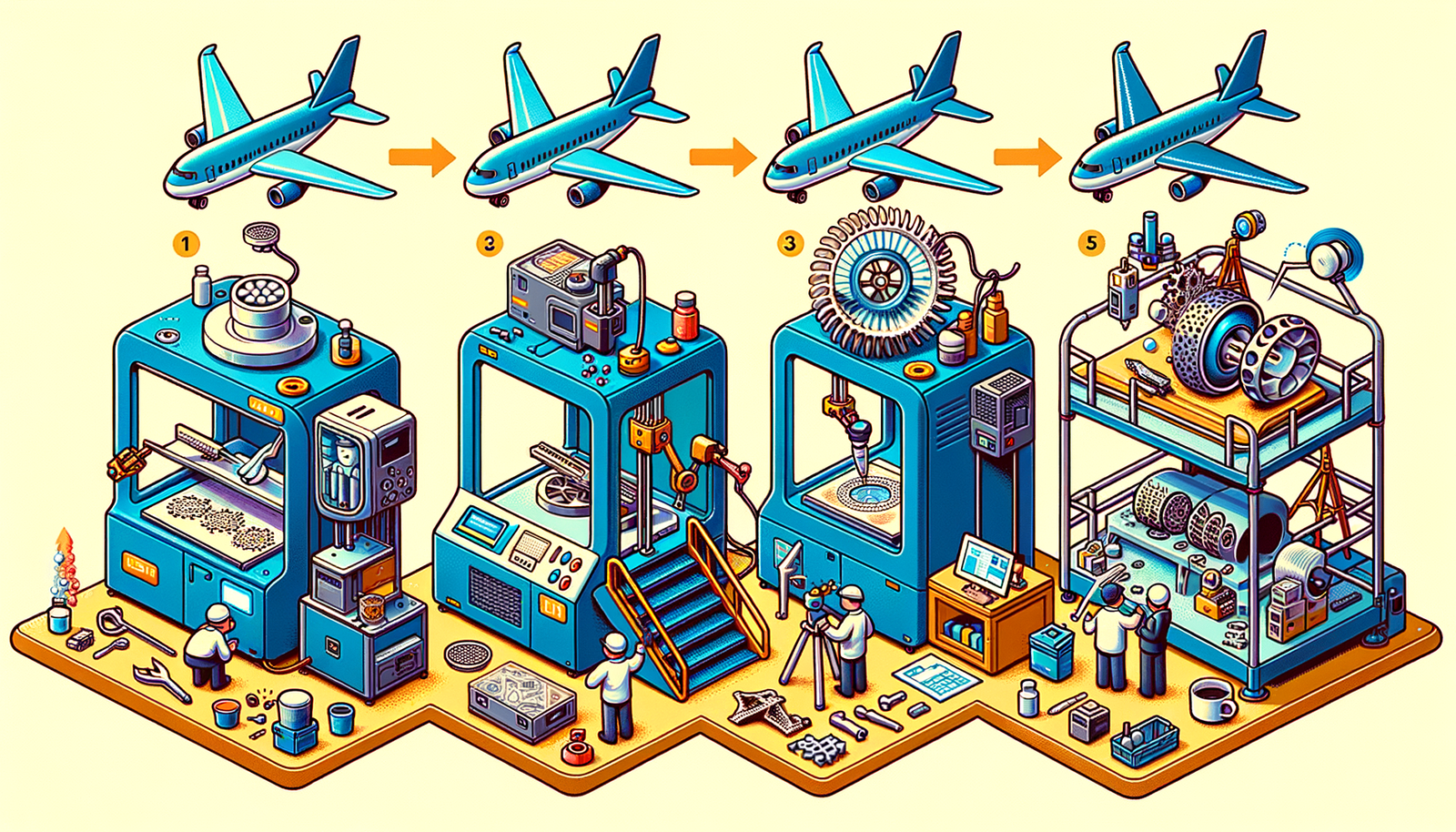
Design Software History: The Evolution of 3D Printing in Aerospace: From Prototyping to Production
November 27, 2024 7 min read
Read More
Cinema 4D Tip: Optimizing Workflow with Team Render in Cinema 4D
November 27, 2024 2 min read
Read MoreSubscribe
Sign up to get the latest on sales, new releases and more …



