Your Cart is Empty
Customer Testimonials
-
"Great customer service. The folks at Novedge were super helpful in navigating a somewhat complicated order including software upgrades and serial numbers in various stages of inactivity. They were friendly and helpful throughout the process.."
Ruben Ruckmark
"Quick & very helpful. We have been using Novedge for years and are very happy with their quick service when we need to make a purchase and excellent support resolving any issues."
Will Woodson
"Scott is the best. He reminds me about subscriptions dates, guides me in the correct direction for updates. He always responds promptly to me. He is literally the reason I continue to work with Novedge and will do so in the future."
Edward Mchugh
"Calvin Lok is “the man”. After my purchase of Sketchup 2021, he called me and provided step-by-step instructions to ease me through difficulties I was having with the setup of my new software."
Mike Borzage
Bluebeam Tip: Mastering Title Block Creation and Management in Bluebeam Revu for Enhanced Project Documentation
June 05, 2025 2 min read

Efficiently creating and managing title blocks in Bluebeam Revu can significantly enhance your project documentation. Here's how to master this process:
Creating a Title Block:
- Design Your Title Block: Use Bluebeam's markup tools to create text boxes, insert images like logos, and draw shapes to build your title block layout.
- Group Elements: Select all the components, right-click, and choose Group to unify the elements for easy placement.
- Add to Tool Chest: Drag the grouped title block into your Tool Chest to save it for future use across different documents.
Managing Title Blocks:
- Edit for New Projects: Duplicate the saved title block in the Tool Chest and modify project-specific details without altering the original template.
- Share with Team Members: Export your custom Tool Set and share it with colleagues to ensure consistency across all project documents.
- Update Easily: When project information changes, edit the title block in the Tool Chest and reapply it to your documents to keep everything up-to-date.
Best Practices:
- Use Form Fields: Integrate form fields within your title block for quick data entry and to automate repetitive information.
- Layer Management: Place your title block on a separate layer to control its visibility and lock it to prevent accidental edits.
- Standardization: Maintain consistent fonts, colors, and styles to uphold professionalism and brand identity.
By mastering title blocks, you streamline document preparation and ensure a uniform appearance across all your project files. This not only saves time but also reduces errors and enhances collaboration.
For more advanced tips on using Bluebeam Revu, visit NOVEDGE, your go-to resource for professional software solutions.
You can find all the Bluebeam products on the NOVEDGE web site at this page.
Also in Design News
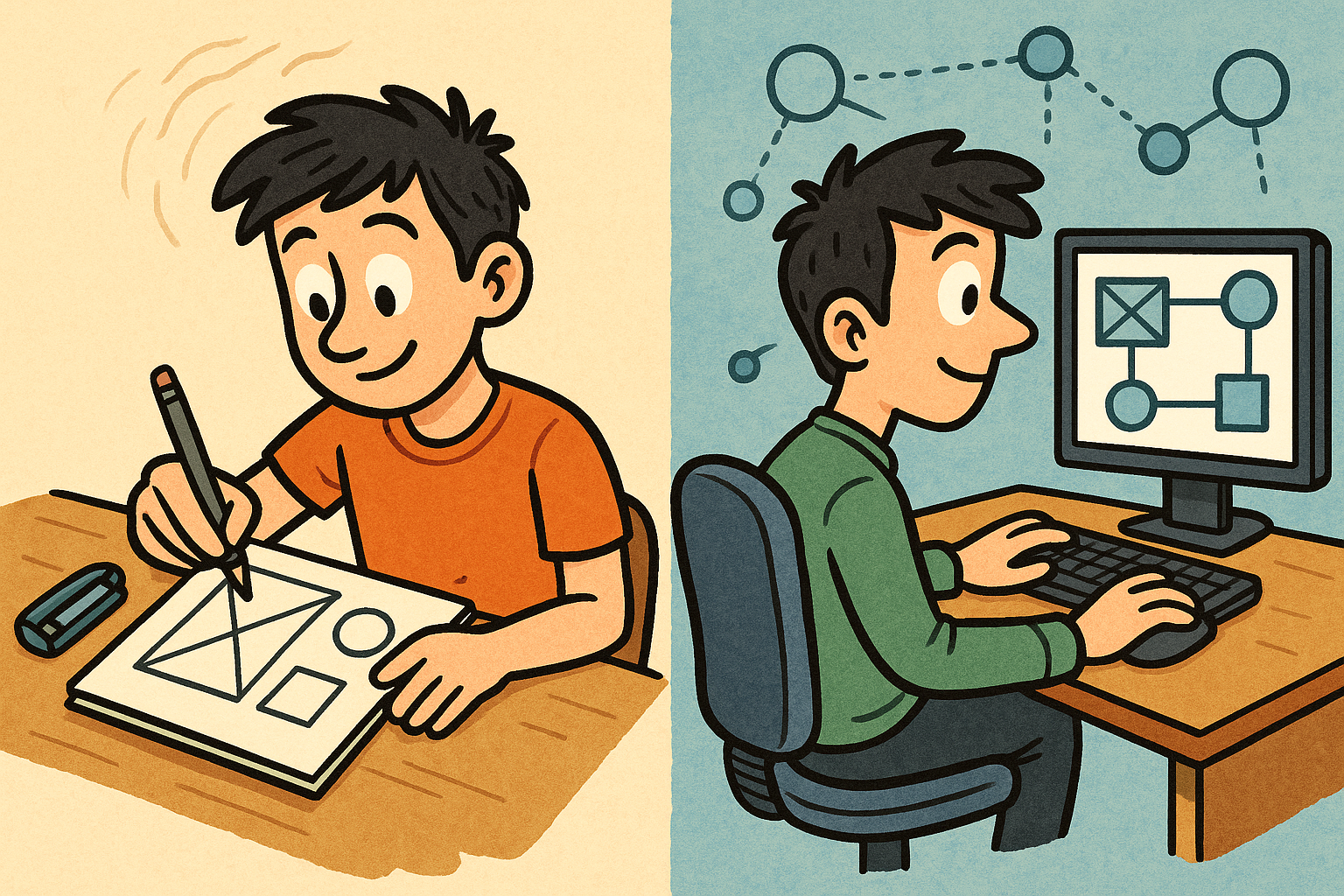
Design Software History: From Sketchpad to Node Graphs: A Technical History of Constraint and Visual Design Software
February 19, 2026 15 min read
Read More
Unified Structural, Thermal, and Cost Optimization: MDO Architecture, Algorithms, and Governance
February 19, 2026 12 min read
Read More
Cinema 4D Tip: Project Asset Inspector — Find, Relink, and Consolidate External Assets
February 19, 2026 2 min read
Read MoreSubscribe
Sign up to get the latest on sales, new releases and more …


