Your Cart is Empty
Customer Testimonials
-
"Great customer service. The folks at Novedge were super helpful in navigating a somewhat complicated order including software upgrades and serial numbers in various stages of inactivity. They were friendly and helpful throughout the process.."
Ruben Ruckmark
"Quick & very helpful. We have been using Novedge for years and are very happy with their quick service when we need to make a purchase and excellent support resolving any issues."
Will Woodson
"Scott is the best. He reminds me about subscriptions dates, guides me in the correct direction for updates. He always responds promptly to me. He is literally the reason I continue to work with Novedge and will do so in the future."
Edward Mchugh
"Calvin Lok is “the man”. After my purchase of Sketchup 2021, he called me and provided step-by-step instructions to ease me through difficulties I was having with the setup of my new software."
Mike Borzage
Bluebeam Tip: Mastering PDF Layer Management in Bluebeam Revu for Improved Project Navigation
June 24, 2025 2 min read

Effectively managing PDF layers in Bluebeam Revu is essential for navigating complex project documents with ease. Layers allow you to control the visibility of different elements within your PDF, helping you focus on specific aspects without distraction.
Here’s how to make the most of layers in your projects:
-
Access the Layers Panel:
- Go to the left panel and click on the Layers tab.
- If it's not visible, right-click on any panel tab and select Layers to display it.
-
Create New Layers:
- In the Layers panel, click the Add Layer button.
- Name your new layer appropriately for easy identification.
-
Assign Markups to Layers:
- Select the markup you want to assign.
- In the Properties toolbar, choose the desired layer from the Layer dropdown menu.
-
Toggle Layer Visibility:
- Click the eye icon next to a layer to show or hide its content.
- Use this to focus on specific elements like electrical plans, plumbing, or structural details.
-
Organize Layers Hierarchically:
- Drag and drop layers to create sublayers for better organization.
- Right-click a layer and select Create New Sublayer for nested layers.
-
Import and Export Layers:
- Use the Import function to bring in layers from other PDFs.
- Export your layer structure to maintain consistency across multiple projects.
-
Lock Layers:
- Click the padlock icon to prevent accidental edits to a layer's content.
- This ensures critical information remains unchanged during collaborative work.
By mastering layer management, you can simplify complex PDFs, enhance clarity, and improve overall productivity in Bluebeam Revu. This not only streamlines your workflow but also facilitates better collaboration with your team.
For more expert tips on getting the most out of Bluebeam Revu, visit NOVEDGE, your trusted source for professional software solutions.
You can find all the Bluebeam products on the NOVEDGE web site at this page.
Also in Design News
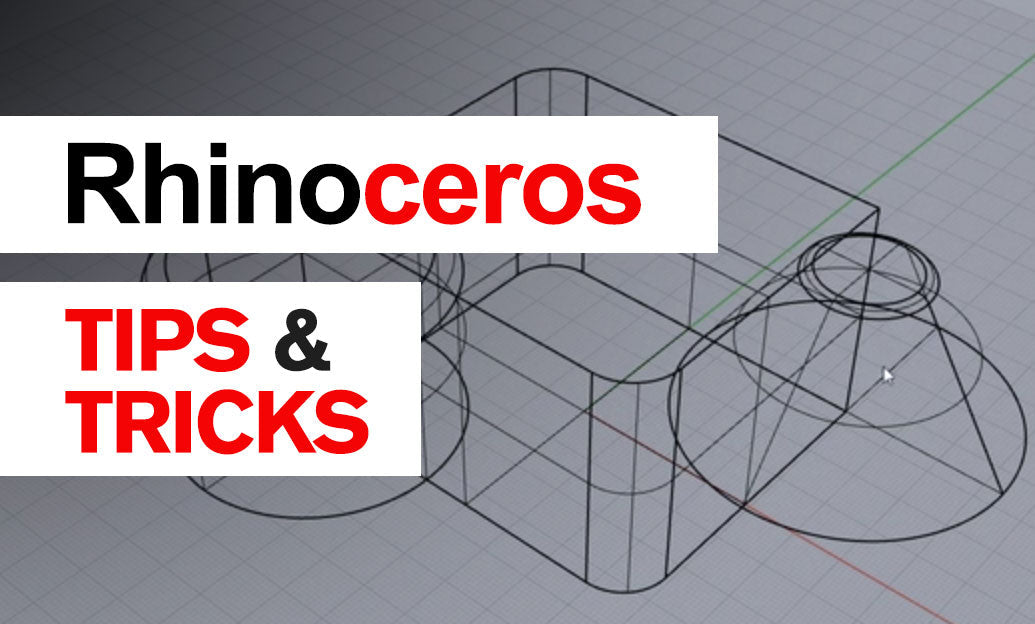
Rhino 3D Tip: TransformAgain: Repeat Exact Move/Rotate/Scale Transforms Across Objects
December 26, 2025 2 min read
Read More
Cinema 4D Tip: Connect Objects + Delete for clean, export-ready meshes
December 26, 2025 2 min read
Read More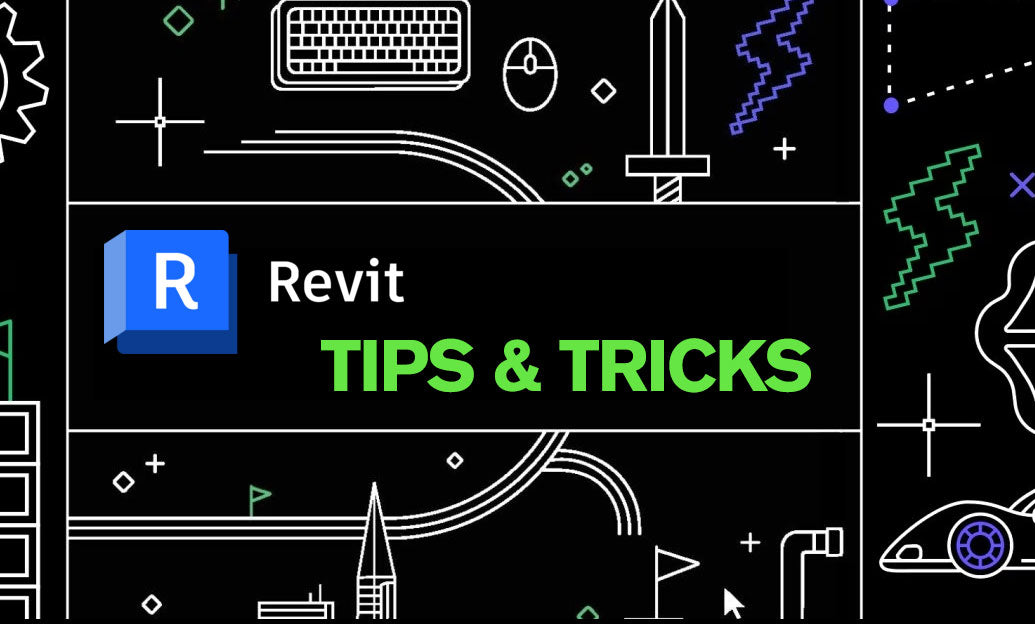
Revit Tip: Revit Conceptual Mass Workflow: Setup, Parametrics, and Conversion
December 26, 2025 2 min read
Read MoreSubscribe
Sign up to get the latest on sales, new releases and more …


