Your Cart is Empty
Customer Testimonials
-
"Great customer service. The folks at Novedge were super helpful in navigating a somewhat complicated order including software upgrades and serial numbers in various stages of inactivity. They were friendly and helpful throughout the process.."
Ruben Ruckmark
"Quick & very helpful. We have been using Novedge for years and are very happy with their quick service when we need to make a purchase and excellent support resolving any issues."
Will Woodson
"Scott is the best. He reminds me about subscriptions dates, guides me in the correct direction for updates. He always responds promptly to me. He is literally the reason I continue to work with Novedge and will do so in the future."
Edward Mchugh
"Calvin Lok is “the man”. After my purchase of Sketchup 2021, he called me and provided step-by-step instructions to ease me through difficulties I was having with the setup of my new software."
Mike Borzage
Bluebeam Tip: Leveraging JavaScript in Bluebeam Revu for Advanced PDF Automation and Interactivity
March 26, 2024 2 min read

Bluebeam Revu offers a powerful feature that many users might not be fully leveraging—JavaScript integration. This can significantly enhance the capability of your PDFs by automating complex tasks, customizing forms, and creating dynamic documents. Here are ways to leverage JavaScript in Bluebeam for advanced automation:
- Automate Repetitive Tasks: Use JavaScript to create custom functions that can perform repetitive tasks such as stamping dates, adding signatures, or populating form fields with user-specific information.
- Dynamic Form Creation: With JavaScript, you can create intelligent forms that show or hide fields based on user input, calculate values, and validate form data to ensure accuracy before submission.
- Interactivity: Enhance your PDFs' user interactivity by using JavaScript to create complex actions like navigating to a certain page, opening a web page, or even playing a multimedia file.
- Custom Calculations: Go beyond simple summing with JavaScript that can handle advanced calculations, such as custom scaling factors for measurements, or more nuanced cost estimates on forms.
When implementing JavaScript within Bluebeam, keep these best practices in mind:
- Be mindful of security: JavaScript can introduce security risks, so only run scripts from trusted sources and keep your Bluebeam Revu software updated with the latest patches and security updates.
- Start with templates: Make use of Bluebeam’s script templates or seek out community-shared scripts to avoid starting from scratch. Sites like NOVEDGE can be a resource for finding Bluebeam tools and resources.
- Test thoroughly: Before deploying JavaScript in a live environment, thoroughly test your scripts to ensure they perform as expected and don't cause any disruptions to your workflow.
- Keep learning: JavaScript in PDFs is a vast topic, and Bluebeam's capabilities are constantly evolving. Stay informed about new features and best practices by engaging with the Bluebeam community and resources provided by NOVEDGE.
Leveraging JavaScript in Bluebeam can be a game-changer, allowing for a much more dynamic and interactive experience with your PDFs, leading to increased efficiency and accuracy in your workflows.
You can find all the Bluebeam products on the NOVEDGE web site at this page.
Also in Design News

Cinema 4D Tip: Optimizing the Use of Surface Deformer for Enhanced Geometry Projection in Cinema 4D
October 09, 2025 2 min read
Read More
Bluebeam Tip: Maximize Efficiency and Precision Using Bluebeam Revu's Pen Tool for Enhanced Document Markups
October 09, 2025 2 min read
Read More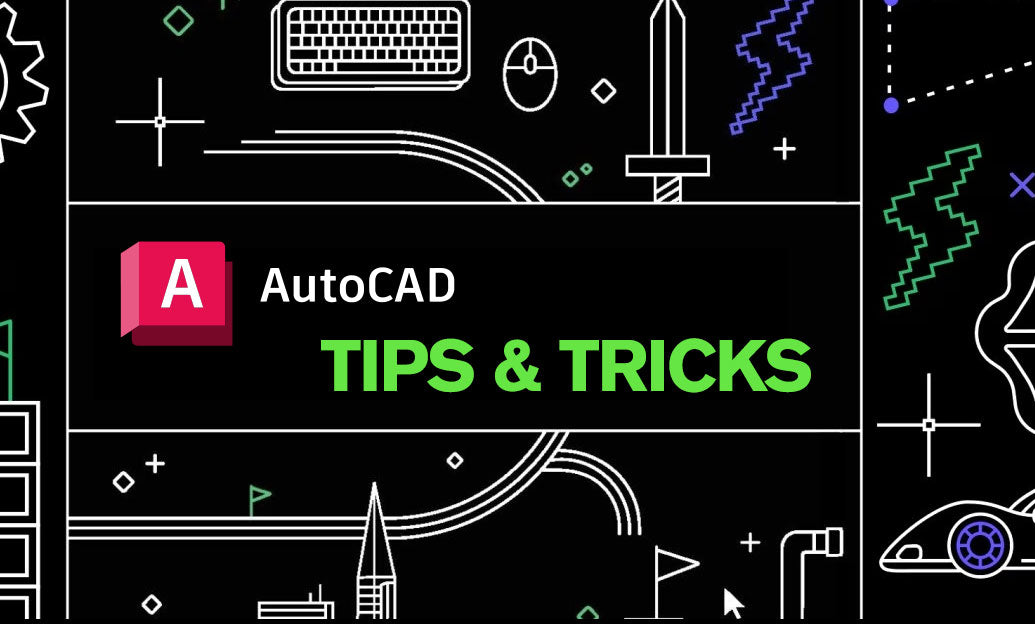
AutoCAD Tip: Enhance AutoCAD Precision and Efficiency with Measure and List Commands
October 09, 2025 2 min read
Read MoreSubscribe
Sign up to get the latest on sales, new releases and more …


