Your Cart is Empty
Customer Testimonials
-
"Great customer service. The folks at Novedge were super helpful in navigating a somewhat complicated order including software upgrades and serial numbers in various stages of inactivity. They were friendly and helpful throughout the process.."
Ruben Ruckmark
"Quick & very helpful. We have been using Novedge for years and are very happy with their quick service when we need to make a purchase and excellent support resolving any issues."
Will Woodson
"Scott is the best. He reminds me about subscriptions dates, guides me in the correct direction for updates. He always responds promptly to me. He is literally the reason I continue to work with Novedge and will do so in the future."
Edward Mchugh
"Calvin Lok is “the man”. After my purchase of Sketchup 2021, he called me and provided step-by-step instructions to ease me through difficulties I was having with the setup of my new software."
Mike Borzage
Bluebeam Tip: Enhancing Workflow Efficiency with Dynamic Stamps in Bluebeam Revu
May 20, 2025 2 min read

Dynamic stamps in Bluebeam Revu can significantly enhance your document review and approval processes by automating repetitive tasks and adding interactive elements to your PDFs. Here's how you can create and use dynamic stamps in Revu to streamline your workflow.
Creating a Dynamic Stamp
- Access the Stamp Tool: Open Bluebeam Revu and navigate to the Tool Chest. Click on the Stamp tool to open the stamp menu.
- Create a New Stamp: Select Create Stamp... from the dropdown menu. This will open a new PDF file where you can design your stamp.
- Design Your Stamp: Use the markup tools to add text, images, and shapes. For dynamic elements, insert form fields where information like date, time, and username will appear.
-
Add JavaScript for Dynamic Fields: To make fields dynamic, right-click on a form field and select Properties. Under the Actions tab, add JavaScript code that populates the field automatically. For example:
// For a date field: var f = this.getField("Date"); f.value = util.printd("mm/dd/yyyy", new Date()); - Save the Stamp: Once your stamp is ready, save it in the default stamp folder so it appears in your stamp list for future use.
Using Dynamic Stamps in Your Workflow
- Apply the Stamp: Open the PDF document you want to stamp. Select the Stamp tool and choose your custom dynamic stamp from the list.
- Place the Stamp: Click on the location in the document where you want the stamp to appear. The dynamic fields will populate automatically.
- Verify the Fields: Ensure that all dynamic fields display the correct information. If needed, update the JavaScript code in the stamp file.
Benefits of Dynamic Stamps
- Consistency: Maintain uniform approval stamps across all documents.
- Efficiency: Reduce manual entry by automating date, time, and user data.
- Professional Appearance: Present clean and standardized documents to clients and stakeholders.
By leveraging dynamic stamps, you can expedite your review processes and minimize errors associated with manual entries.
For more expert tips on optimizing your Bluebeam Revu experience, explore resources from NOVEDGE, your trusted partner for professional software solutions.
You can find all the Bluebeam products on the NOVEDGE web site at this page.
Also in Design News

Cinema 4D Tip: Efficient Lookdev Iteration Using Cinema 4D Picture Viewer History
January 01, 2026 2 min read
Read More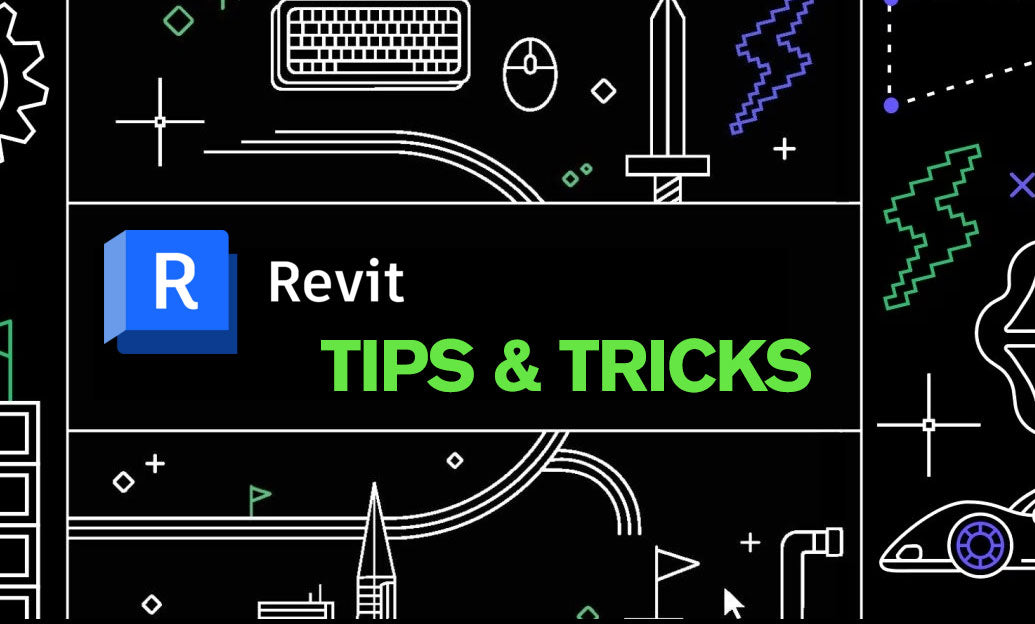
Revit Tip: Standardized Revit Export for Reliable Navisworks Clash Detection
January 01, 2026 2 min read
Read More
V-Ray Tip: VRayOverrideMtl Clay Pass for Accurate Lighting Evaluation
January 01, 2026 2 min read
Read MoreSubscribe
Sign up to get the latest on sales, new releases and more …


