Your Cart is Empty
Customer Testimonials
-
"Great customer service. The folks at Novedge were super helpful in navigating a somewhat complicated order including software upgrades and serial numbers in various stages of inactivity. They were friendly and helpful throughout the process.."
Ruben Ruckmark
"Quick & very helpful. We have been using Novedge for years and are very happy with their quick service when we need to make a purchase and excellent support resolving any issues."
Will Woodson
"Scott is the best. He reminds me about subscriptions dates, guides me in the correct direction for updates. He always responds promptly to me. He is literally the reason I continue to work with Novedge and will do so in the future."
Edward Mchugh
"Calvin Lok is “the man”. After my purchase of Sketchup 2021, he called me and provided step-by-step instructions to ease me through difficulties I was having with the setup of my new software."
Mike Borzage
Bluebeam Tip: Enhancing PDF Clarity with Bluebeam Revu's Precision Alignment and Markup Tools
February 28, 2024 2 min read

For professionals looking to enhance the clarity and precision of their PDFs in Bluebeam Revu, the software's alignment tools are essential. Proper alignment of markups not only improves the visual appeal of your documents but also ensures that your annotations are easily interpretable. Here's how you can utilize Bluebeam's alignment tools to bring order to your PDFs:
- Aligning Markups: Select multiple markups that you wish to align. Right-click and choose "Align" from the context menu. You then have options to align left, center, right, top, middle, or bottom.
- Distribute Spacing Evenly: If you need even spacing between markups, select them, right-click, and choose "Distribute." You can distribute horizontally or vertically for a tidy, organized look.
- Match Width/Height: To create uniformity among different markups, select them, right-click and choose either "Make Same Width" or "Make Same Height." This is particularly useful for comparison diagrams or tabular data.
- Grouping: Once aligned, group markups by selecting them, right-clicking, and choosing "Group." This keeps them locked together, maintaining the alignment as you move them across the document.
- Using Grids and Guides: Enable grids and snap-to features under the 'View' menu for even more precision. Drag guides from the rulers onto your document to serve as reference lines.
- Keyboard Shortcuts: Remember to utilize keyboard shortcuts for faster alignment actions. For instance, pressing "Ctrl+Shift+A" brings up the alignment options without having to right-click.
These alignment tools are particularly valuable when creating detailed reports, plans, or any PDF document where precision is paramount. Explore these features to improve the readability and professionalism of your documents. To learn more about maximising your Bluebeam Revu experience, visit NOVEDGE, an authorized Bluebeam reseller offering comprehensive support, training, and purchasing options.
You can find all the Bluebeam products on the NOVEDGE web site at this page.
Also in Design News

Cinema 4D Tip: Optimizing the Use of Surface Deformer for Enhanced Geometry Projection in Cinema 4D
October 09, 2025 2 min read
Read More
Bluebeam Tip: Maximize Efficiency and Precision Using Bluebeam Revu's Pen Tool for Enhanced Document Markups
October 09, 2025 2 min read
Read More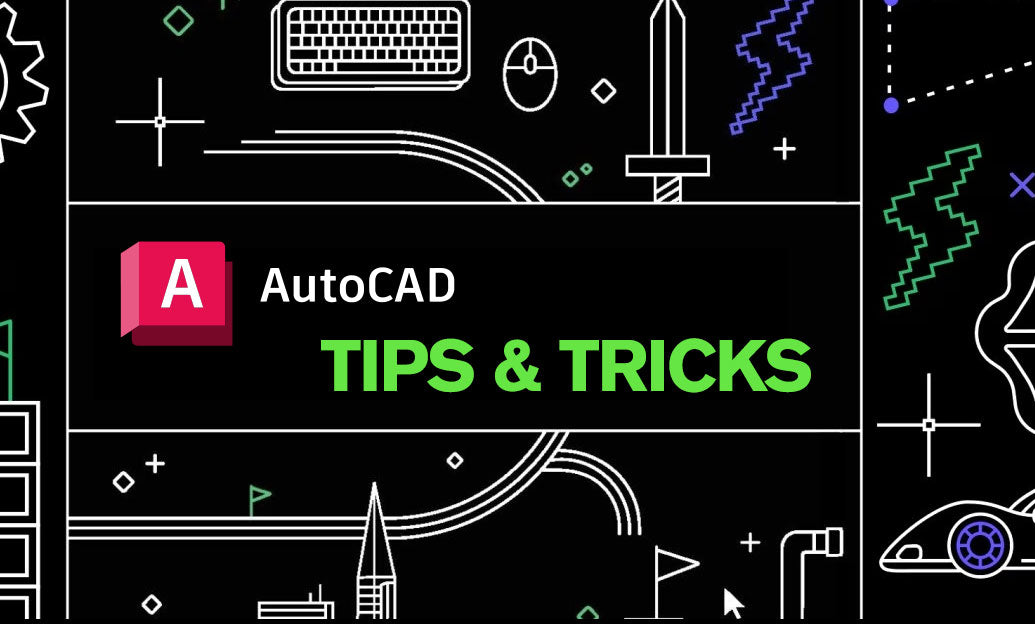
AutoCAD Tip: Enhance AutoCAD Precision and Efficiency with Measure and List Commands
October 09, 2025 2 min read
Read MoreSubscribe
Sign up to get the latest on sales, new releases and more …


