Your Cart is Empty
Customer Testimonials
-
"Great customer service. The folks at Novedge were super helpful in navigating a somewhat complicated order including software upgrades and serial numbers in various stages of inactivity. They were friendly and helpful throughout the process.."
Ruben Ruckmark
"Quick & very helpful. We have been using Novedge for years and are very happy with their quick service when we need to make a purchase and excellent support resolving any issues."
Will Woodson
"Scott is the best. He reminds me about subscriptions dates, guides me in the correct direction for updates. He always responds promptly to me. He is literally the reason I continue to work with Novedge and will do so in the future."
Edward Mchugh
"Calvin Lok is “the man”. After my purchase of Sketchup 2021, he called me and provided step-by-step instructions to ease me through difficulties I was having with the setup of my new software."
Mike Borzage
Bluebeam Tip: Enhancing Document Clarity with Effective Color Coding Strategies in Bluebeam Revu
July 17, 2024 2 min read

Implementing effective color coding strategies within Bluebeam Revu can significantly enhance your document's clarity and readability. Efficient color coding helps to categorize information, prioritize tasks, and communicate status updates instantly. Here are some tips on leveraging color coding in your next Bluebeam project:
- Define a Standard: Establish a color code standard for your project team. This ensures consistency and avoids confusion. For instance, you might use red for rejected items, green for approved, and yellow for pending review.
- Layer Management: Use different colors for various layers in your document to easily distinguish between them. This provides a visual method to manage and isolate specific content types.
- Markup Tools: Customize the properties of markup tools to reflect the color-coding system. By setting default colors for your most-used tools, you can streamline the markup process.
- Status Indication: Color-coded statuses can provide a quick visual reference for the progress of reviews or tasks. Utilize Bluebeam's customizable statuses to reflect your specific workflow needs.
- Visual Search: Use the VisualSearch feature to find and highlight all instances of a particular symbol or shape within your documents. Applying a specific color to these can help in quick identification and assessment of the search results.
- Space Management: When working with Spaces, assign colors to different areas for swift navigation and identification. This is especially useful in large-scale construction or facilities management projects.
Remember to share your color coding scheme with all team members to maintain consistency across the project. For advanced Bluebeam tools and resources, consider exploring NOVEDGE, an authorized reseller that provides a wide array of Bluebeam solutions to fit your specific project needs.
Utilizing color effectively can transform how you interact with your PDFs, making information more accessible and your workflows more intuitive. Start implementing these strategies today and take your Bluebeam projects to the next level!
```You can find all the Bluebeam products on the NOVEDGE web site at this page.
Also in Design News

Rhino 3D Tip: GPU Optimization for Rhino Render (Cycles), V-Ray, and Real‑Time Plugins
January 01, 2026 2 min read
Read More
Cinema 4D Tip: Efficient Lookdev Iteration Using Cinema 4D Picture Viewer History
January 01, 2026 2 min read
Read More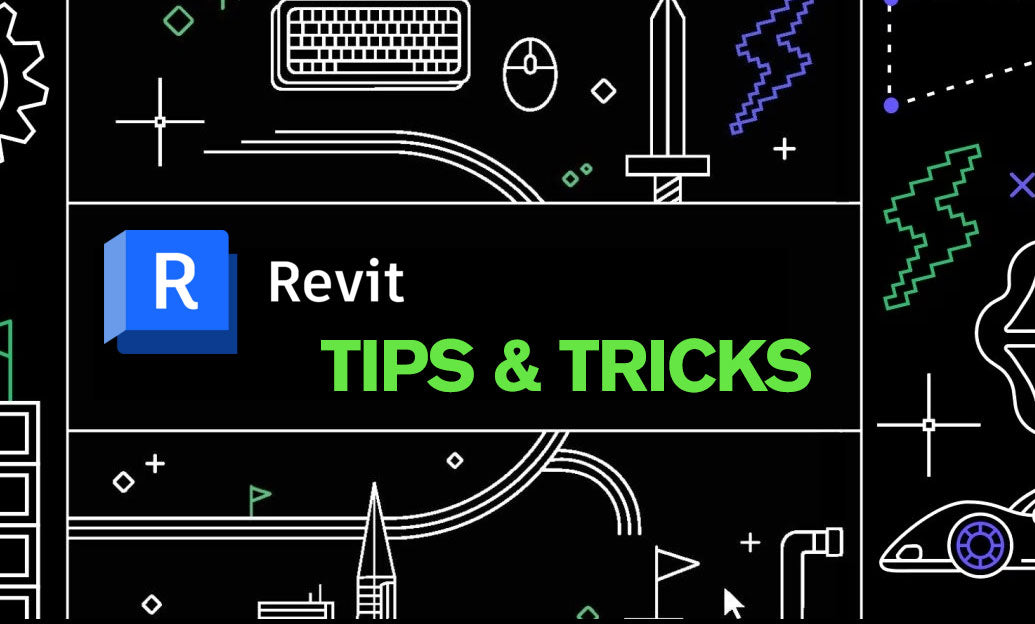
Revit Tip: Standardized Revit Export for Reliable Navisworks Clash Detection
January 01, 2026 2 min read
Read MoreSubscribe
Sign up to get the latest on sales, new releases and more …


