Your Cart is Empty
Customer Testimonials
-
"Great customer service. The folks at Novedge were super helpful in navigating a somewhat complicated order including software upgrades and serial numbers in various stages of inactivity. They were friendly and helpful throughout the process.."
Ruben Ruckmark
"Quick & very helpful. We have been using Novedge for years and are very happy with their quick service when we need to make a purchase and excellent support resolving any issues."
Will Woodson
"Scott is the best. He reminds me about subscriptions dates, guides me in the correct direction for updates. He always responds promptly to me. He is literally the reason I continue to work with Novedge and will do so in the future."
Edward Mchugh
"Calvin Lok is “the man”. After my purchase of Sketchup 2021, he called me and provided step-by-step instructions to ease me through difficulties I was having with the setup of my new software."
Mike Borzage
Bluebeam Tip: Enhancing Construction Project Efficiency with Advanced Markup Techniques in Bluebeam Revu
May 25, 2024 2 min read

Bluebeam Revu is a powerful tool for construction professionals, offering advanced markup techniques that enhance project communication and documentation. Here are some tips for using Bluebeam's markup tools more effectively in your construction projects:
- Use Layers: Organize different types of markups on separate layers for easy visibility control. This allows you to quickly show or hide groups of markups related to electrical, plumbing, or structural elements, for example.
- Custom Tool Sets: Create custom tool sets for frequently used symbols and notes. This not only saves time but also ensures consistency across construction documents.
- Sequence Markups: Utilize the sequencing tool to number markups automatically. It's particularly useful for identifying room numbers, parking stalls, or other sequential items.
- Use Capture: Embed multiple images or videos into markups to provide additional context. This feature is excellent for capturing real-time site conditions and attaching them directly to the plan.
- Dynamic Fill: Use the Dynamic Fill tool for quick area measurements. This is especially handy for irregular shapes where manual point-to-point measurement would be cumbersome.
- Calibrate for Accuracy: Always calibrate your document before performing any measurements to ensure your markups are accurate.
- Utilize Statuses: Apply custom statuses to markups to track the progress of tasks. You can customize these to reflect stages such as "In Progress" or "Completed".
For maximizing your Bluebeam software capabilities, consider exploring additional resources and training. NOVEDGE (https://www.novedge.com/) is a trusted source for software and education, offering a vast array of products and support for professionals. Stay ahead of the curve by leveraging the full range of Bluebeam Revu's features and NOVEDGE's expert knowledge.
You can find all the Bluebeam products on the NOVEDGE web site at this page.
Also in Design News

Tracing the Transformation: The Past, Present, and Future of UI/UX Design Tools
June 26, 2024 2 min read
Read More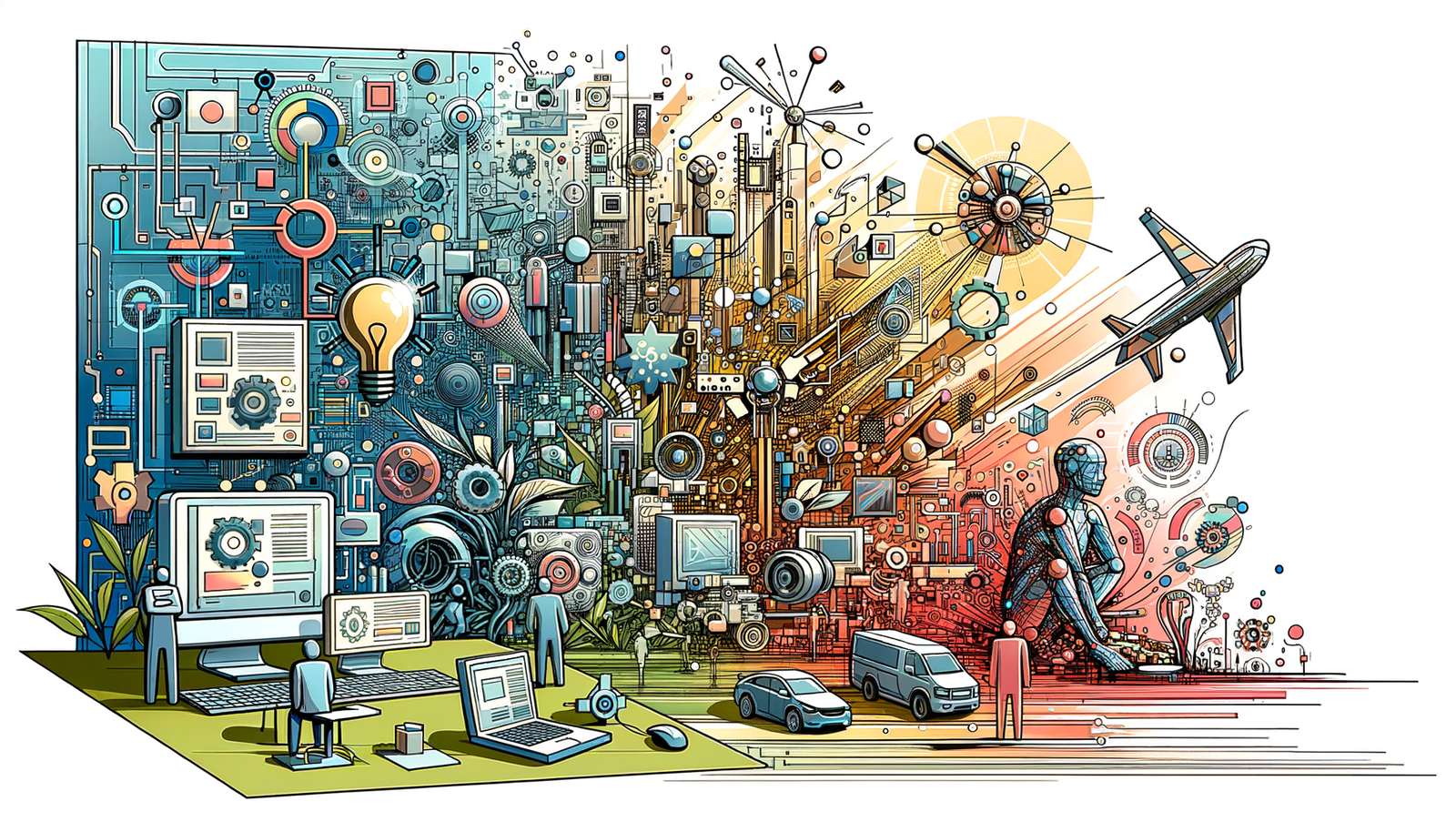
Design Software History: Evolution of Digital Twin Technology: Key Milestones and Industry Contributions
June 26, 2024 3 min read
Read More
ZBrush Tip: Mastering Cloth and Drapery Sculpting Techniques in ZBrush
June 25, 2024 2 min read
Read MoreSubscribe
Sign up to get the latest on sales, new releases and more …


