Your Cart is Empty
Customer Testimonials
-
"Great customer service. The folks at Novedge were super helpful in navigating a somewhat complicated order including software upgrades and serial numbers in various stages of inactivity. They were friendly and helpful throughout the process.."
Ruben Ruckmark
"Quick & very helpful. We have been using Novedge for years and are very happy with their quick service when we need to make a purchase and excellent support resolving any issues."
Will Woodson
"Scott is the best. He reminds me about subscriptions dates, guides me in the correct direction for updates. He always responds promptly to me. He is literally the reason I continue to work with Novedge and will do so in the future."
Edward Mchugh
"Calvin Lok is “the man”. After my purchase of Sketchup 2021, he called me and provided step-by-step instructions to ease me through difficulties I was having with the setup of my new software."
Mike Borzage
Bluebeam Tip: Enhance Project Documentation with Bluebeam Revu's Capture Tool for Photo Integration
May 14, 2025 1 min read

Integrating photos directly into your PDFs can significantly improve communication and documentation in your projects. Bluebeam Revu's Capture Tool allows you to embed images and videos within markups, providing visual context right where you need it.
Here's how to use the Capture Tool for photo integration:
- Embedding Photos into Markups: Use the Capture Tool to attach images to any markup. Select a markup tool (like Cloud or Rectangle), and before placing it, enable Capture mode. Once the markup is placed, you can add photos from your device or take new ones if using a tablet with a camera.
- Viewing and Managing Captured Images: Click on the Camera icon within the markup to view all attached images. Navigate through multiple images to document progress, issues, or site conditions directly on your PDF.
- Exporting Captured Data: Images embedded using the Capture Tool are included when you export the Markups List. This ensures all visual information is retained and accessible in reports or when sharing with team members.
Benefits of using the Capture Tool:
- Improved Communication: Visuals convey information that might be difficult to describe with text alone.
- Consolidated Documentation: Keep all project-related information within a single PDF file, reducing the need for separate image files.
- Enhanced Collaboration: Team members can easily access and review photos within the context of the document, streamlining the review process.
To learn more about Bluebeam Revu and how it can enhance your workflow, visit NOVEDGE.
You can find all the Bluebeam products on the NOVEDGE web site at this page.
Also in Design News

Cinema 4D Tip: Maximizing Efficiency and Creativity with Cinema 4D's Node Editor
September 23, 2025 3 min read
Read More
Bluebeam Tip: Maximize Efficiency with Dynamic Fill in Bluebeam Revu for Precise Area Calculations
September 23, 2025 2 min read
Read More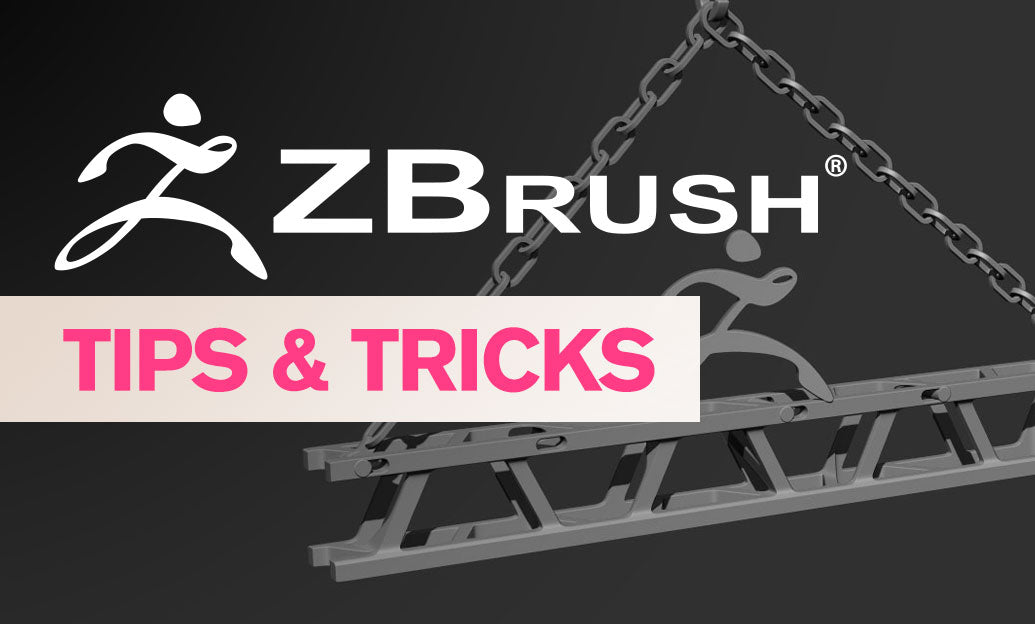
ZBrush Tip: Enhance Modeling Precision with ZBrush Slice Curve Brush
September 23, 2025 1 min read
Read MoreSubscribe
Sign up to get the latest on sales, new releases and more …


