Your Cart is Empty
Customer Testimonials
-
"Great customer service. The folks at Novedge were super helpful in navigating a somewhat complicated order including software upgrades and serial numbers in various stages of inactivity. They were friendly and helpful throughout the process.."
Ruben Ruckmark
"Quick & very helpful. We have been using Novedge for years and are very happy with their quick service when we need to make a purchase and excellent support resolving any issues."
Will Woodson
"Scott is the best. He reminds me about subscriptions dates, guides me in the correct direction for updates. He always responds promptly to me. He is literally the reason I continue to work with Novedge and will do so in the future."
Edward Mchugh
"Calvin Lok is “the man”. After my purchase of Sketchup 2021, he called me and provided step-by-step instructions to ease me through difficulties I was having with the setup of my new software."
Mike Borzage
Bluebeam Tip: Enhance PDF Performance and File Management with Bluebeam Revu Optimizer
June 06, 2025 2 min read

Looking to improve the performance of your PDF documents in Bluebeam Revu? The PDF Optimizer is a powerful tool that helps reduce file sizes, ensuring faster load times and efficient sharing without compromising on quality.
Why Optimize Your PDFs?
- Reduced File Size: Smaller PDFs are easier to share via email or cloud services.
- Improved Performance: Faster loading and smoother navigation within documents.
- Storage Efficiency: Save valuable storage space on your devices.
How to Use the PDF Optimizer in Bluebeam Revu
- Open your PDF document in Bluebeam Revu.
- Go to the File menu, select Reduce File Size, then click on PDF Optimizer.
- In the PDF Optimizer dialog, explore the available tabs:
- Images: Downsample or compress images to reduce size.
- Fonts: Subset or unembed non-essential fonts.
- Transparency: Flatten transparencies for better compatibility.
- Discard Objects: Remove unnecessary elements like annotations or metadata.
- Adjust the settings in each tab according to your optimization needs.
- Click OK to apply the optimization.
- Save the optimized PDF with a new file name to preserve the original document.
Best Practices for PDF Optimization
- Backup Originals: Always retain a copy of the original PDF before optimization.
- Balance Quality and Size: Adjust settings to maintain acceptable quality while reducing file size.
- Use Presets: Utilize Bluebeam Revu's optimization presets for common scenarios.
- Review Results: Check the optimized PDF to ensure all content appears as intended.
Learn More with NOVEDGE
Enhance your Bluebeam Revu expertise by exploring resources from NOVEDGE, a leading provider of software solutions for design professionals.
Optimizing your PDFs can significantly improve your workflow efficiency. Start using the PDF Optimizer in Bluebeam Revu today to experience better performance and streamlined file management.
You can find all the Bluebeam products on the NOVEDGE web site at this page.
Also in Design News

Cinema 4D Tip: Cinema 4D Pose Morph Workflow for Blend Shapes and Corrective Deformations
December 17, 2025 2 min read
Read More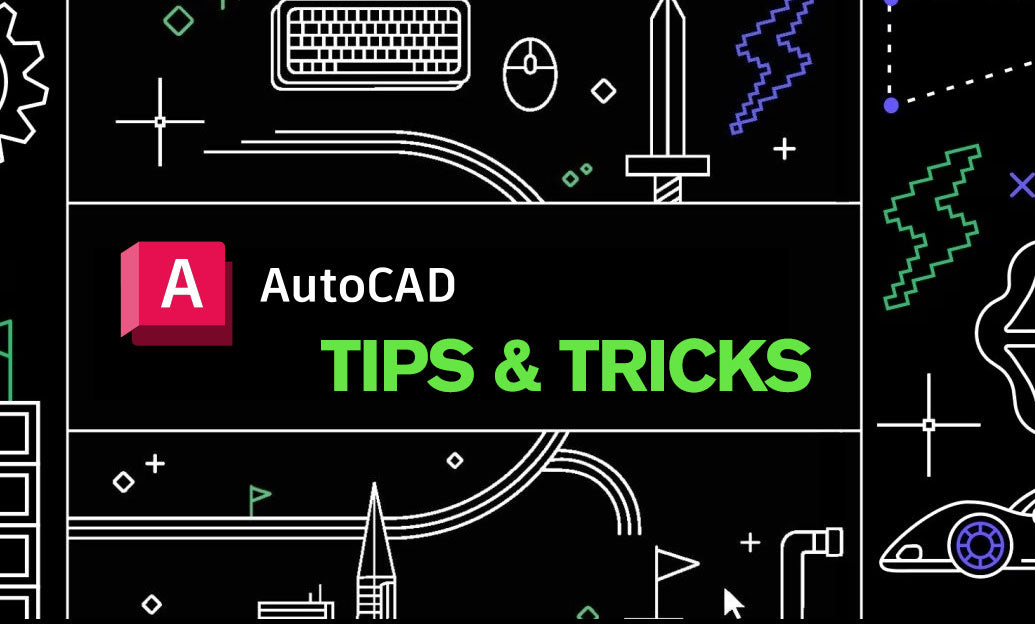
AutoCAD Tip: Enforce AutoCAD Standards with the System Variable Monitor
December 17, 2025 2 min read
Read MoreSubscribe
Sign up to get the latest on sales, new releases and more …



