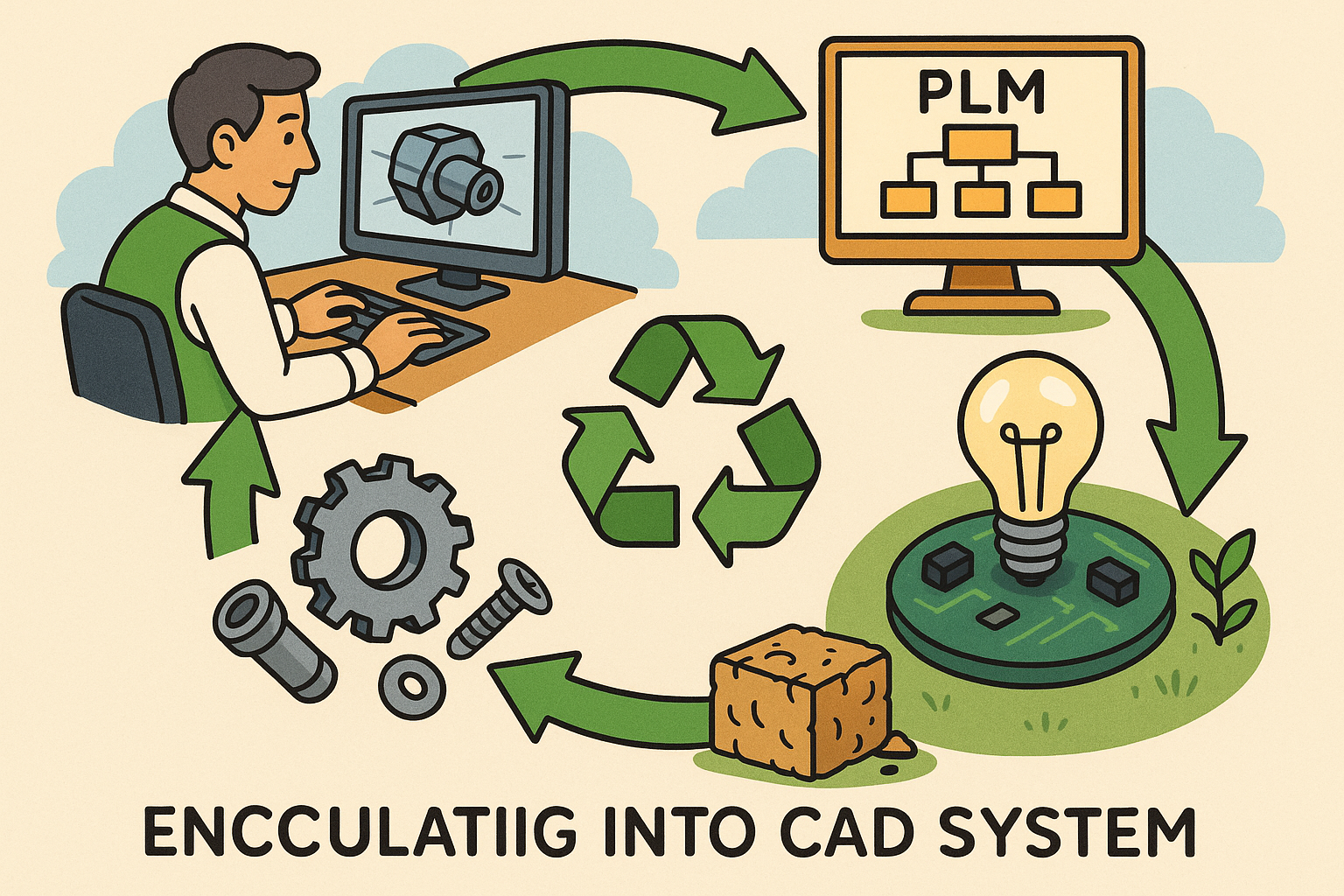Your Cart is Empty
Customer Testimonials
-
"Great customer service. The folks at Novedge were super helpful in navigating a somewhat complicated order including software upgrades and serial numbers in various stages of inactivity. They were friendly and helpful throughout the process.."
Ruben Ruckmark
"Quick & very helpful. We have been using Novedge for years and are very happy with their quick service when we need to make a purchase and excellent support resolving any issues."
Will Woodson
"Scott is the best. He reminds me about subscriptions dates, guides me in the correct direction for updates. He always responds promptly to me. He is literally the reason I continue to work with Novedge and will do so in the future."
Edward Mchugh
"Calvin Lok is “the man”. After my purchase of Sketchup 2021, he called me and provided step-by-step instructions to ease me through difficulties I was having with the setup of my new software."
Mike Borzage
Bluebeam Tip: Efficiently Adding Watermarks to PDFs in Bluebeam Revu
May 13, 2025 2 min read

Watermarking your PDFs in Bluebeam Revu is an essential step for branding, securing, or marking documents as drafts or confidential. Here's how to create and apply watermarks efficiently:
Steps to Create a Watermark
- Open Your Document: Launch Bluebeam Revu and open the PDF you want to watermark.
- Access the Watermark Tool: Go to Document > Watermark > Add.
-
Customize Your Watermark: In the Add Watermark dialog box:
- Text: Enter the watermark text (e.g., "Confidential," "Draft," company name).
- Font and Style: Choose font type, size, color, and style to match your branding.
- Position: Select the placement on the page using the position options.
- Opacity: Adjust transparency to ensure the watermark doesn't obscure the main content.
- Rotation: Set the angle if you prefer a diagonal watermark.
- Preview: Use the preview pane to see how the watermark looks on your document.
- Apply to Specific Pages: Under Page Range, choose whether to apply the watermark to all pages or select pages.
- Save Settings (Optional): If you'll reuse this watermark, save the settings for future use by clicking Save Settings.
- Apply the Watermark: Click OK to add the watermark to your PDF.
Additional Tips
- Batch Watermarking: To add watermarks to multiple PDFs simultaneously, use Batch Watermark by navigating to File > Batch > Watermark.
- Dynamic Content: Incorporate dynamic elements like date, filename, or author by clicking the Insert button next to the text field.
- Security Considerations: To prevent removal of the watermark, consider flattening the PDF via Document > Flatten after applying the watermark.
By effectively using watermarks, you enhance document security and ensure recipients are aware of the document's status and ownership.
For more insights on optimizing your Bluebeam Revu workflows, visit NOVEDGE, the leading online store for design software. NOVEDGE offers expert advice and competitive pricing on Bluebeam products.
Why Choose NOVEDGE?
- Trusted Source: NOVEDGE is a premier reseller with a wide range of software solutions.
- Expert Support: Get professional assistance tailored to your needs.
- Best Deals: Competitive pricing on all Bluebeam Revu editions.
Enhance your productivity with Bluebeam Revu and leverage the resources available at NOVEDGE to stay ahead in your projects.
You can find all the Bluebeam products on the NOVEDGE web site at this page.
Also in Design News
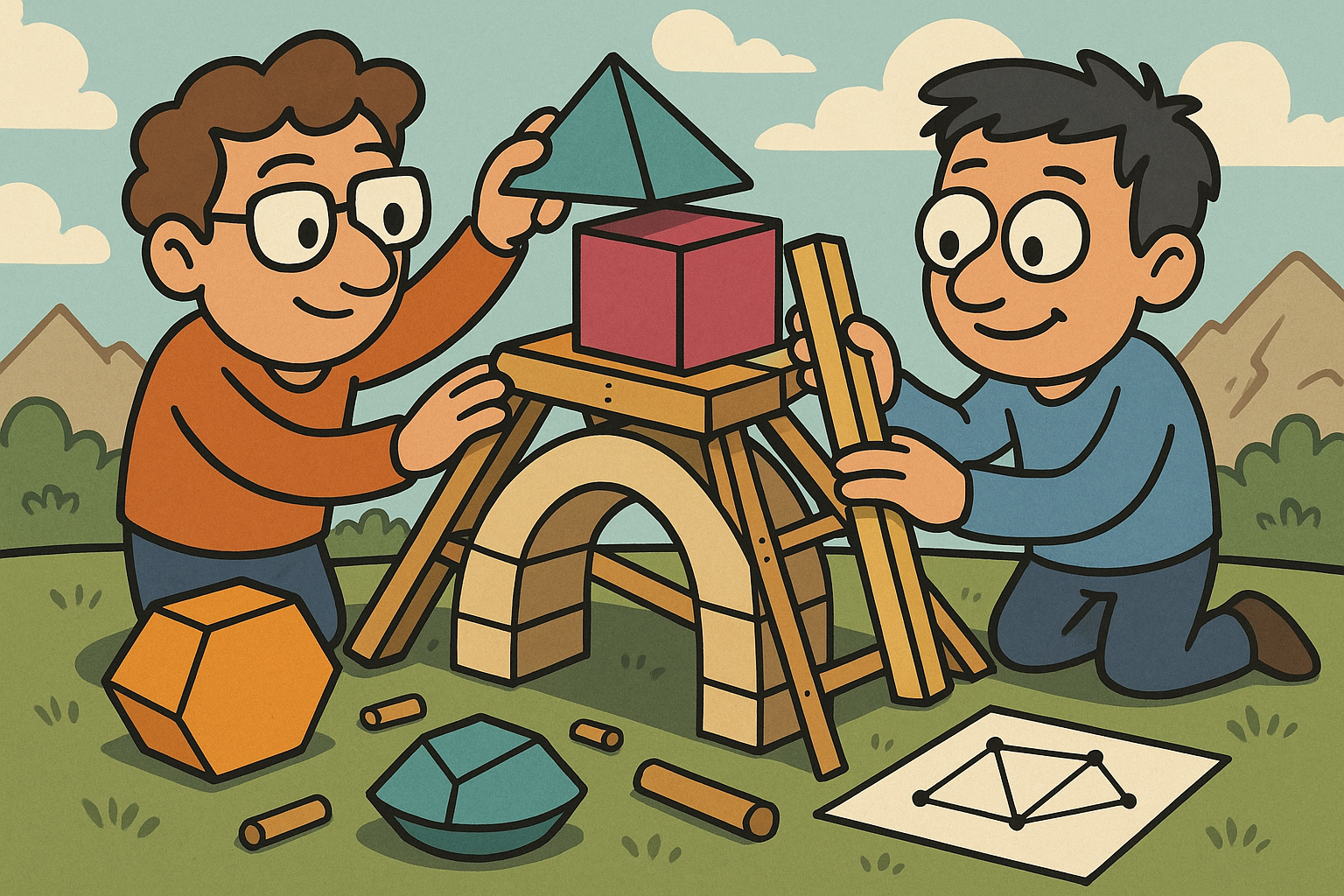
Design Software History: CGAL and libigl: Building Robust, Reproducible Geometry Processing Libraries
February 15, 2026 12 min read
Read MoreSubscribe
Sign up to get the latest on sales, new releases and more …