Your Cart is Empty
Customer Testimonials
-
"Great customer service. The folks at Novedge were super helpful in navigating a somewhat complicated order including software upgrades and serial numbers in various stages of inactivity. They were friendly and helpful throughout the process.."
Ruben Ruckmark
"Quick & very helpful. We have been using Novedge for years and are very happy with their quick service when we need to make a purchase and excellent support resolving any issues."
Will Woodson
"Scott is the best. He reminds me about subscriptions dates, guides me in the correct direction for updates. He always responds promptly to me. He is literally the reason I continue to work with Novedge and will do so in the future."
Edward Mchugh
"Calvin Lok is “the man”. After my purchase of Sketchup 2021, he called me and provided step-by-step instructions to ease me through difficulties I was having with the setup of my new software."
Mike Borzage
Bluebeam Tip: Efficient Project Archiving Techniques with Bluebeam Revu
July 29, 2024 1 min read

Streamline your project closing phase with efficient archiving using Bluebeam Revu. Archiving is crucial for maintaining a structured record of your projects, which can be invaluable for future reference, legal compliance, or continuity in case of team changes. Here's how to best manage your project archives:
- Finalize Documents: Ensure all markups, comments, and revisions are finalized. Use the Flatten feature in Bluebeam Revu to make sure all annotations become a permanent part of the document, preventing any accidental modifications.
- Consolidate Files: Combine related documents into a single PDF binder for easy access and organization. This can be done using the Combine feature, which helps to maintain an orderly archive.
- Reduce File Size: Use the Reduce File Size option to optimize the PDF without losing critical quality, making it easier to store and share.
- Standardize Naming Conventions: Adopt consistent naming conventions for your files to facilitate easy retrieval. Include relevant details such as project name, date, and version number.
- Create Indexes: Use the Batch Link feature to create interactive indexes that link all your project files, making navigation within the archive simple and intuitive.
- Secure Documents: Protect your archived files with passwords and set permissions to restrict printing, copying, or editing, ensuring the integrity of your project records.
- Backup and Test: Always backup your archives in multiple secure locations. Periodically test these backups to ensure data integrity and accessibility.
For the latest software options and expert advice on all things Bluebeam, visit our partners at NOVEDGE.
```You can find all the Bluebeam products on the NOVEDGE web site at this page.
Also in Design News
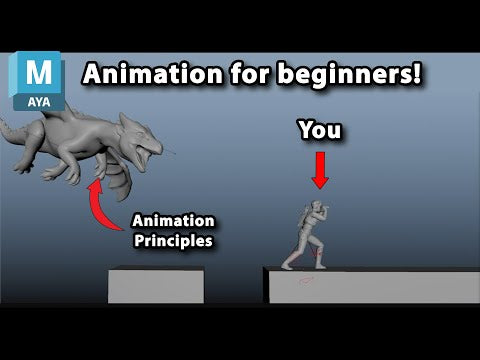
Animation for Beginners - Part 2: 12 Animation Principles you NEED to know
January 14, 2025 1 min read
Read More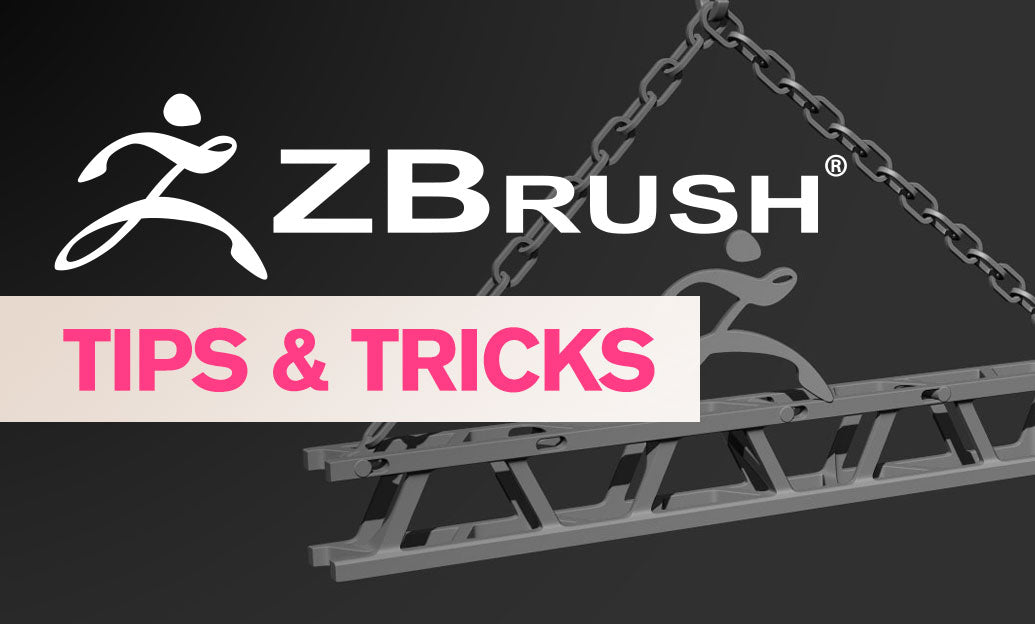
ZBrush Tip: Enhancing 3D Model Precision with ZBrush's TrimCurve Tool
January 14, 2025 2 min read
Read More
Revit Tip: Utilizing Design Phases to Enhance Revit Project Efficiency and Collaboration
January 14, 2025 1 min read
Read MoreSubscribe
Sign up to get the latest on sales, new releases and more …


