Your Cart is Empty
Customer Testimonials
-
"Great customer service. The folks at Novedge were super helpful in navigating a somewhat complicated order including software upgrades and serial numbers in various stages of inactivity. They were friendly and helpful throughout the process.."
Ruben Ruckmark
"Quick & very helpful. We have been using Novedge for years and are very happy with their quick service when we need to make a purchase and excellent support resolving any issues."
Will Woodson
"Scott is the best. He reminds me about subscriptions dates, guides me in the correct direction for updates. He always responds promptly to me. He is literally the reason I continue to work with Novedge and will do so in the future."
Edward Mchugh
"Calvin Lok is “the man”. After my purchase of Sketchup 2021, he called me and provided step-by-step instructions to ease me through difficulties I was having with the setup of my new software."
Mike Borzage
Bluebeam Tip: Effective PDF Size Management in Bluebeam Revu: Techniques for Streamlined Document Efficiency
July 24, 2024 2 min read

Optimizing PDF file sizes in Bluebeam Revu is essential for efficiently sharing and storing documents, especially when dealing with large construction drawings or complex documents with multiple layers and high-resolution images. Here are some practical tips to help keep your files lean without sacrificing quality:
- Reduce File Size: Use the Reduce File Size feature found under the Document menu. This allows you to compress images, remove unused elements, and flatten layers. Be sure to check the results to ensure the quality is still acceptable for your needs.
- Discard Unnecessary Data: Under the Purge command, you can discard objects that are no longer needed, such as unused layers, unused objects, and hidden content.
- Flatten Markups: Flatten your markups to reduce file size and prevent them from being modified. This can be accessed through the Flatten Markups tool in the Markups list toolbar.
- Optimize Scanned PDFs: If you're working with scanned documents, use the Optimize Scanned PDF tool, which can deskew, despeckle, and enhance the quality of the scan while reducing the file size.
- Adjust Image Quality: When embedding images, adjust the resolution and quality settings within Bluebeam. Higher quality images result in larger file sizes, so find a balance that works for you.
- Manage Layers: Removing unnecessary layers can reduce complexity and file size. Simplify your document by merging or flattening layers.
Remember, smaller file sizes can greatly improve performance and collaboration when sharing files with your team or clients. NOVEDGE (https://www.novedge.com) offers a range of Bluebeam products and resources to help you optimize your PDFs. Check out their offerings to enhance your Bluebeam experience.
You can find all the Bluebeam products on the NOVEDGE web site at this page.
Also in Design News
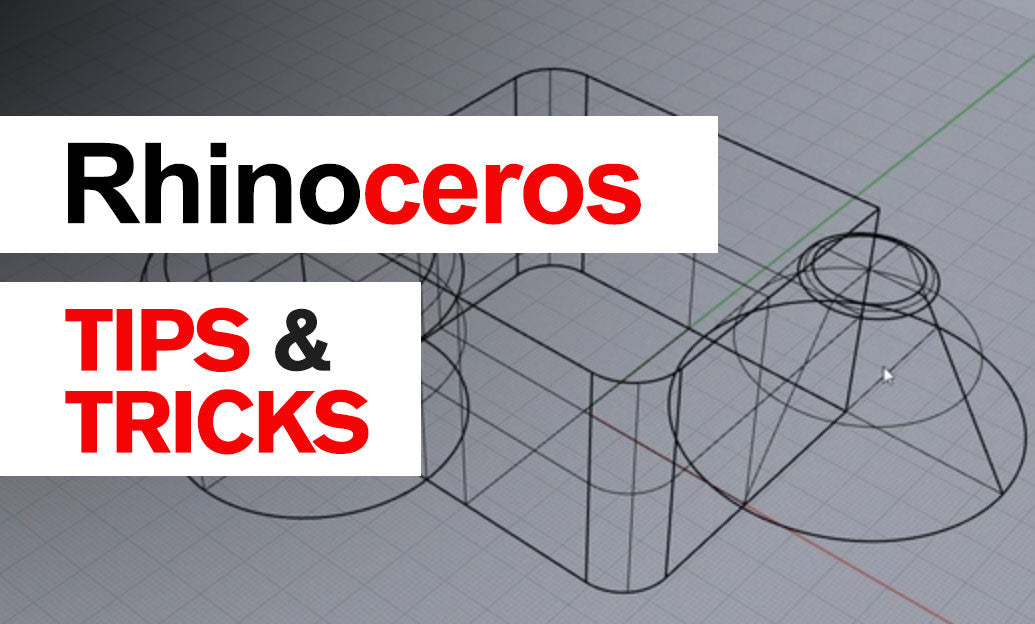
Rhino 3D Tip: Cluster and Organize Grasshopper Definitions for Readability, Reuse, and Performance
January 25, 2026 2 min read
Read More
Cinema 4D Tip: Procedural Look‑At Rig Using Aim Constraints and Signal Drift
January 25, 2026 2 min read
Read MoreSubscribe
Sign up to get the latest on sales, new releases and more …



