Your Cart is Empty
Customer Testimonials
-
"Great customer service. The folks at Novedge were super helpful in navigating a somewhat complicated order including software upgrades and serial numbers in various stages of inactivity. They were friendly and helpful throughout the process.."
Ruben Ruckmark
"Quick & very helpful. We have been using Novedge for years and are very happy with their quick service when we need to make a purchase and excellent support resolving any issues."
Will Woodson
"Scott is the best. He reminds me about subscriptions dates, guides me in the correct direction for updates. He always responds promptly to me. He is literally the reason I continue to work with Novedge and will do so in the future."
Edward Mchugh
"Calvin Lok is “the man”. After my purchase of Sketchup 2021, he called me and provided step-by-step instructions to ease me through difficulties I was having with the setup of my new software."
Mike Borzage
Bluebeam Tip: Calibration Best Practices for Accurate Measurements in Bluebeam Revu
April 11, 2024 2 min read

Ensuring accurate measurements within your Bluebeam Revu documents is vital, especially for professionals in the construction and design industries. Calibrating your PDFs correctly before taking measurements avoids costly mistakes and reworks. Here's how to work effectively with calibration for accurate measurements:
- Begin by opening your document in Bluebeam Revu. Locate a known measurement on the page. It's essential that this reference measurement is accurate to ensure the entire document is calibrated correctly.
- Next, select the Measure tool from the toolbar or press ALT+U to access it quickly.
- Click on the Calibrate button to start the calibration process. You'll be prompted to draw a line over the known measurement on your document.
- After drawing the line, enter the actual length of the measurement in the calibration dialog box. This could be in any unit of measurement, but make sure it matches the unit system you plan to work with.
- Once done, click on OK to set the calibration. Your document is now correctly calibrated, and all subsequent measurements will reflect the accurate scale.
- To verify accuracy, use the Measure tool to take a few test measurements. Compare these with known dimensions to confirm that the calibration is correct.
- Remember to save the calibrated PDF to retain the settings for future sessions.
- If you're working with a set of documents that all have the same scale, you can calibrate one and apply the same settings to the others using the Apply Scale to All Pages feature.
For an extensive selection of Bluebeam products and expert advice, NOVEDGE is the go-to source for industry professionals. Check out their offerings to enhance your Bluebeam experience.
```You can find all the Bluebeam products on the NOVEDGE web site at this page.
Also in Design News
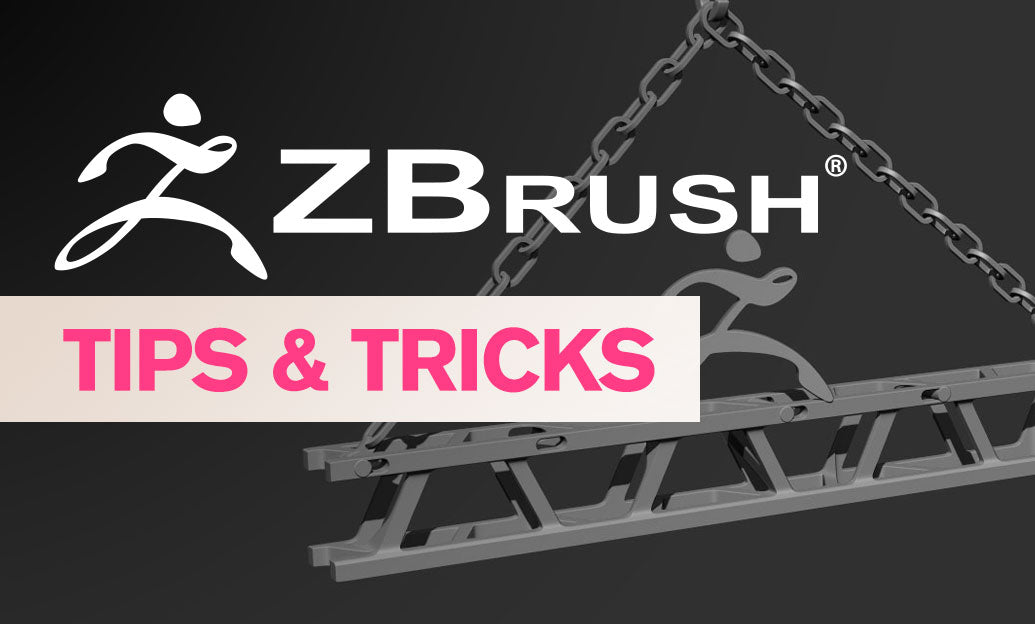
ZBrush Tip: Mastering the Trim Curve Brush for Precision in ZBrush
May 04, 2025 2 min read
Read More
Revit Tip: Effective Strategies for Customizing Window Types in Revit
May 04, 2025 2 min read
Read More
AutoCAD Tip: Streamline Your AutoCAD Workflow with Mastery of the TABLESTYLE Command
May 04, 2025 2 min read
Read MoreSubscribe
Sign up to get the latest on sales, new releases and more …


