Your Cart is Empty
Customer Testimonials
-
"Great customer service. The folks at Novedge were super helpful in navigating a somewhat complicated order including software upgrades and serial numbers in various stages of inactivity. They were friendly and helpful throughout the process.."
Ruben Ruckmark
"Quick & very helpful. We have been using Novedge for years and are very happy with their quick service when we need to make a purchase and excellent support resolving any issues."
Will Woodson
"Scott is the best. He reminds me about subscriptions dates, guides me in the correct direction for updates. He always responds promptly to me. He is literally the reason I continue to work with Novedge and will do so in the future."
Edward Mchugh
"Calvin Lok is “the man”. After my purchase of Sketchup 2021, he called me and provided step-by-step instructions to ease me through difficulties I was having with the setup of my new software."
Mike Borzage
Bluebeam Tip: Best Practices for Architectural Design Review in Bluebeam Revu
August 06, 2024 2 min read

Welcome to our tip of the day, brought to you in partnership with NOVEDGE, your source for Bluebeam Software and more. Today we're focusing on Bluebeam for Architects and the best practices for design review:
- Begin by setting up a consistent file structure within Bluebeam Revu for your project. Organize your files by revision number or date to ensure easy navigation during the review process.
- Utilize the Tool Chest to save custom markup tools and annotations. This allows for consistent communication across your team and the quick application of common symbols and notes.
- Take advantage of the Overlay Pages feature to compare different revisions of drawings. This can highlight changes quickly by showing discrepancies in contrasting colors.
- Employ the Compare Documents function for a detailed, side-by-side comparison of two documents, which can help in identifying even the smallest of changes.
- Use Layers to manage different types of annotations. This enables you to toggle the visibility of comments related to electrical, plumbing, or structural elements without altering the base design.
- During collaborative sessions, make sure to use Bluebeam Studio Sessions for real-time collaboration. This feature allows team members to review and annotate the same document simultaneously, no matter where they are located.
- Finally, maintain a clear record of all feedback by summarizing annotations in the Markups List. This creates an accountable trail of all design changes and comments that can be easily referenced or exported.
Remember, thorough and efficient design review is critical to the success of any architecture project. Implementing these practices in Bluebeam Revu can significantly enhance your review process. For more information and tools, visit NOVEDGE.
```You can find all the Bluebeam products on the NOVEDGE web site at this page.
Also in Design News
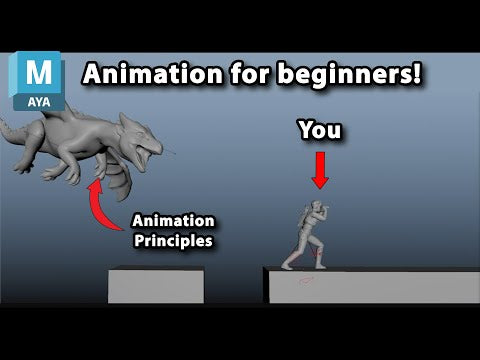
Animation for Beginners - Part 2: 12 Animation Principles you NEED to know
January 14, 2025 1 min read
Read More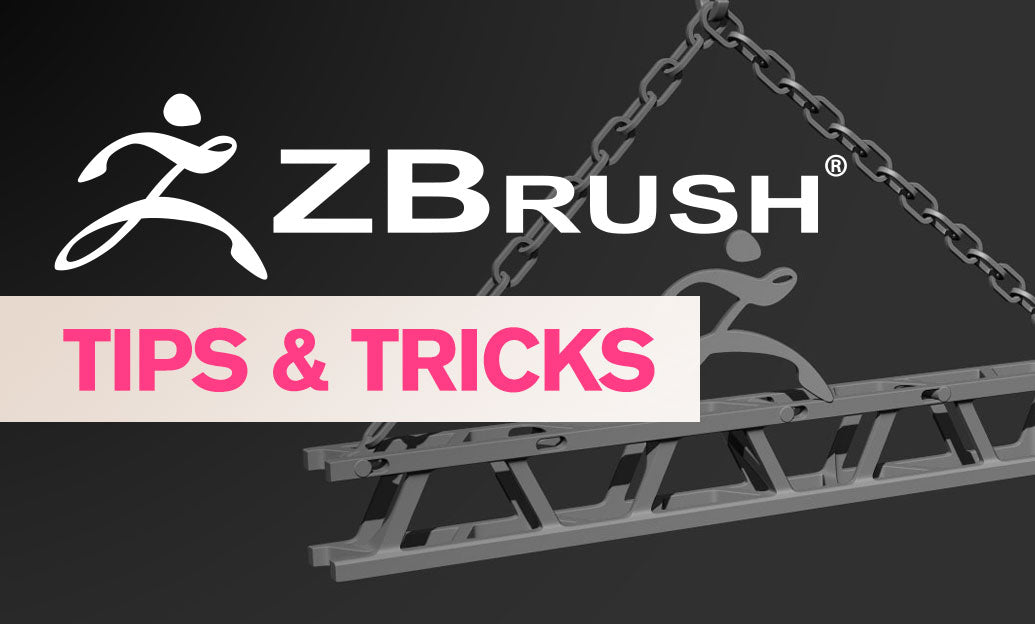
ZBrush Tip: Enhancing 3D Model Precision with ZBrush's TrimCurve Tool
January 14, 2025 2 min read
Read More
Revit Tip: Utilizing Design Phases to Enhance Revit Project Efficiency and Collaboration
January 14, 2025 1 min read
Read MoreSubscribe
Sign up to get the latest on sales, new releases and more …


