Your Cart is Empty
Customer Testimonials
-
"Great customer service. The folks at Novedge were super helpful in navigating a somewhat complicated order including software upgrades and serial numbers in various stages of inactivity. They were friendly and helpful throughout the process.."
Ruben Ruckmark
"Quick & very helpful. We have been using Novedge for years and are very happy with their quick service when we need to make a purchase and excellent support resolving any issues."
Will Woodson
"Scott is the best. He reminds me about subscriptions dates, guides me in the correct direction for updates. He always responds promptly to me. He is literally the reason I continue to work with Novedge and will do so in the future."
Edward Mchugh
"Calvin Lok is “the man”. After my purchase of Sketchup 2021, he called me and provided step-by-step instructions to ease me through difficulties I was having with the setup of my new software."
Mike Borzage
AutoCAD Tip: Maximizing AutoCAD Efficiency: Mastering Block Creation and Management
May 07, 2025 2 min read
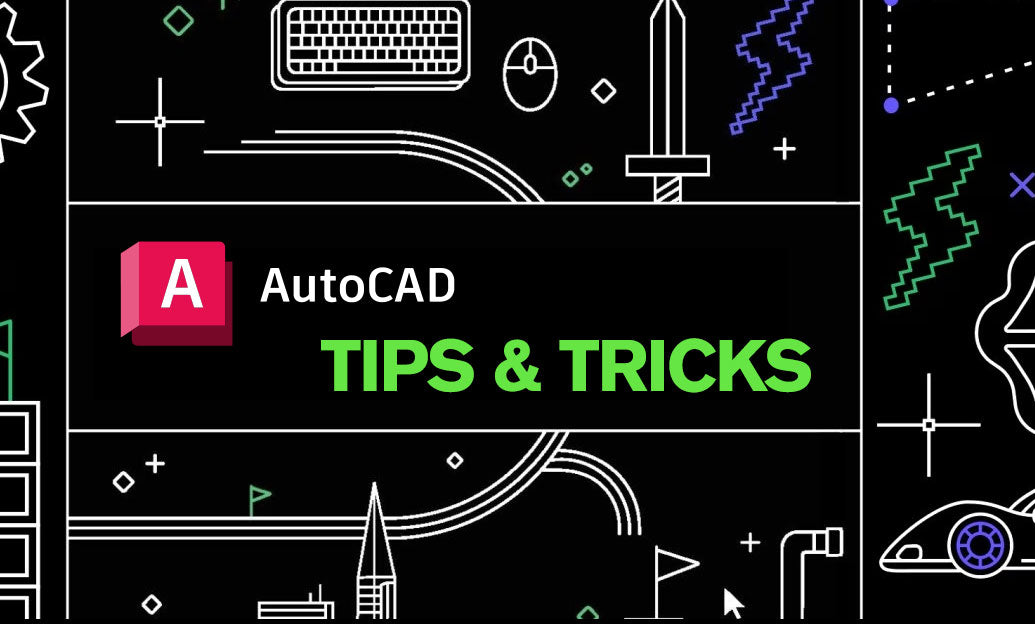
Enhancing your productivity in AutoCAD can be significantly achieved through effective creation and management of blocks. Blocks are reusable drawing components that can streamline your workflow and maintain consistency across your projects.
Benefits of Using Blocks
- Consistency: Ensures uniformity in repeated elements throughout your drawings.
- Efficiency: Saves time by reusing existing components instead of redrawing them.
- File Size Reduction: Minimizes file size by storing a single block definition used multiple times.
- Easy Updates: Changes to a block update all instances, maintaining consistency effortlessly.
Creating Blocks Effectively
- Define Clear Naming Conventions: Use descriptive names for your blocks to easily identify them later.
-
Use the BLOCK Command: Access the BLOCK command by typing
BLOCKin the command line or through the Insert tab. - Select Objects Carefully: Choose the objects you want to include in the block, ensuring they are properly aligned and grouped.
- Set a Base Point: Define a base point for the block to control how it inserts into different drawings.
- Annotative Blocks: Create annotative blocks to ensure they scale correctly with your drawing’s annotation settings.
Managing Blocks Efficiently
- Block Library Management: Organize your blocks into libraries for easy access. Consider using the NOVEDGE platform to explore extensive block libraries and resources.
- Use the DesignCenter: Utilize AutoCAD’s DesignCenter to drag and drop blocks from other drawings into your current project.
- Dynamic Blocks: Implement dynamic blocks to add flexibility. These blocks can change shape, size, or configuration based on your needs.
-
Identify and Purge Unused Blocks: Regularly use the
PURGEcommand to remove unused blocks, keeping your drawings clean and efficient. - Update Blocks Globally: Modify a block definition to update all instances simultaneously, ensuring consistency across your project.
Best Practices
- Standardization: Develop standardized blocks for common elements within your organization to maintain uniformity.
- Version Control: Keep track of different versions of your blocks to avoid confusion and maintain the latest updates.
- Leverage Software Tools: Utilize tools like those offered by NOVEDGE to enhance block creation and management processes.
- Regular Audits: Periodically review your block library to ensure all blocks are up-to-date and relevant.
- Training and Documentation: Provide training for your team on best practices for block creation and management, and document your procedures for consistency.
By mastering the creation and management of blocks in AutoCAD, you can significantly improve your design workflow, maintain consistency, and increase overall productivity. Explore resources and tools at NOVEDGE to take your AutoCAD skills to the next level.
You can find all the AutoCAD products on the NOVEDGE web site at this page.
Also in Design News

Rhino 3D Tip: GPU Optimization for Rhino Render (Cycles), V-Ray, and Real‑Time Plugins
January 01, 2026 2 min read
Read More
Cinema 4D Tip: Efficient Lookdev Iteration Using Cinema 4D Picture Viewer History
January 01, 2026 2 min read
Read More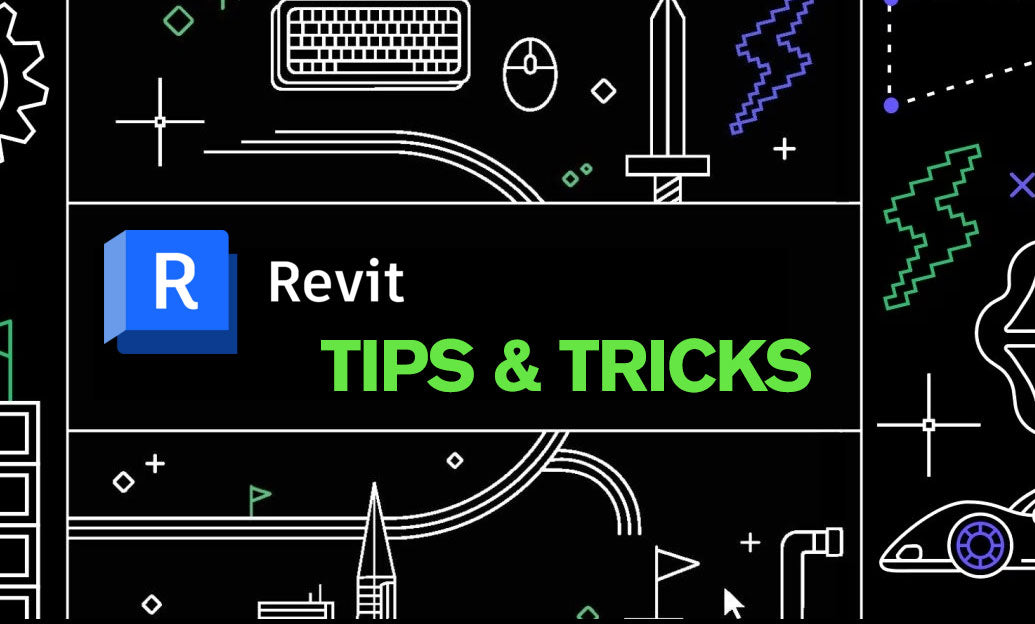
Revit Tip: Standardized Revit Export for Reliable Navisworks Clash Detection
January 01, 2026 2 min read
Read MoreSubscribe
Sign up to get the latest on sales, new releases and more …


