Your Cart is Empty
Customer Testimonials
-
"Great customer service. The folks at Novedge were super helpful in navigating a somewhat complicated order including software upgrades and serial numbers in various stages of inactivity. They were friendly and helpful throughout the process.."
Ruben Ruckmark
"Quick & very helpful. We have been using Novedge for years and are very happy with their quick service when we need to make a purchase and excellent support resolving any issues."
Will Woodson
"Scott is the best. He reminds me about subscriptions dates, guides me in the correct direction for updates. He always responds promptly to me. He is literally the reason I continue to work with Novedge and will do so in the future."
Edward Mchugh
"Calvin Lok is “the man”. After my purchase of Sketchup 2021, he called me and provided step-by-step instructions to ease me through difficulties I was having with the setup of my new software."
Mike Borzage
AutoCAD Tip: Mastering AutoCAD Plot Style Tables for Professional Printing and Plotting Results
June 12, 2024 2 min read

AutoCAD's plot style tables are an essential part of printing and plotting designs accurately. Understanding how to use plot style tables effectively will ensure your drawings communicate clearly and look professional when printed. Here are some tips to help you make the most out of AutoCAD's plot style tables:
- Know the Types: AutoCAD offers two types of plot style tables – Color Dependent Plot Styles (CTB) and Named Plot Styles (STB). CTB maps colors in your drawing to specific pen widths, dithering, and shades, while STB allows for greater flexibility by using names instead of colors to define plot styles.
- Choose Wisely: Decide which type is best for your project. CTB is often simpler and more straightforward for color-based plotting, whereas STB is better for a standardized plotting approach that’s independent of colors.
- Customize Your Plot Styles: Don’t hesitate to create custom plot styles that match your specific needs. This can involve setting the line weight, line type, or other properties that affect the appearance of objects when plotted.
- Consistent Use: Once you define plot styles, be consistent in their application across different drawings to maintain a standard look and feel in your printed materials.
- Associate with Layouts: You can associate plot style tables with individual layouts. This is useful when working with multiple page setups that require different plotting parameters.
- Share with Your Team: If you are part of a team, make sure everyone has access to the plot style tables to ensure consistency across all documents produced by your group.
- Embed in Your Drawings: When sharing a drawing file, embedding the plot style table within the file ensures that the receiver can see the drawing as intended, even if they don't have your custom plot style tables installed.
- Stay Updated: Keep your plot style tables up-to-date with any changes in your project requirements or printing specifications. Regularly review and modify them as necessary to keep up with evolving standards.
For professionals looking to expand their software toolset and get the most out of AutoCAD, NOVEDGE is an excellent resource. NOVEDGE offers a wide selection of design software, including the latest AutoCAD versions, and provides valuable information and customer service to help you enhance your skills. You can find more about NOVEDGE and their offerings by visiting their website at https://novedge.com/.
Remember, plot styles are a powerful tool in your AutoCAD arsenal. They not only ensure that your prints look the way they were intended but also save time and resources by reducing the need for trial and error when it comes to printing your designs. Invest the time to master plot style tables and you'll find that it pays off in the professional presentation of your work.
You can find all the AutoCAD products on the NOVEDGE web site at this page.
Also in Design News
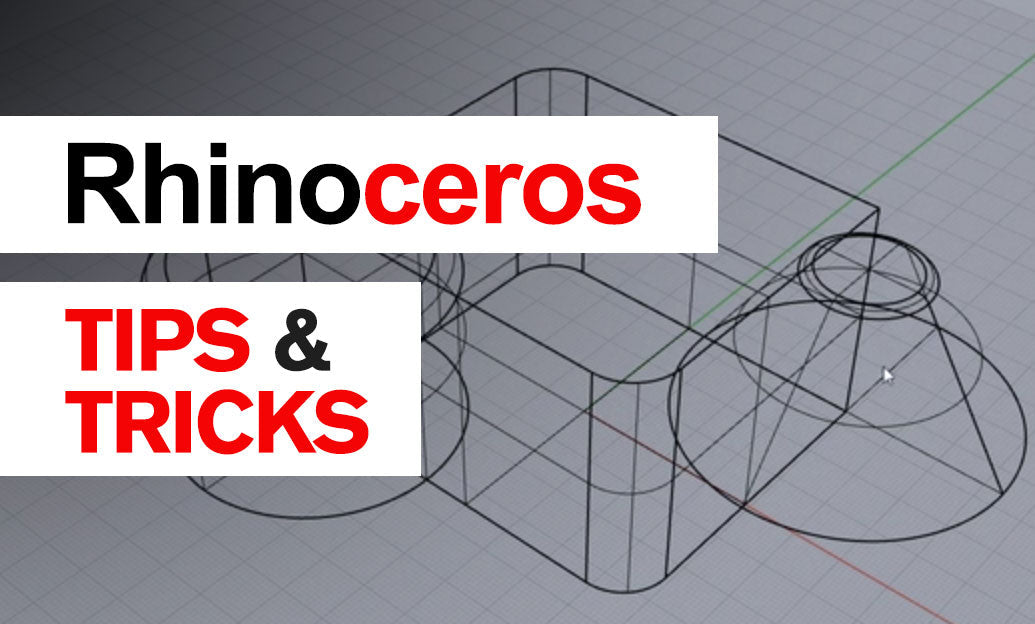
Rhino 3D Tip: Enhancing Rhino 3D Projects with Custom Materials for Realism and Professionalism
September 04, 2025 2 min read
Read More
Design Software History: Transformation of Design Software: Adapting to Remote Work Dynamics and Emerging Collaborative Technologies
September 04, 2025 7 min read
Read More
Automated Compliance: Revolutionizing Architectural Design with Advanced Software
September 04, 2025 8 min read
Read MoreSubscribe
Sign up to get the latest on sales, new releases and more …


