Your Cart is Empty
Customer Testimonials
-
"Great customer service. The folks at Novedge were super helpful in navigating a somewhat complicated order including software upgrades and serial numbers in various stages of inactivity. They were friendly and helpful throughout the process.."
Ruben Ruckmark
"Quick & very helpful. We have been using Novedge for years and are very happy with their quick service when we need to make a purchase and excellent support resolving any issues."
Will Woodson
"Scott is the best. He reminds me about subscriptions dates, guides me in the correct direction for updates. He always responds promptly to me. He is literally the reason I continue to work with Novedge and will do so in the future."
Edward Mchugh
"Calvin Lok is “the man”. After my purchase of Sketchup 2021, he called me and provided step-by-step instructions to ease me through difficulties I was having with the setup of my new software."
Mike Borzage
AutoCAD Tip: Mastering AutoCAD Command Line: Tips for Enhanced Speed and Efficiency
April 15, 2024 2 min read
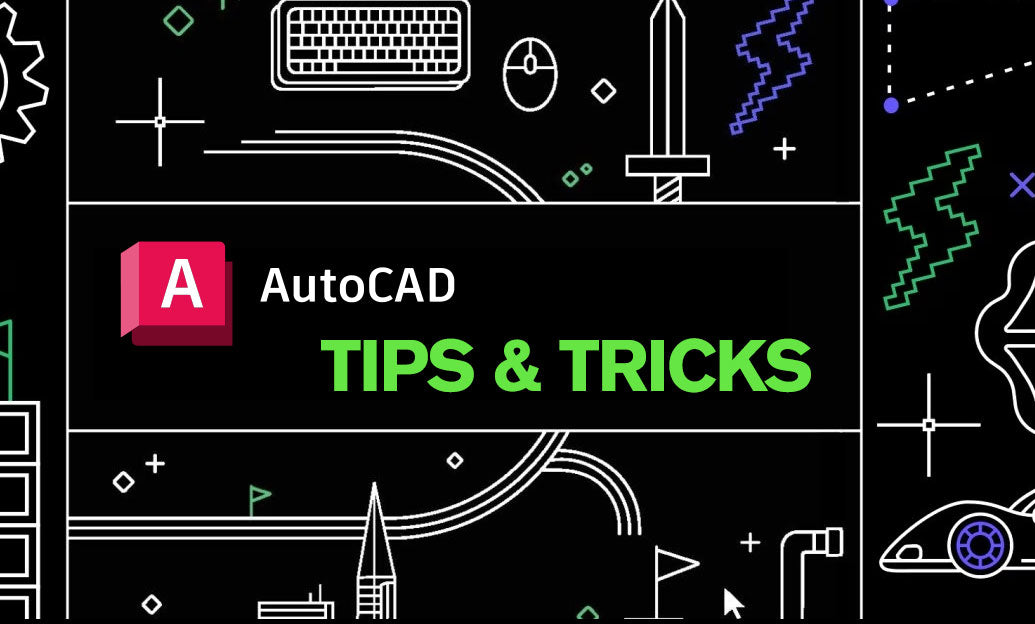
For AutoCAD enthusiasts looking to enhance their speed and efficiency, understanding the nuances of the Command Line can be a game-changer. Let's explore some of the secrets of the Command Line that can help streamline your workflow:
- Use AutoComplete: Begin typing a command and let AutoCAD's autocomplete feature suggest the full command. This can save you time and help avoid typos.
- Command Aliases: Familiarize yourself with command aliases, shortcuts for commands. For example, 'C' for CIRCLE or 'L' for LINE. Customize these aliases as per your preference for even quicker access.
- Repeat Previous Commands: Press the 'Up' arrow key to scroll through a history of your commands. This is particularly useful when repeating a sequence of actions.
- Command History: Use the F2 key to open the command history window. This can help you review past commands and learn from errors.
- Transparent Commands: Run commands within other commands by preceding them with an apostrophe ('). For example, 'ZOOM' can be used while in the middle of another command without interrupting it.
- Multiple Commands: Separate commands with a semicolon (;) to execute them in sequence automatically. This is useful for creating a consistent workflow.
- Dynamic Input: Use Dynamic Input (DYN button) for an alternative way to enter commands and dimensions right at the cursor.
- Ctrl Shortcuts: Use Ctrl+C to copy, Ctrl+V to paste, and Ctrl+Z to undo, right from the command line, just as you would in most other applications.
- Command Options: Pay attention to command options listed in square brackets. You can type the highlighted letter to select an option without typing the entire word.
- Use the Function Keys: Function keys offer shortcuts to frequently used settings. For example, F8 toggles ORTHO mode, and F3 toggles OSNAP.
Remember that learning these Command Line tips can significantly optimize your performance, but practice is key to becoming proficient. Explore more resources and software tools at NOVEDGE, your one-stop shop for all things AutoCAD and beyond.
You can find all the AutoCAD products on the NOVEDGE web site at this page.
Also in Design News

Cinema 4D Tip: Creating Dynamic Animated Infographics in Cinema 4D
October 25, 2025 2 min read
Read More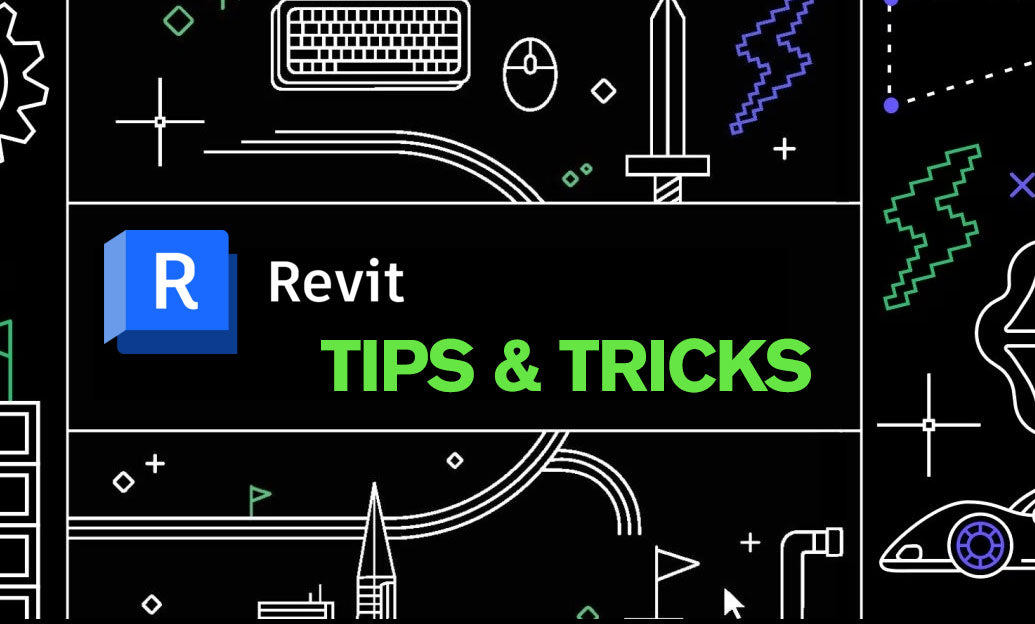
Revit Tip: Enhance Roof Design and Management in Revit with Key Strategies
October 25, 2025 2 min read
Read More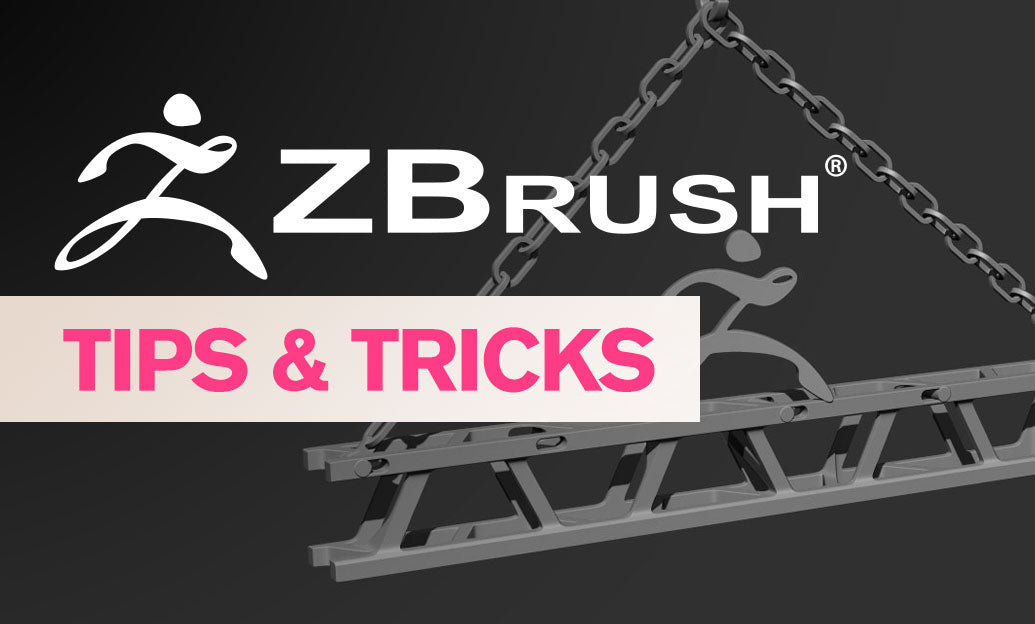
ZBrush Tip: Mastering Precision Detailing with the Curve Line Brush in ZBrush
October 25, 2025 2 min read
Read MoreSubscribe
Sign up to get the latest on sales, new releases and more …


