Your Cart is Empty
Customer Testimonials
-
"Great customer service. The folks at Novedge were super helpful in navigating a somewhat complicated order including software upgrades and serial numbers in various stages of inactivity. They were friendly and helpful throughout the process.."
Ruben Ruckmark
"Quick & very helpful. We have been using Novedge for years and are very happy with their quick service when we need to make a purchase and excellent support resolving any issues."
Will Woodson
"Scott is the best. He reminds me about subscriptions dates, guides me in the correct direction for updates. He always responds promptly to me. He is literally the reason I continue to work with Novedge and will do so in the future."
Edward Mchugh
"Calvin Lok is “the man”. After my purchase of Sketchup 2021, he called me and provided step-by-step instructions to ease me through difficulties I was having with the setup of my new software."
Mike Borzage
AutoCAD Tip: Enhancing AutoCAD Polylines: Mastering the PEDIT Command for Efficient Editing and Design
February 12, 2025 2 min read
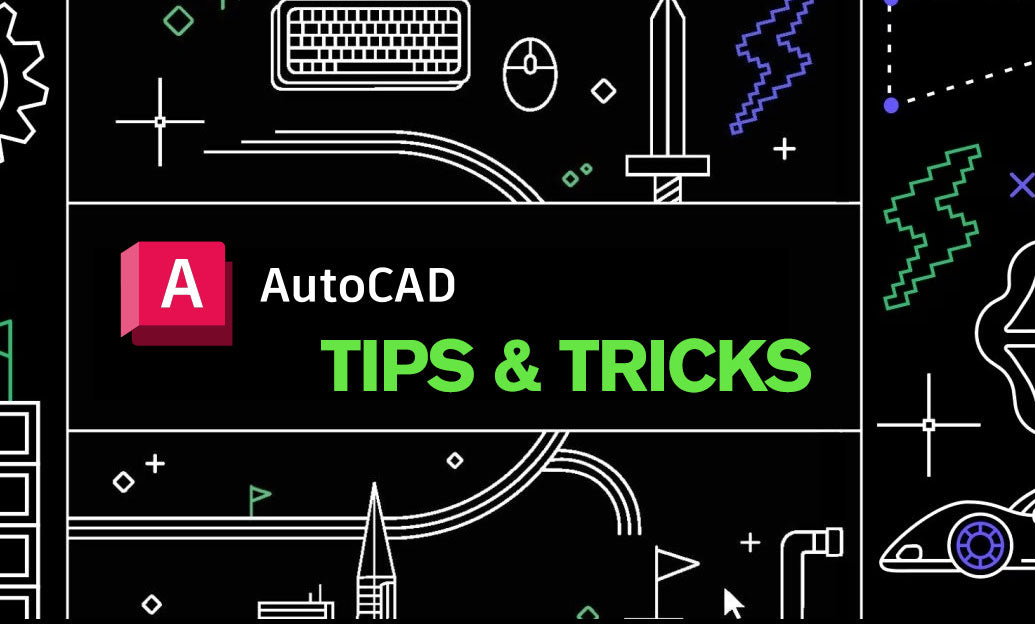
The PEDIT command in AutoCAD is a powerful tool for editing and enhancing polylines, offering a range of functionalities to streamline your drafting process.
- Converting Lines and Arcs: Use PEDIT to transform simple lines and arcs into polylines, enabling easier management and editing of complex shapes.
- Joining Multiple Polylines: Seamlessly join separate polylines into a single, continuous polyline, reducing clutter and improving organization within your drawing.
- Editing Vertex Positions: Modify the position of vertices to refine the shape and geometry of your polylines, ensuring precision in your designs.
- Splitting and Rebuilding Polylines: Split polylines at specific points or rebuild them to adjust their segments, enhancing flexibility in your design modifications.
- Adjusting Widths: Uniformly or individually adjust the width of polylines, allowing for varied line weights to differentiate elements in your drawings.
- Smoothing and Fitting Curves: Apply smoothing or fitting techniques to create more natural and aesthetically pleasing curves within your polylines.
- Editing Fit Points: Control the number and placement of fit points to fine-tune the accuracy and smoothness of your polylines.
- Polyline Segmentation: Break down complex polylines into simpler segments for easier manipulation and editing.
Maximizing the use of the PEDIT command can significantly enhance your efficiency and the quality of your AutoCAD projects. Here are some best practices to consider:
- Plan Your Polylines: Before using PEDIT, plan the structure of your polylines to ensure they serve their intended purpose effectively.
- Use Object Snaps: Utilize object snaps when editing vertices to maintain precision and alignment with other elements in your drawing.
- Leverage the Command Line: Familiarize yourself with the various options available within PEDIT by using the command line, enhancing your workflow efficiency.
- Combine with Other Tools: Integrate PEDIT with other AutoCAD commands like JOIN, SPLINE, and TRIM to perform more complex edits and refinements.
- Maintain Clean Geometry: Regularly clean and optimize your polylines to prevent unnecessary complications and ensure smooth editing processes.
For more in-depth tutorials and advanced techniques on using the PEDIT command, visit NOVEDGE. NOVEDGE offers a wide range of resources, including expert training materials and community forums, to help you master AutoCAD and enhance your design skills.
By effectively utilizing the PEDIT command, you can create more organized, precise, and sophisticated drawings, ultimately improving your overall productivity and the quality of your AutoCAD projects.
You can find all the AutoCAD products on the NOVEDGE web site at this page.
Also in Design News

Rhino 3D Tip: Human for Grasshopper: UI, Attribute Management, and Advanced Display
January 19, 2026 2 min read
Read More
Cinema 4D Tip: Phase‑Shifted Animated Noise for Looping, Staggered Motion
January 19, 2026 2 min read
Read More
V-Ray Tip: Convert Textures to .tx for Faster, More Stable V-Ray Rendering
January 19, 2026 2 min read
Read MoreSubscribe
Sign up to get the latest on sales, new releases and more …


