Your Cart is Empty
Customer Testimonials
-
"Great customer service. The folks at Novedge were super helpful in navigating a somewhat complicated order including software upgrades and serial numbers in various stages of inactivity. They were friendly and helpful throughout the process.."
Ruben Ruckmark
"Quick & very helpful. We have been using Novedge for years and are very happy with their quick service when we need to make a purchase and excellent support resolving any issues."
Will Woodson
"Scott is the best. He reminds me about subscriptions dates, guides me in the correct direction for updates. He always responds promptly to me. He is literally the reason I continue to work with Novedge and will do so in the future."
Edward Mchugh
"Calvin Lok is “the man”. After my purchase of Sketchup 2021, he called me and provided step-by-step instructions to ease me through difficulties I was having with the setup of my new software."
Mike Borzage
AutoCAD Tip: Enhance Team Productivity with AutoCAD Collaboration Tools
October 26, 2024 2 min read

In today's fast-paced design environment, collaboration is key. AutoCAD, a product from NOVEDGE, offers a range of collaboration tools that can significantly enhance your team's productivity by streamlining the sharing and review process. Here are some tips on leveraging these powerful tools to their fullest potential:
- Shared Views: This feature allows you to share your designs with stakeholders without sharing your DWG files. By creating a shared view, you can generate a web link that lets others view and comment on your designs in a browser.
Steps:- Go to the Collaborate tab on the Ribbon.
- Select Shared Views and click New Shared View.
- After the view is created, share the generated link with your collaborators.
- DWG Compare: This tool is perfect for identifying changes between two versions of a drawing. It highlights modifications, additions, and deletions, helping you quickly see what's been updated.
Steps:- Open the drawing you want to compare.
- Navigate to the Collaborate tab and select DWG Compare.
- Choose the second drawing file to compare with and click Compare.
- A360 Integration: By using AutoCAD's integration with Autodesk A360, you can store, view, and share your design data securely in the cloud, allowing access from anywhere and facilitating collaboration with team members and clients.
Steps:- Sign into your A360 account within AutoCAD.
- Use the Save and Open commands to manage files directly in A360.
- Collaborate with others by sharing links to your files stored on A360.
- Markup and Review: Utilize built-in markup tools to review designs efficiently. Comments and revisions can be directly added to your drawings, enabling a transparent review process.
Steps:- Use the Markup Set Manager to organize and view markups.
- Apply markups directly onto the drawing for quick referencing.
By effectively using AutoCAD's collaboration tools, you can enhance communication among your team and stakeholders, ensuring that everyone is on the same page. For more advanced solutions and support, explore products and services from NOVEDGE, a leading provider in CAD solutions.
You can find all the AutoCAD products on the NOVEDGE web site at this page.
Also in Design News

Cinema 4D Tip: Optimizing the Use of Surface Deformer for Enhanced Geometry Projection in Cinema 4D
October 09, 2025 2 min read
Read More
Bluebeam Tip: Maximize Efficiency and Precision Using Bluebeam Revu's Pen Tool for Enhanced Document Markups
October 09, 2025 2 min read
Read More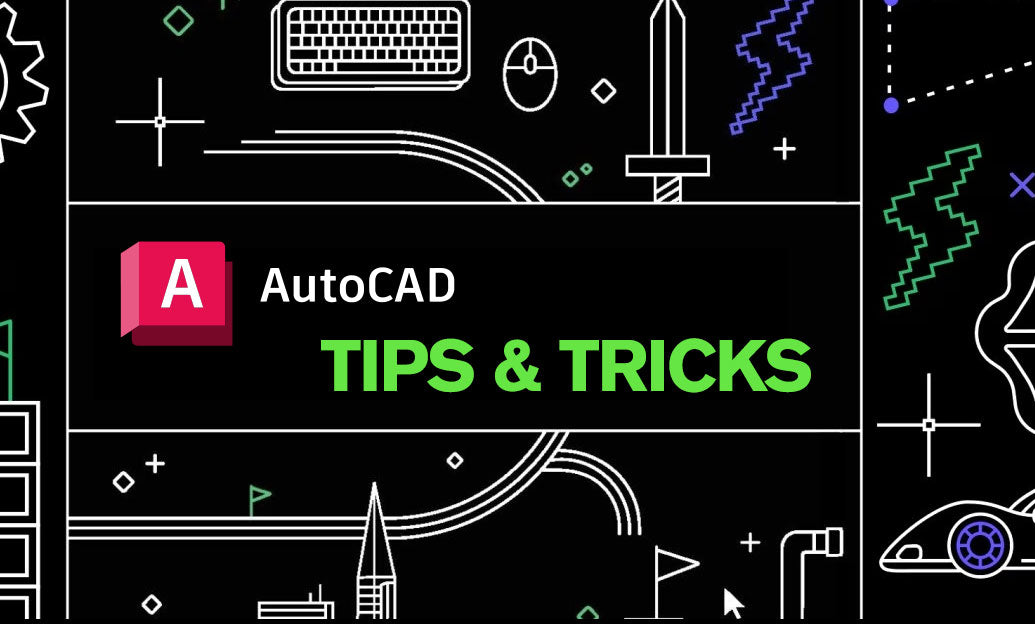
AutoCAD Tip: Enhance AutoCAD Precision and Efficiency with Measure and List Commands
October 09, 2025 2 min read
Read MoreSubscribe
Sign up to get the latest on sales, new releases and more …


