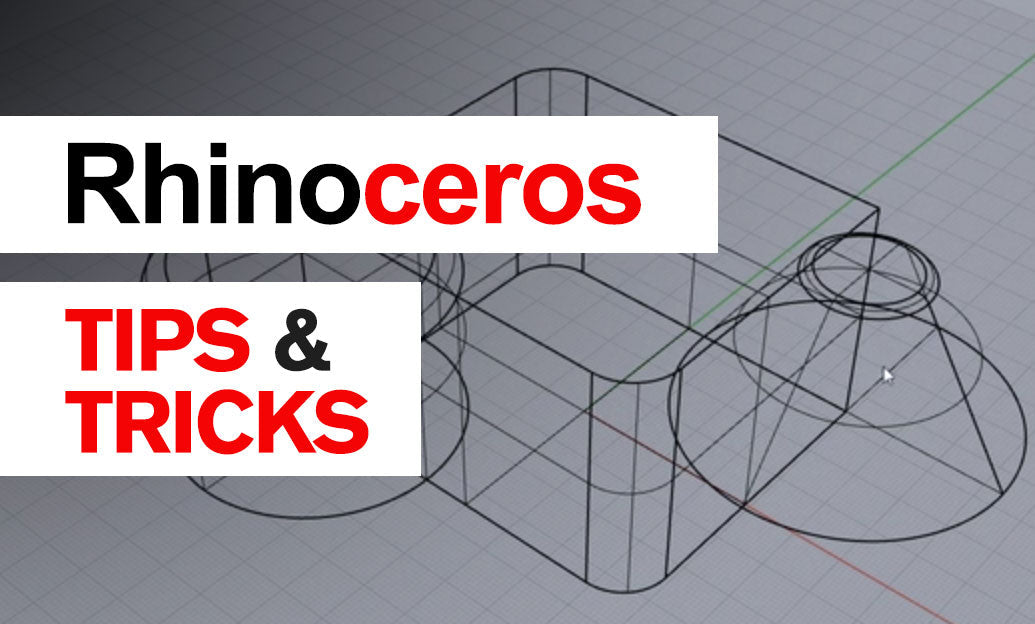Your Cart is Empty
Customer Testimonials
-
"Great customer service. The folks at Novedge were super helpful in navigating a somewhat complicated order including software upgrades and serial numbers in various stages of inactivity. They were friendly and helpful throughout the process.."
Ruben Ruckmark
"Quick & very helpful. We have been using Novedge for years and are very happy with their quick service when we need to make a purchase and excellent support resolving any issues."
Will Woodson
"Scott is the best. He reminds me about subscriptions dates, guides me in the correct direction for updates. He always responds promptly to me. He is literally the reason I continue to work with Novedge and will do so in the future."
Edward Mchugh
"Calvin Lok is “the man”. After my purchase of Sketchup 2021, he called me and provided step-by-step instructions to ease me through difficulties I was having with the setup of my new software."
Mike Borzage
AutoCAD Tip: Enhance Drawing Reliability with AutoCAD's AUDIT Command
March 19, 2025 2 min read
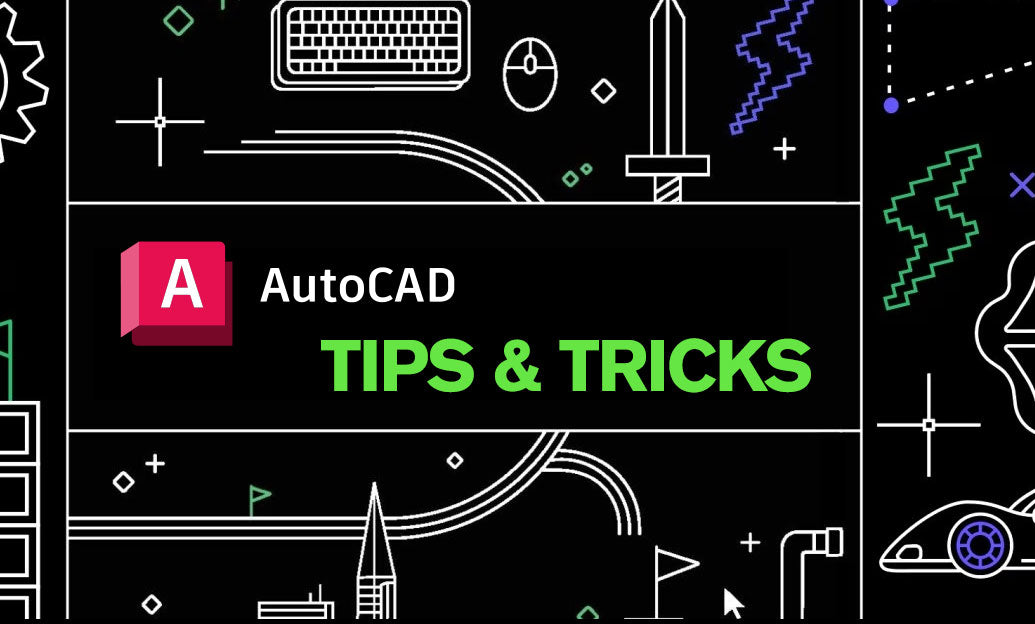
Maintaining the integrity of your AutoCAD drawings is essential for ensuring accuracy and preventing errors that can disrupt your workflow. The AUDIT command is a powerful tool designed to identify and fix issues within your drawings, thereby enhancing their reliability. Here’s how you can effectively utilize the AUDIT command to safeguard your work:
- Understanding the AUDIT Command: The AUDIT command scans your drawing for errors and inconsistencies. It checks for problems such as missing or corrupted data, which can cause unexpected behavior or crashes.
-
Initiating the AUDIT Process:
- Type
AUDITin the command line and press Enter. - You will be prompted with: "An audit was initiated on the drawing..."
- Respond with
Yto allow AutoCAD to fix any found errors.
- Type
-
Best Practices for Using AUDIT:
- Regular Audits: Make it a habit to run AUDIT periodically, especially before major revisions or after importing data from other sources.
- Backup Drawings: Always create a backup of your drawing before performing an audit. This ensures you can restore your work if something goes wrong.
-
Combine with PURGE: After running AUDIT, use the
PURGEcommand to remove unused elements, further optimizing your drawing.
-
Interpreting AUDIT Results:
- Review the audit summary to understand the types and number of errors found.
- Address any persistent issues by consulting AutoCAD’s documentation or seeking expert advice.
- Automating AUDIT with Scripts: For users managing multiple drawings, consider creating scripts that automate the audit process. This can save time and ensure consistency across projects.
- Leveraging NOVEDGE Resources: NovEdge offers a wealth of resources and expert support to help you make the most of AutoCAD’s features, including the AUDIT command. Visit NOVEDGE to explore tutorials, support forums, and professional services tailored to enhance your AutoCAD experience.
By integrating the AUDIT command into your regular workflow, you can proactively identify and resolve drawing issues, ensuring smoother project execution and higher quality outcomes. Combining this with resources from NOVEDGE will further bolster your ability to maintain impeccable drawing standards and troubleshoot effectively.
You can find all the AutoCAD products on the NOVEDGE web site at this page.
Also in Design News

Design Software History: From Pen Computing to Pencil-First CAD: The Evolution of Mobile Design Tools, Kernels, and Cloud-Native Workflows
January 14, 2026 12 min read
Read More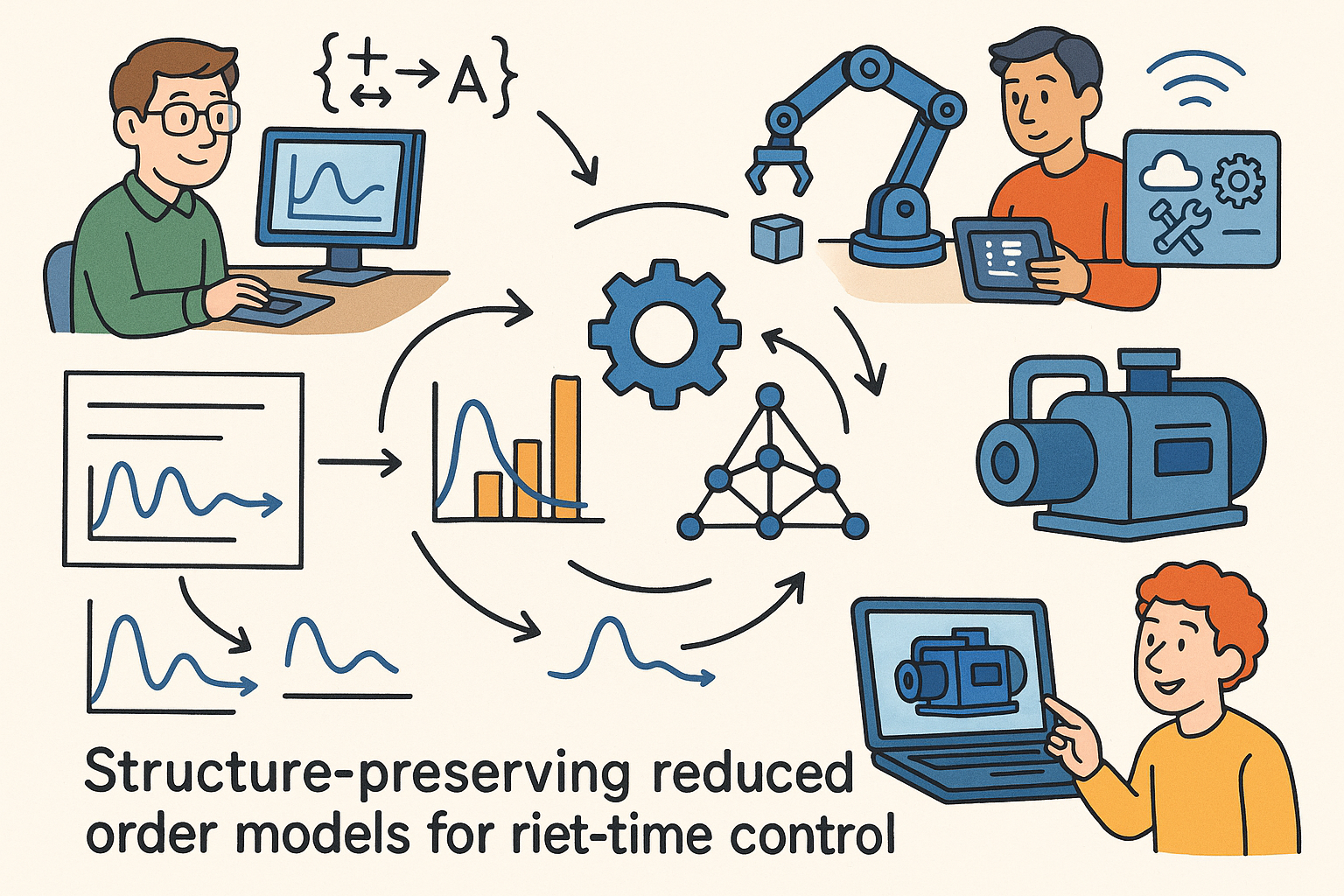
Structure-Preserving Reduced-Order Models for Real-Time Control and Digital Twins
January 14, 2026 13 min read
Read MoreSubscribe
Sign up to get the latest on sales, new releases and more …