Your Cart is Empty
Customer Testimonials
-
"Great customer service. The folks at Novedge were super helpful in navigating a somewhat complicated order including software upgrades and serial numbers in various stages of inactivity. They were friendly and helpful throughout the process.."
Ruben Ruckmark
"Quick & very helpful. We have been using Novedge for years and are very happy with their quick service when we need to make a purchase and excellent support resolving any issues."
Will Woodson
"Scott is the best. He reminds me about subscriptions dates, guides me in the correct direction for updates. He always responds promptly to me. He is literally the reason I continue to work with Novedge and will do so in the future."
Edward Mchugh
"Calvin Lok is “the man”. After my purchase of Sketchup 2021, he called me and provided step-by-step instructions to ease me through difficulties I was having with the setup of my new software."
Mike Borzage
AutoCAD Tip: Enhance AutoCAD Workflow Efficiency with Dynamic Fields for Automatic Updates
November 14, 2024 2 min read
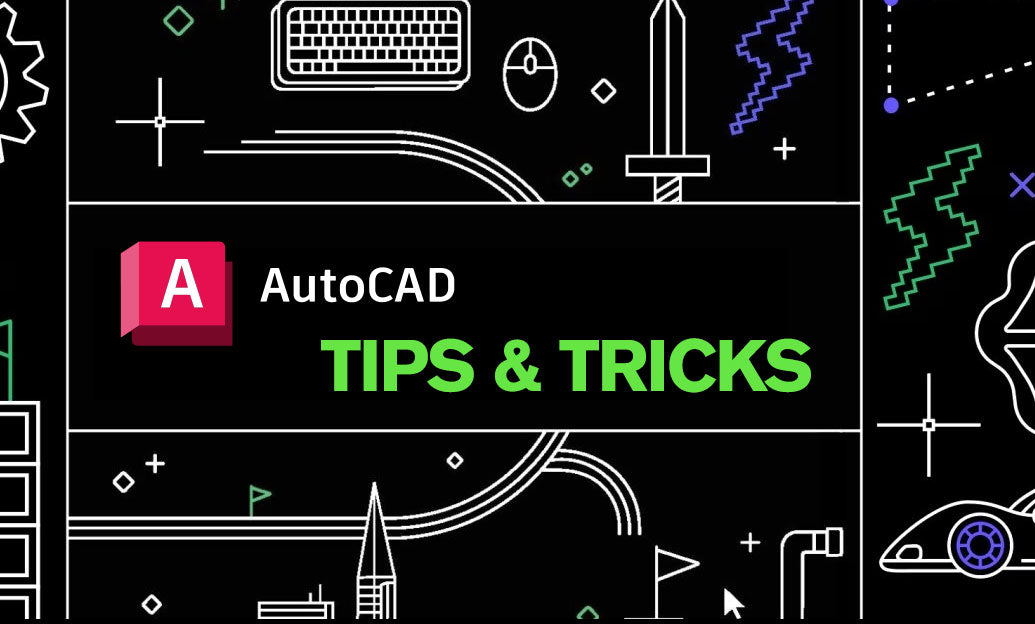
In the world of AutoCAD, dynamic and efficient workflows can significantly enhance productivity. One such feature that AutoCAD professionals should master is the use of Fields for automatic updates. Fields in AutoCAD allow for the insertion of dynamically updating text into your drawings, which can save time and ensure accuracy across your projects.
Here are some key points to keep in mind when using fields:
- Automatic Updates: Fields can be configured to automatically update based on changes in the drawing. This ensures that your drawings reflect the most current data without the need for manual updates.
- Versatile Applications: Fields can be utilized for various types of data, including dates, times, file names, and sheet numbers. They are especially useful for project management and documentation purposes.
- Customization Options: AutoCAD allows you to customize fields to suit your specific needs. You can format fields to display data in a particular style, ensuring consistency across your drawings.
- Easy Integration: Fields can be integrated into text, tables, and annotations, making it easy to include dynamic data wherever it's needed in your drawings.
To insert a field, simply follow these steps:
- Select the text where you want to insert the field.
- Right-click and choose the Insert Field option from the context menu.
- Choose the field category and field name relevant to your needs.
- Configure any additional settings and format options.
- Click OK to insert the field.
By leveraging fields, you can reduce the chances of errors caused by manually updating information in your drawings. This feature not only enhances accuracy but also streamlines the process of maintaining up-to-date documentation.
For a more comprehensive understanding of how to utilize fields effectively in AutoCAD, consider resources and software options available at @NOVEDGE.
In conclusion, using fields for automatic updates is a powerful tool in AutoCAD that can greatly improve the efficiency and reliability of your drawing updates. Keep exploring ways to enhance your workflow and stay ahead in your design projects.
You can find all the AutoCAD products on the NOVEDGE web site at this page.
Also in Design News
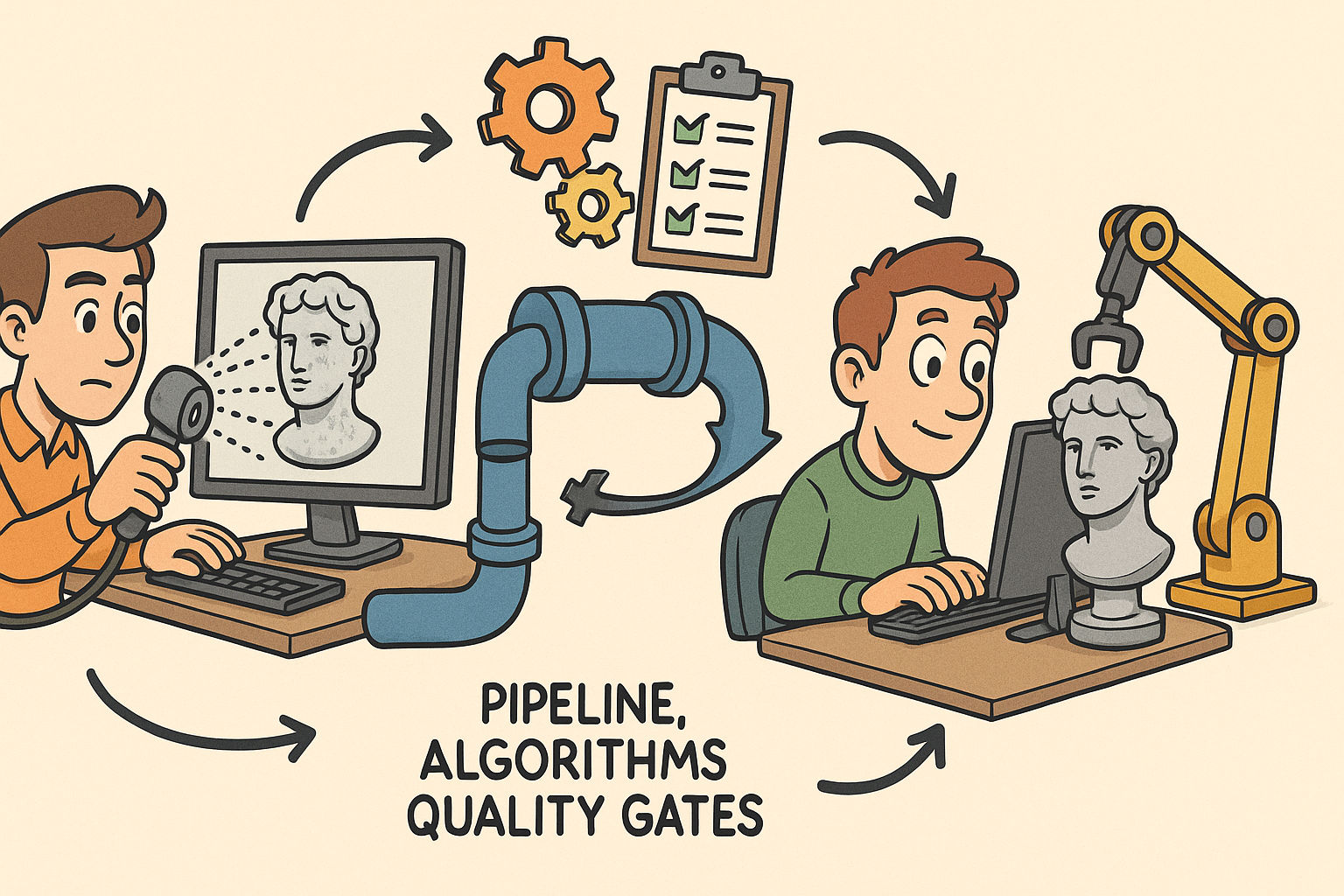
From Raw Scans to Manufacture-Ready Geometry: Pipeline, Algorithms, and Quality Gates
December 08, 2025 13 min read
Read More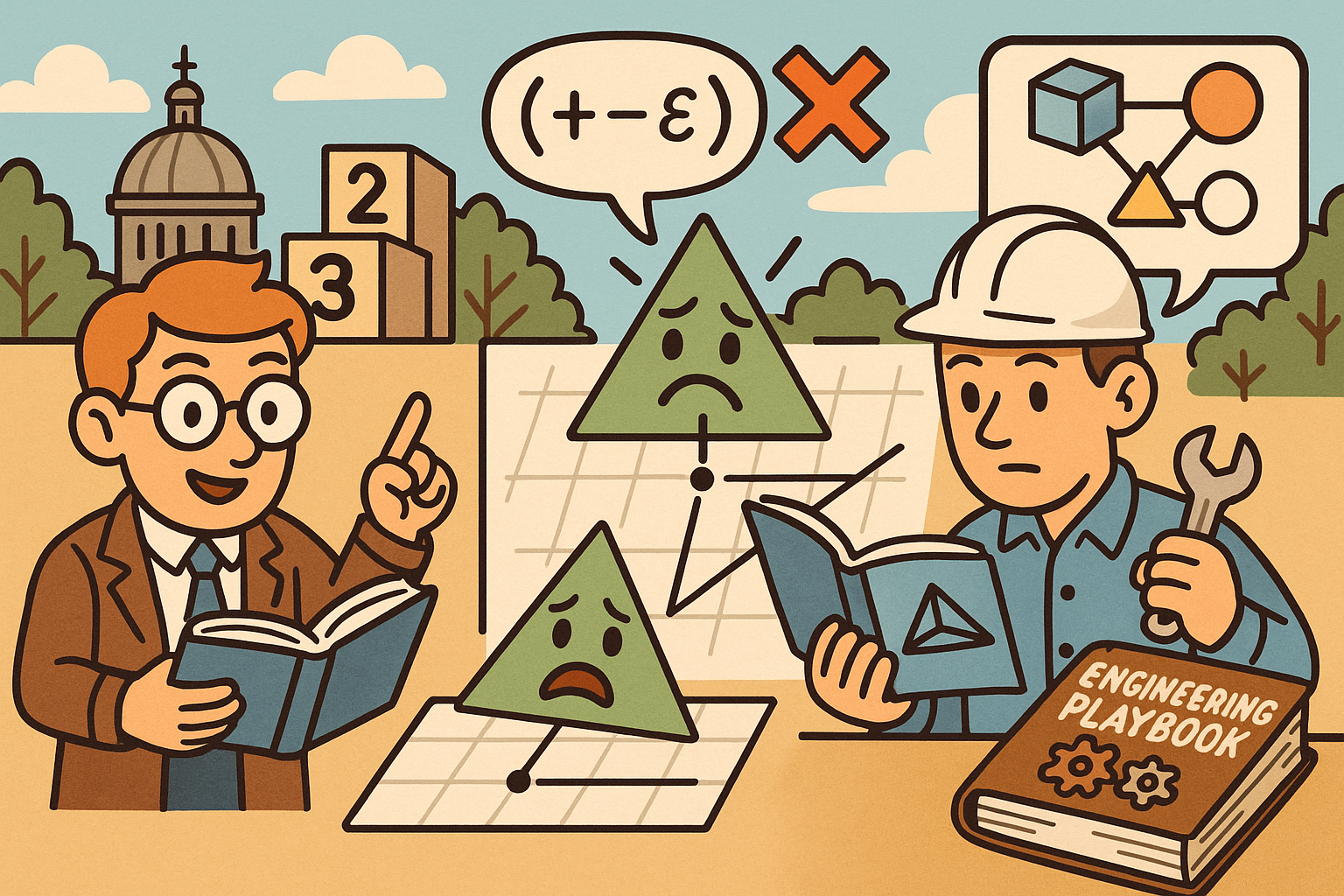
Design Software History: Numerical Robustness in Geometry Kernels: History, Failure Modes, and Engineering Playbook
December 08, 2025 13 min read
Read More
Cinema 4D Tip: Reusable Cinema 4D Camera Rig Presets for Faster Shot Setup
December 08, 2025 2 min read
Read MoreSubscribe
Sign up to get the latest on sales, new releases and more …


