Your Cart is Empty
Customer Testimonials
-
"Great customer service. The folks at Novedge were super helpful in navigating a somewhat complicated order including software upgrades and serial numbers in various stages of inactivity. They were friendly and helpful throughout the process.."
Ruben Ruckmark
"Quick & very helpful. We have been using Novedge for years and are very happy with their quick service when we need to make a purchase and excellent support resolving any issues."
Will Woodson
"Scott is the best. He reminds me about subscriptions dates, guides me in the correct direction for updates. He always responds promptly to me. He is literally the reason I continue to work with Novedge and will do so in the future."
Edward Mchugh
"Calvin Lok is “the man”. After my purchase of Sketchup 2021, he called me and provided step-by-step instructions to ease me through difficulties I was having with the setup of my new software."
Mike Borzage
Advancing Accessibility in Design Software: Innovations and Best Practices
July 07, 2024 2 min read


Accessibility in digital tools is not just a matter of convenience; it's a crucial element that ensures everyone, regardless of their physical or cognitive abilities, can utilize software effectively. Design software, known for its complex interfaces and feature sets, poses unique challenges and opportunities for accessibility. This is especially true as design tools are fundamental to creating products, digital experiences, and visuals that permeate our everyday life.
When considering the impact of accessibility, it's essential to recognize that individuals with disabilities—ranging from visual and auditory impairments to motor and cognitive challenges—rely on various technologies to interact with digital interfaces. Moreover, the legal and ethical implications of neglecting accessibility in design software can lead to exclusion and discrimination, highlighting the need for inclusive practices.
Key Features for Accessibility in Design Software
To address the diverse needs of users with disabilities, design software must incorporate several key accessibility features:
- High-contrast UI options help users with low vision by improving readability and reducing eye strain.
- Keyboard navigation and shortcuts enable users with motor disabilities to efficiently use the software without a mouse.
- Screen reader compatibility ensures users with visual impairments can understand and navigate the software through auditory feedback.
- Allowing for a customizable UI enables users to modify the interface according to their specific accessibility needs, providing a more personalized experience.
Implementing Accessible Workflows in Design Processes
Incorporating accessibility into the design process requires a proactive approach, starting from the early stages of software development. Here are some strategies and tools to consider:
- Integrating accessibility checks as a regular part of the design review phase to ensure that all features and functions are accessible.
- Employing tools and plugins specifically designed to evaluate and improve the accessibility of digital products, such as screen reader simulators and contrast checkers.
- Collaboration with users who have disabilities is vital for gaining direct feedback and insights, helping to identify unnoticed barriers and fostering more inclusive design solutions.
Future Trends and Developments in Accessible Design Software
The future of accessible design software looks promising, with several trends and developments on the horizon:
Advances in AI and machine learning offer the potential to automate accessibility features, making it easier for developers to create software that is inclusive by default. This could range from automatic alt text generation for images to predictive UI adjustments based on user behavior.
Emerging technologies are also expanding the boundaries of accessibility, introducing new ways to interact with software. For instance, virtual reality (VR) and augmented reality (AR) could offer immersive experiences that are accessible to users with various disabilities.
The importance of community and open-source initiatives in driving forward accessible design tools cannot be overstated. These movements encourage collaboration, share knowledge, and provide resources that can significantly lower the barriers to creating accessible software.
As we look to the future, it's evident that the standards and expectations for accessibility in design software will continue to evolve. Staying ahead of these changes, embracing innovation, and fostering a culture of inclusivity will be key for developers and designers alike to create tools that empower all users.
Also in Design News
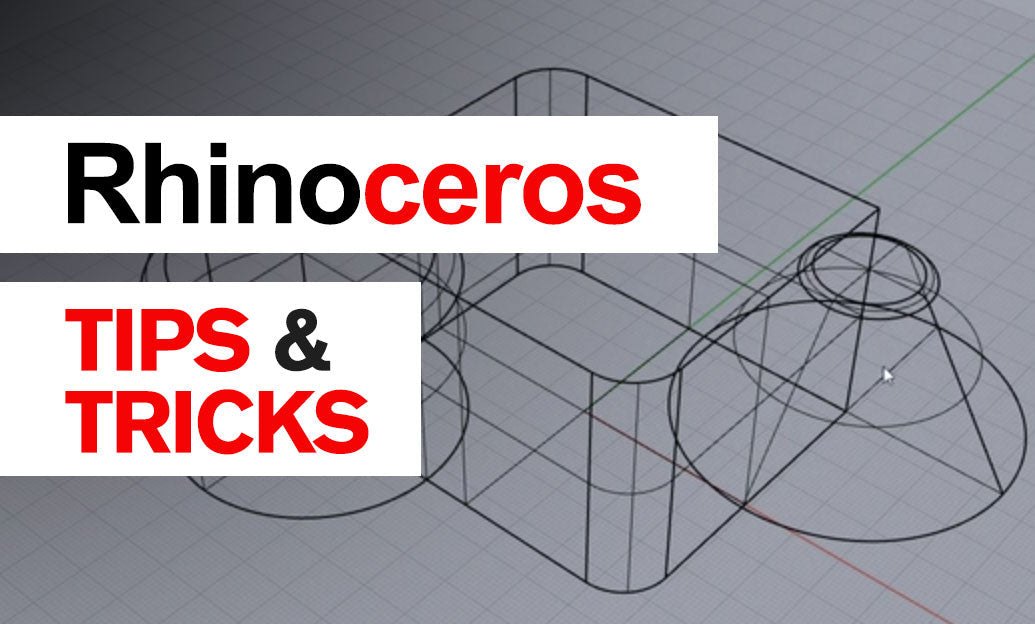
Rhino 3D Tip: AOV-Based Render Pass Workflow for Rapid, Non‑Destructive Compositing
December 28, 2025 2 min read
Read More
Cinema 4D Tip: Consolidate Geometry with Connect Objects + Delete
December 28, 2025 2 min read
Read More
V-Ray Tip: Region Rendering Best Practices for Fast, Seamless Comp Patches
December 28, 2025 2 min read
Read MoreSubscribe
Sign up to get the latest on sales, new releases and more …


