Your Cart is Empty
Customer Testimonials
-
"Great customer service. The folks at Novedge were super helpful in navigating a somewhat complicated order including software upgrades and serial numbers in various stages of inactivity. They were friendly and helpful throughout the process.."
Ruben Ruckmark
"Quick & very helpful. We have been using Novedge for years and are very happy with their quick service when we need to make a purchase and excellent support resolving any issues."
Will Woodson
"Scott is the best. He reminds me about subscriptions dates, guides me in the correct direction for updates. He always responds promptly to me. He is literally the reason I continue to work with Novedge and will do so in the future."
Edward Mchugh
"Calvin Lok is “the man”. After my purchase of Sketchup 2021, he called me and provided step-by-step instructions to ease me through difficulties I was having with the setup of my new software."
Mike Borzage
Advanced Conform Modifier uses in 3ds Max
May 27, 2025 1 min read

Video From YouTube: Autodesk 3ds Max Learning Channel
Explore the powerful capabilities of the Conform Modifier in 3ds Max in this informative tutorial by Autodesk. Viewers will learn how to project vertices from one object onto another, enabling seamless placement and wrapping of objects on various surfaces. The video covers practical applications, including creating a bulging tire effect, aligning high-resolution meshes while eliminating gaps, and constructing organic surfaces. Additionally, techniques for retrieving lost details after retopologization are showcased. This tutorial features an AI-generated voiceover, enhancing the learning experience while guiding users through each step of the advanced modifier's functionality.
If you like this content please subscribe to the Autodesk 3ds Max Learning YouTube Channel

More Info on Inventor
3D modeling, animation, and rendering software for games and design visualization
Also in Design News
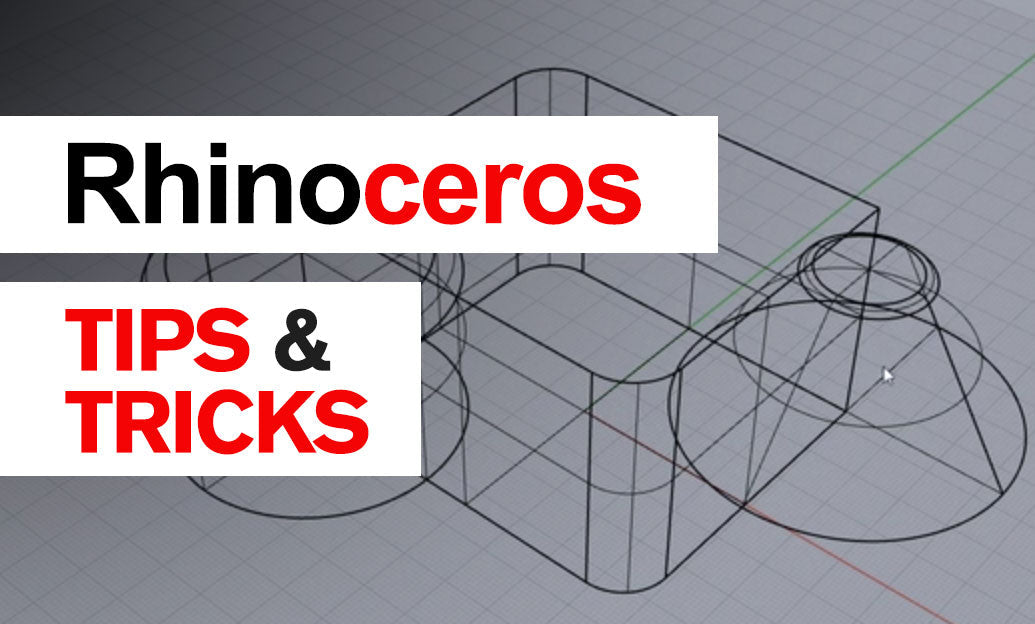
Rhino 3D Tip: TransformAgain: Repeat Exact Move/Rotate/Scale Transforms Across Objects
December 26, 2025 2 min read
Read More
Cinema 4D Tip: Connect Objects + Delete for clean, export-ready meshes
December 26, 2025 2 min read
Read More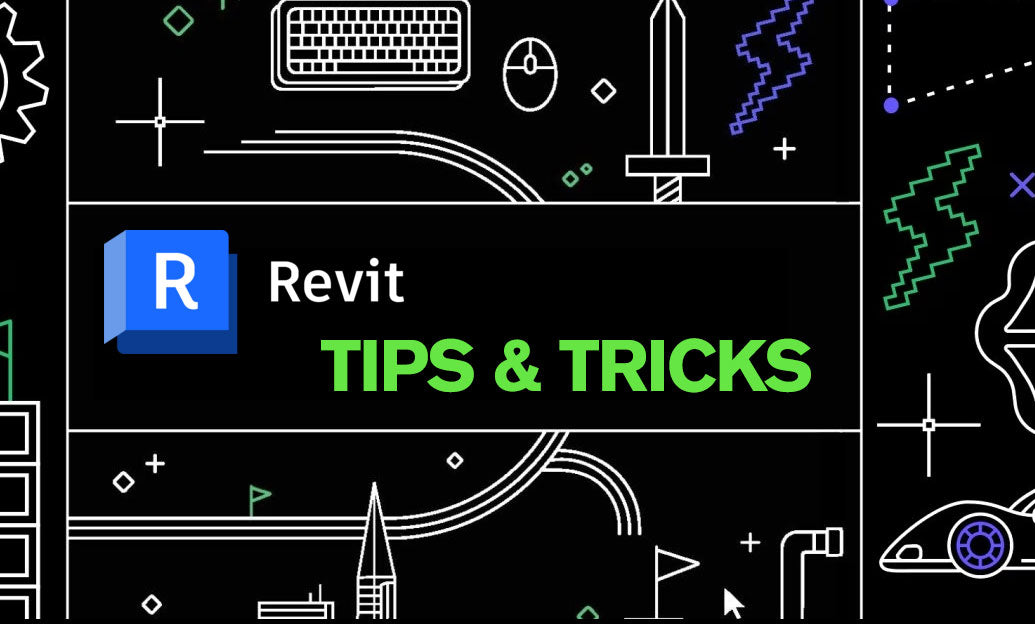
Revit Tip: Revit Conceptual Mass Workflow: Setup, Parametrics, and Conversion
December 26, 2025 2 min read
Read MoreSubscribe
Sign up to get the latest on sales, new releases and more …


