Your Cart is Empty
Customer Testimonials
-
"Great customer service. The folks at Novedge were super helpful in navigating a somewhat complicated order including software upgrades and serial numbers in various stages of inactivity. They were friendly and helpful throughout the process.."
Ruben Ruckmark
"Quick & very helpful. We have been using Novedge for years and are very happy with their quick service when we need to make a purchase and excellent support resolving any issues."
Will Woodson
"Scott is the best. He reminds me about subscriptions dates, guides me in the correct direction for updates. He always responds promptly to me. He is literally the reason I continue to work with Novedge and will do so in the future."
Edward Mchugh
"Calvin Lok is “the man”. After my purchase of Sketchup 2021, he called me and provided step-by-step instructions to ease me through difficulties I was having with the setup of my new software."
Mike Borzage
Rhino 3D Tip: Enhancing Rhino 3D Presentations with Dynamic Animation Techniques
May 03, 2024 2 min read
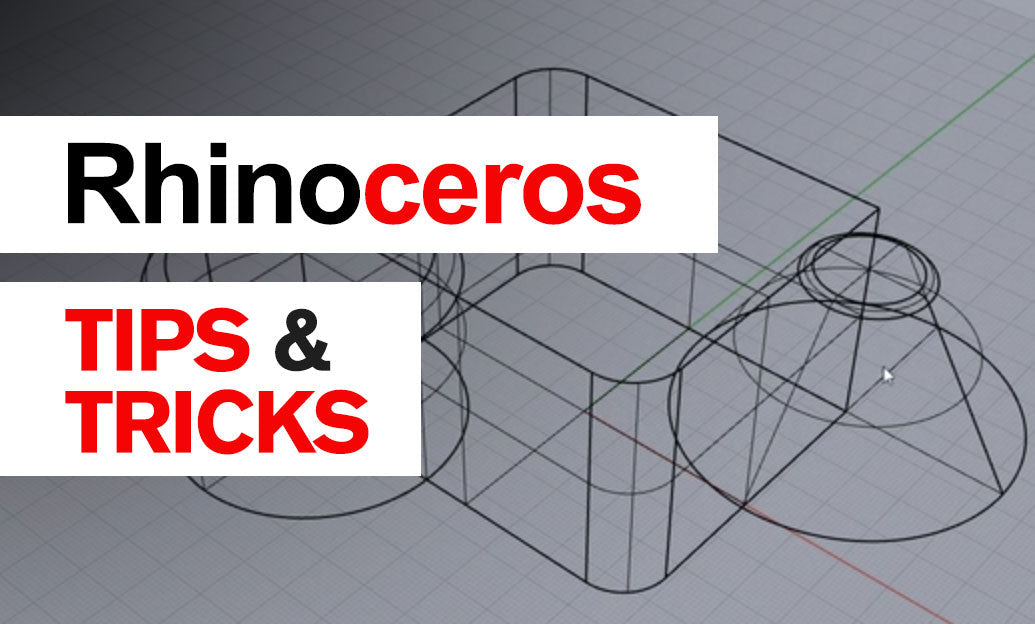
Discover how to bring your Rhino 3D models to life with our tip of the day, featuring animation tools. Enhance your presentations and conceptual designs with dynamic movement that captures your audience's attention. Here are expert tips to get you started:
- Understand the Basics: Rhino 3D's built-in Bongo plugin is a great starting point for simple animations. Familiarize yourself with its interface and capabilities.
- Keyframes are Key: Keyframes are the cornerstone of animation. Set keyframes for objects at different points in time to define their movement.
- Interpolation Tactics: Experiment with different interpolation methods to smooth or vary the speed between keyframes for more natural motion.
- Camera Movements: Animate cameras to create walkthroughs or flyovers, providing viewers with a dynamic perspective of the design.
- Object Properties Animation: Beyond position, you can animate object properties such as color, transparency, and even material changes over time.
- Sun Studies: Use the Sun animation feature to simulate daylight and shadow patterns across different times and seasons, which is especially useful for architectural presentations.
- Preview and Refine: Always preview your animation to check for smoothness and timing. Refine as necessary before rendering the final sequence.
- Rendering Animations: Render animations directly within Rhino or use external tools such as V-Ray for higher quality output, depending on the complexity and purpose.
- Plugins and Scripts: For more advanced animations, consider plugins like Grasshopper to script and automate complex movements.
Visit NOVEDGE to explore a wide range of Rhino 3D resources, tools, and plugins that can help you elevate your animation projects. Whether you're creating a simple object transformation or a comprehensive architectural walkthrough, the right tools and techniques are essential for impactful animations.
You can find all the Rhino products on the NOVEDGE web site at this page.
Also in Design News

Cinema 4D Tip: Enhancing VR and AR Experiences with Optimized Cinema 4D Workflows
May 18, 2024 2 min read
Read More
Leveraging Social Media for Advanced Design Visualization and Presentation Techniques
May 18, 2024 3 min read
Read MoreSubscribe
Sign up to get the latest on sales, new releases and more …



