Your Cart is Empty
Get a Personalized Quote×
Overview
ACA_db will improve the BIM process and experience and will improve quality of your data and remove redundancy and conflicts of data. Make use of AutoCAD Architecture, AutoCAD MEP or AutoCAD Civil 3D more fully in your BIM process. Property Set values can automatically be updated back and forth to one or many external databases. If you make changes to the Extended Data values within a Property Set they can be synchronized back to the external database. Any Property in a Property Set Definition can be exported and all editable Properties can be imported. |
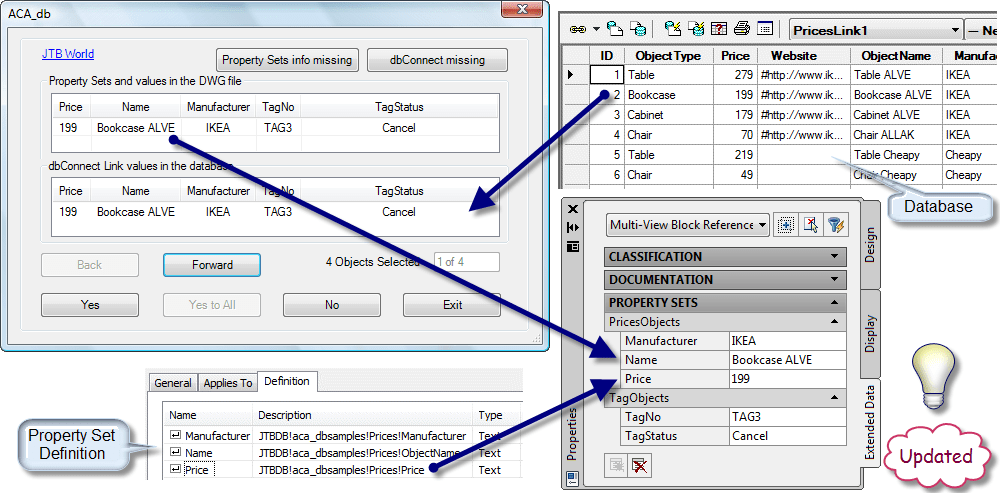 |
Setup files
- JTB.AcaDbXMgd_17.dll (for 2009) or JTB.AcaDbXMgd_18.dll (for 2010-2012) or JTB.AcaDbXMgd_19.dll (for 2013-2015) or JTB.AcaDbXMgd_20.1.dll (for 2016) or JTB.AcaDbXMgd 2017.dll (for 2017) or JTB.AcaDbXMgd 2018.dll (for 2018) or JTB.AcaDbXMgd 2019.dll (for 2019) or JTB.AcaDbXMgd 2020.dll (for 2020)
- ACA_db_samples.mdb
- ACA_db_samples_2007.dwg or ACA_db_samples_2010.dwg or or ACA_db_samples_2013.dwg
- ACA_db_samples.UDL
- ACA_db_license.txt (sent by email from JTB World upon request)
Setup procedure
- Place the DLL file in a single local folder.
For example C:\Program Files\JTB World\ACA_db . - Place also the license file ACA_db_license.txt in the same folder.
- ACA_db_samples.UDL should be placed in the Data Links folder. The location is found easiest by using the command OPTIONS and Files>Data Sources Location within AutoCAD.
- Place the MDB in a folder with read/write access.
The DLL needs to be loaded by your AutoCAD application and that can be done in different ways. Use one of the following options.
- Use the command NETLOAD and select the DLL. This loads the command in the current session only.
- Create a menu command, toolbar button, ribbon button or palette tool using CUI and force load it before running the command.
Macro or Command string:
^c^c(command "netload" "C:/Program Files/JTB World/ACA_db/JTB.AcaDbXMgd_18.dll") ACADBOUT; - Use one of the AutoLoad...reg files that can be provided. Double click on the file and accept to merge to the registry. This will make sure that the commands are available whenever you run AutoCAD.
- Add the row below to your acad.lsp file so it loads automatically when AutoCAD starts.
(command "netload" "C:/Program Files/JTB World/ACA_db/JTB.AcaDbXMgd_18.dll")
Usage
- Prepare the database that holds information on what properties to synchronize and where. See ACA_DB-UserManual.pdf on how this is achieved.
- Make sure there is an UDL file (data source) that points out the location of the main database.
- In the CAD program use ACADBSETTINGS command to specify what data source to use as the main database.
- Run the ACADBMAKE command to make new/existing drawing possible to sync.
- Now use either of the commands ACADBOUT or ACADBIN to sync information into CAD or out from CAD.
- The command line will show full details on if there are any problems and what data has been synchronized.
Some further details
- Property set data type and database data type must be compatible.
- A PSD must be linked to a single table.
- An object must not have 2 or more records linked from same db link.
- An object must not have 2 or more records linked from different db links referencing same table.
- All automatic properties are considered as read-only. Such properties can sync to database but cannot sync from database.
- All automatic properties are considered as read-only. Such properties can sync to database but cannot sync from database.
HW Suggestions
Recommended System Specification
NOVEDGE is an authorized HP reseller that offers a wide range of professional quality notebooks and workstations to meet your hardware needs.
In addition, NOVEDGE works with High Speed Computing to customize workstations to give you the perfect hardware for your design needs at a competitive price. Contact us to discuss pre-built and custom configuration workstations and laptops.
You can find our selection of high performance hardware products at this LINK.
Below you can try our free experimental AI Service, which makes computer hardware recommendations for selected design software products. Our goal is to make it as good as a first line support human person, and it can work for you 24/7. Please give us your feedback to help make this service as good as it can be.
If you need help with sales instead, we have an excellent human team that will be happy to help you find the products best fit your needs from our very large selection of standard and custom workstations and laptops. You can get in touch with them by email at sales@novedge.com or phone at 1-415-848-9018.
If you do not get a satisfactory answer try to rephrase the question in a more specific/detailed way
This service is a prototype and therefore it may return incorrect or incomplete answers. Furthermore, Artificial Intelligence is intrinsically prone to occasional mistakes, misunderstandings, and incomplete answers at least as much as human intelligence is.
This experimental service is offered as is and free of charge as a demonstration of the capabilities of Artificial Intelligence as an automated tool for support. Although the information found on this system has been produced and processed from sources believed to be reliable, no warranty, express or implied, is made regarding accuracy, adequacy, completeness, legality, reliability, or usefulness of any information.


