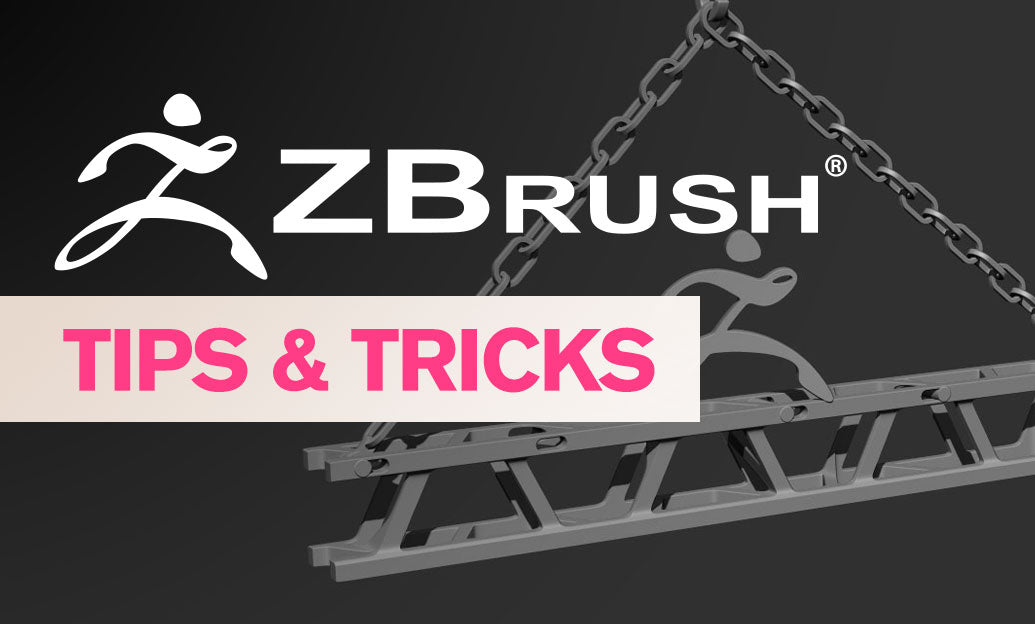Your Cart is Empty
Customer Testimonials
-
"Great customer service. The folks at Novedge were super helpful in navigating a somewhat complicated order including software upgrades and serial numbers in various stages of inactivity. They were friendly and helpful throughout the process.."
Ruben Ruckmark
"Quick & very helpful. We have been using Novedge for years and are very happy with their quick service when we need to make a purchase and excellent support resolving any issues."
Will Woodson
"Scott is the best. He reminds me about subscriptions dates, guides me in the correct direction for updates. He always responds promptly to me. He is literally the reason I continue to work with Novedge and will do so in the future."
Edward Mchugh
"Calvin Lok is “the man”. After my purchase of Sketchup 2021, he called me and provided step-by-step instructions to ease me through difficulties I was having with the setup of my new software."
Mike Borzage
Cinema 4D Tip: Cinema 4D MOCCA Workflow for Fast, Stable Character Rigs
November 14, 2025 3 min read

Use Cinema 4D’s MOCCA-era character tools to build fast, stable rigs that are easy to animate and maintain.
Core workflow:
- Plan your joint layout: Block in joints with the Joint Tool using symmetry. Align joint axes consistently (X aim, Z twist is common) and mirror the chain with the Mirror Tool to avoid orientation mismatches later.
- Bind cleanly: Use Bind with Auto Weights (Heatmap/Voxel) for an initial pass, then refine in the Weight Manager. Normalize and Smooth before you paint details with the Weight Tool to prevent popping.
- Set up IK intelligently: Add IK tags to limbs, define Goals and Pole Vectors to lock elbow/knee planes, and limit joint rotation ranges to stop flips. For cartoony rigs, enable Soft IK for controllable stretch and damping.
- Use Constraints for stability: Constraint Tag (PSR, Parent, Aim) helps you non-destructively attach accessories, hand/foot space switches, and world/local pinning. Maintain Offset keeps placements intact.
- Spline IK for spines and tails: Drive joint chains with a spline for smooth arcs. Add a few FK controls on top for quick posing and overlap them with Constraints for layered control.
- Pose Morph for deformations: Store corrective shapes for elbows, shoulders, and knees. Blend using Fields or sliders; set Priority to evaluate after skin for dependable results.
- Muscle and jiggle details: Add subtle secondary motion with Jiggle/Delay or use Muscle-style deformers for bulge and slide. Keep the effect additive and clamped for predictability.
Weighting essentials:
- Mirror weights with symmetrical naming to keep both sides consistent.
- Lock finished joints in the Weight Manager to prevent accidental edits.
- Use Vertex Maps to drive region-specific effects (e.g., jiggle only on triceps).
- Debug quickly: Solo deformers and use the Weight Tool’s “Show Weights” to reveal problem influences at a glance.
Rig reliability tips:
- Priorities and order: Keep IK/Constraints at consistent priorities and test at frame 0 and during playback to catch evaluation issues early.
- Control visibility: Place controls on a dedicated layer; color-code and freeze transforms. Lock or protect geometry objects to avoid unintended edits.
- Non-destructive workflow: Favor Constraints and Pose Morph over baking until final. When exporting, bake transforms and test an FBX/Alembic round-trip.
Performance and pipeline:
- Viewport speed: Use Layer visibility and Solo to isolate rig parts, and switch to Box/Isoparms when iterating on weights.
- Retarget efficiently: Use the Retarget tag or Motion retargeting to map performances across characters with similar proportions.
- Version safely: Save incremental, and store key selection sets for fast animator access.
If you’re setting up a new character pipeline or upgrading your toolset, explore Maxon Cinema 4D options at NOVEDGE. You can find Cinema 4D licenses and bundles via NOVEDGE’s Cinema 4D page, and complementary renderers like Redshift at NOVEDGE to round out lookdev and animation previews.
Quick checklist:
- Consistent joint orientations and mirrored setup
- Auto Weights, then refine with Normalize/Smooth/Mirror
- IK with Goals, Pole Vectors, and rotation limits
- Constraints for space switching and attachments
- Pose Morph for correctives and facial
- Priority sanity check before animation handoff
When in doubt, prototype a limb in isolation, validate weighting and constraints, then scale the pattern to the full rig. For licenses, upgrades, and expert advice, reach out to NOVEDGE.
You can find all the Cinema 4D products on the NOVEDGE web site at this page.
Also in Design News

V-Ray Tip: Optimize Refraction Depth for Efficient Glass Rendering
November 14, 2025 2 min read
Read More
Revit Tip: Enforce Revit Modeling Standards with Model Checker
November 14, 2025 2 min read
Read MoreSubscribe
Sign up to get the latest on sales, new releases and more …