Your Cart is Empty
Customer Testimonials
-
"Great customer service. The folks at Novedge were super helpful in navigating a somewhat complicated order including software upgrades and serial numbers in various stages of inactivity. They were friendly and helpful throughout the process.."
Ruben Ruckmark
"Quick & very helpful. We have been using Novedge for years and are very happy with their quick service when we need to make a purchase and excellent support resolving any issues."
Will Woodson
"Scott is the best. He reminds me about subscriptions dates, guides me in the correct direction for updates. He always responds promptly to me. He is literally the reason I continue to work with Novedge and will do so in the future."
Edward Mchugh
"Calvin Lok is “the man”. After my purchase of Sketchup 2021, he called me and provided step-by-step instructions to ease me through difficulties I was having with the setup of my new software."
Mike Borzage
Bluebeam Tip: Standardize Markups and Takeoffs with a Shared Tool Chest
November 13, 2025 2 min read

Standardize your markups and takeoffs by storing company-approved tools in a shared Tool Chest.
- Plan the structure:
- Create discipline-based sets (A-Architectural, S-Structural, MEP, QTO).
- Prefix tool names for easy filtering in the Markups List (e.g., “QTO | Concrete | Area”).
- Group by workflow: Review, QA/QC, Field Notes, Takeoff.
- Build standards into each tool:
- Pre-assign Subject, Layer, color, line style, hatch/gradient, and opacity.
- For measurements, set units, precision, and appearance, then choose “Set as Default.”
- Create reusable Count and Sequence tools with clear prefixes and colors.
- Use custom icons for high-frequency tools to speed recognition.
- Centralize and secure distribution:
- Tool Chest panel > Manage Tool Sets > New or Import your .btx set.
- Place the .btx on a read-only network share, SharePoint, or synced cloud folder.
- In Manage Tool Sets, add the shared path and check Read-only to prevent local edits.
- Bundle with a company Profile (.bpx) to deploy UI, custom columns, and statuses consistently.
- Version and communicate updates:
- Use semantic versioning in file names (Company_ToolChest_v2.3.btx).
- Maintain a simple changelog and announce what changed and why.
- Retire legacy sets with a final “deprecated” tag to avoid drift.
- QA and governance:
- Audit quarterly: verify layers, lineweights, measurement presets, and Subjects.
- Pilot changes with power users before company-wide rollout.
- Training and support:
- Publish a one-page guide: where the set lives, how to add it, and how it’s organized.
- For licensing, onboarding, and best-practice playbooks, partner with NOVEDGE.
Pro tip: Align tool Subjects and Layers with your WBS or cost codes to unlock fast filtering and accurate Markup Summaries. For procurement or consulting on standardized deployments, reach out to NOVEDGE.
You can find all the Bluebeam products on the NOVEDGE web site at this page.
Also in Design News
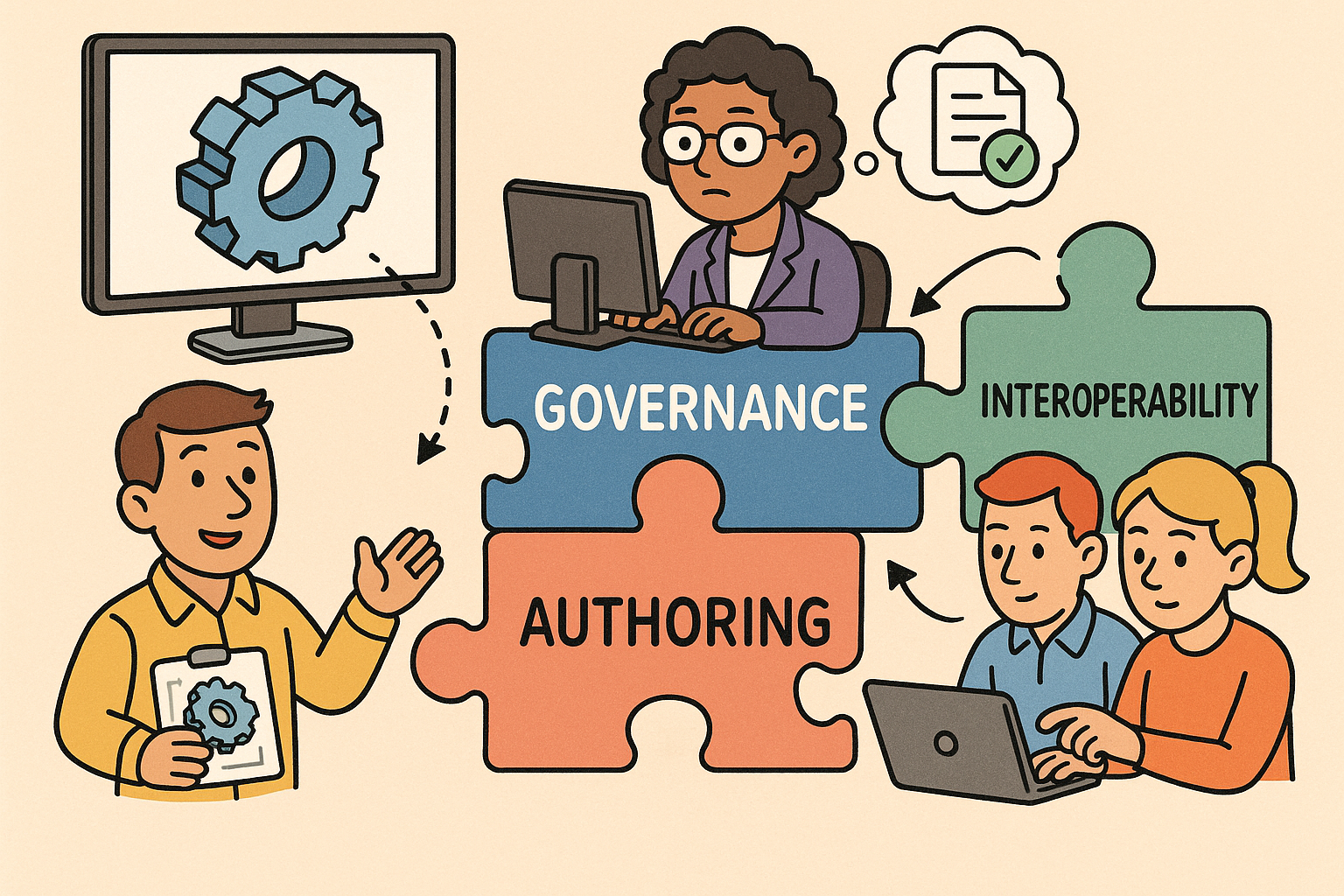
Model-Based Definition (MBD): Authoring, Governance, and Interoperability for Cross-Disciplinary Teams
November 13, 2025 15 min read
Read More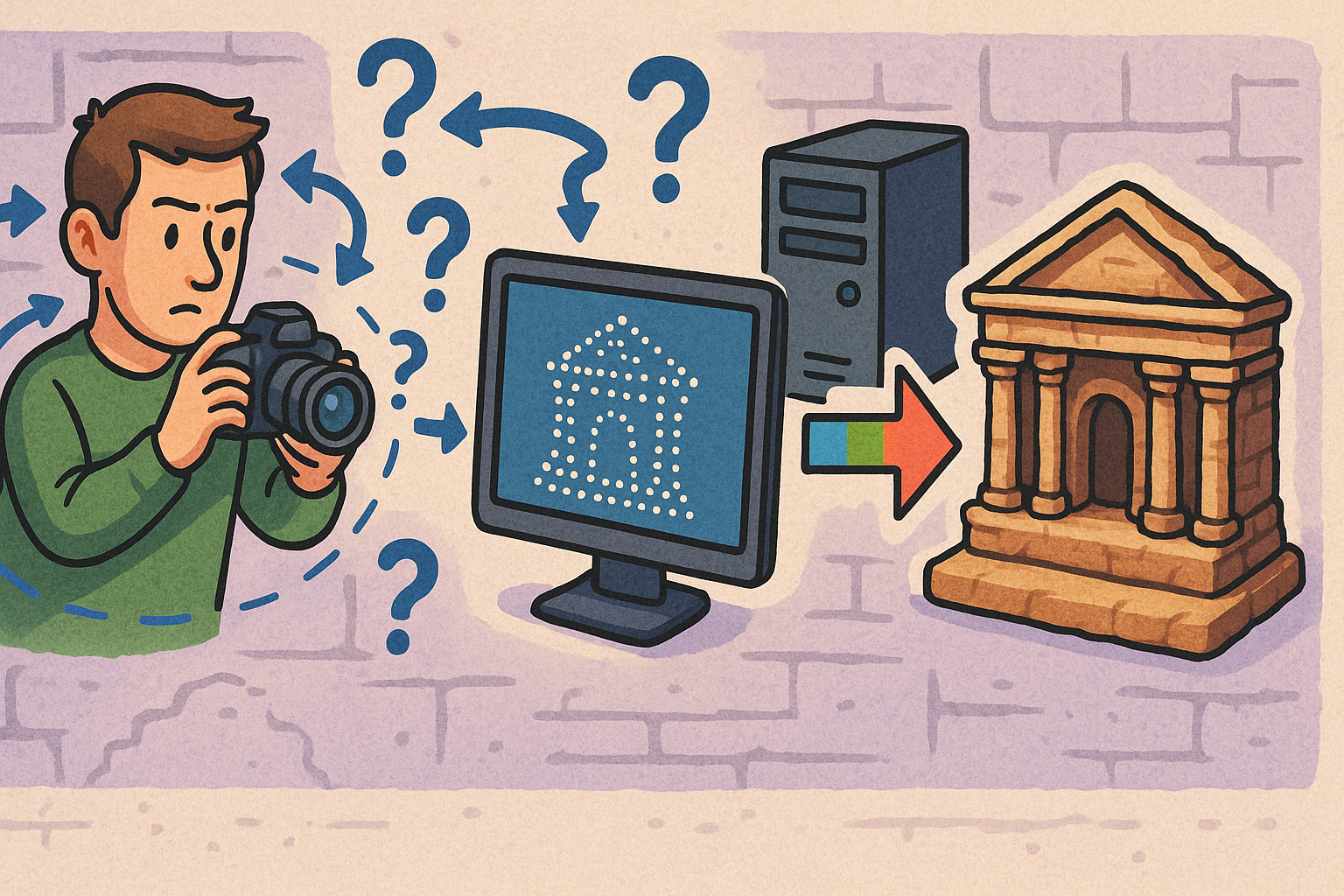
Design Software History: From Photogrammetry to SfM–MVS: Algorithmic Lineage and Heritage Workflows
November 13, 2025 11 min read
Read More
Cinema 4D Tip: Proxy-First Workflow for High-Fidelity Lookdev
November 13, 2025 2 min read
Read MoreSubscribe
Sign up to get the latest on sales, new releases and more …


