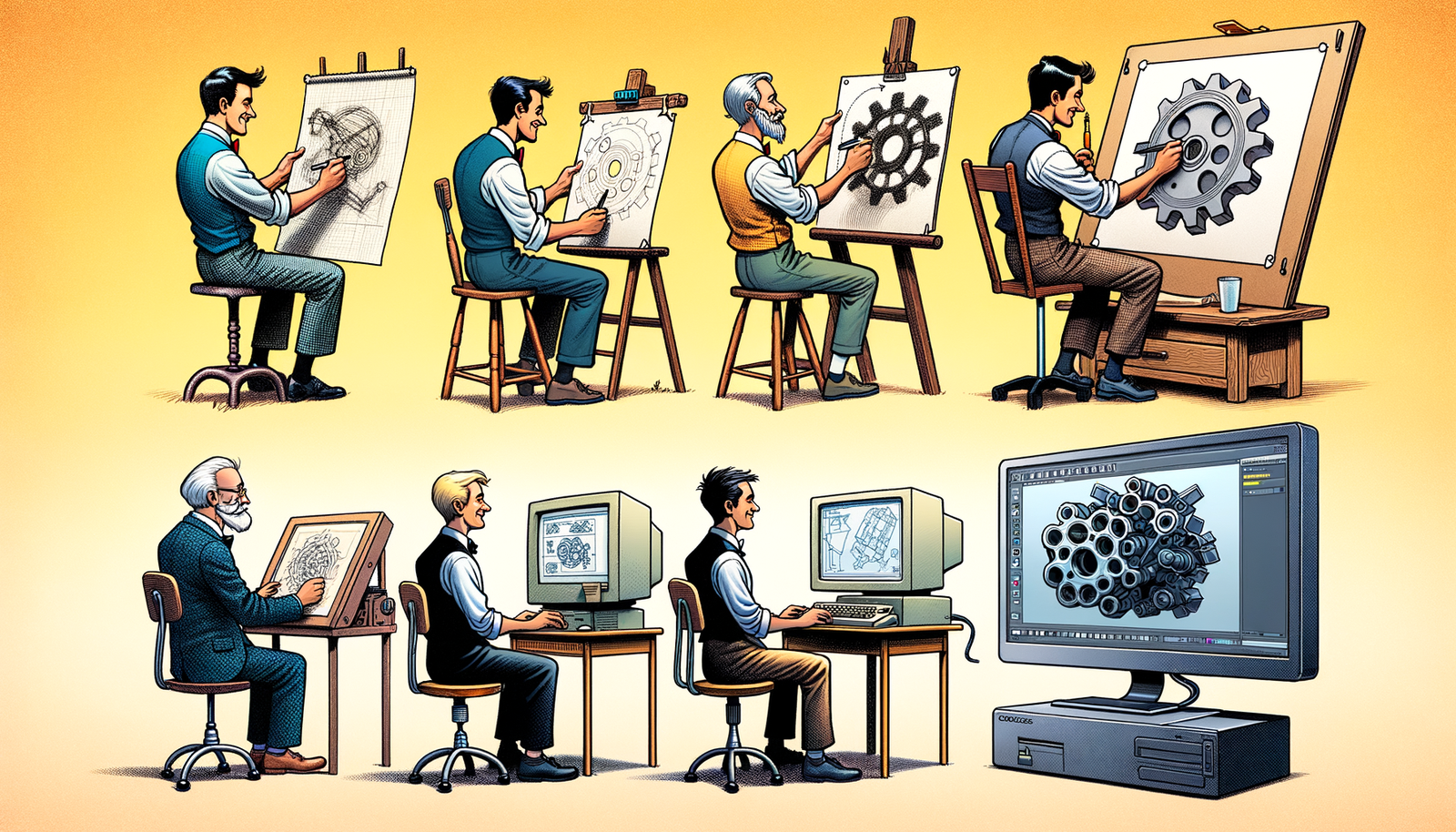Your Cart is Empty
Customer Testimonials
-
"Great customer service. The folks at Novedge were super helpful in navigating a somewhat complicated order including software upgrades and serial numbers in various stages of inactivity. They were friendly and helpful throughout the process.."
Ruben Ruckmark
"Quick & very helpful. We have been using Novedge for years and are very happy with their quick service when we need to make a purchase and excellent support resolving any issues."
Will Woodson
"Scott is the best. He reminds me about subscriptions dates, guides me in the correct direction for updates. He always responds promptly to me. He is literally the reason I continue to work with Novedge and will do so in the future."
Edward Mchugh
"Calvin Lok is “the man”. After my purchase of Sketchup 2021, he called me and provided step-by-step instructions to ease me through difficulties I was having with the setup of my new software."
Mike Borzage
Bluebeam Tip: Maximizing Productivity with Bluebeam Revu's VisualSearch Feature
March 06, 2024 2 min read

Efficiency can often be the differentiator between meeting a deadline and missing it. In today's dynamic digital environment, being able to quickly locate and utilize information within your project documents is crucial. That's where Bluebeam Revu's VisualSearch feature comes into play, offering a powerful way to rapidly retrieve information from your PDFs.
VisualSearch allows you to find symbols, markups, or any visual element across a single document or multiple files. It's particularly useful in construction, engineering, and architectural projects where specific symbols or details recur throughout plans and drawings. Here's how to take advantage of this feature:
- Open the Search tab in Bluebeam Revu and click on the VisualSearch option.
- Define the region by drawing a rectangle around the element you want to search for within your document.
- Adjust the search sensitivity to control the accuracy of the results. A higher sensitivity level will return more results that closely match the defined region.
- Apply the search to the current page, all pages, a specific range, or even across multiple documents within a Set or Studio Project.
- Review the search results and choose to highlight, hyperlink, or apply a markup across all instances of the discovered element.
With the VisualSearch feature, you'll be able to:
- Quickly identify and count occurrences of specific symbols or objects, which is extremely helpful for estimations and inventories.
- Link related items across documents, enhancing navigation and creating a more interactive document set.
- Apply consistent markups across multiple instances, ensuring uniformity and saving time.
For professionals looking to enhance their Bluebeam skills or to purchase the software, NOVEDGE is an excellent resource, offering various versions of Bluebeam Revu suited to different professional needs.
By leveraging VisualSearch within Bluebeam Revu, you can reduce the manual effort of locating recurring elements, streamline your workflows, and give yourself more time to focus on the critical aspects of your projects. Efficiency is just a search away.
You can find all the Bluebeam products on the NOVEDGE web site at this page.
Also in Design News

Bluebeam Tip: "Maximizing Efficiency with Bluebeam Revu's Compare Documents Feature"
September 27, 2024 2 min read
Read More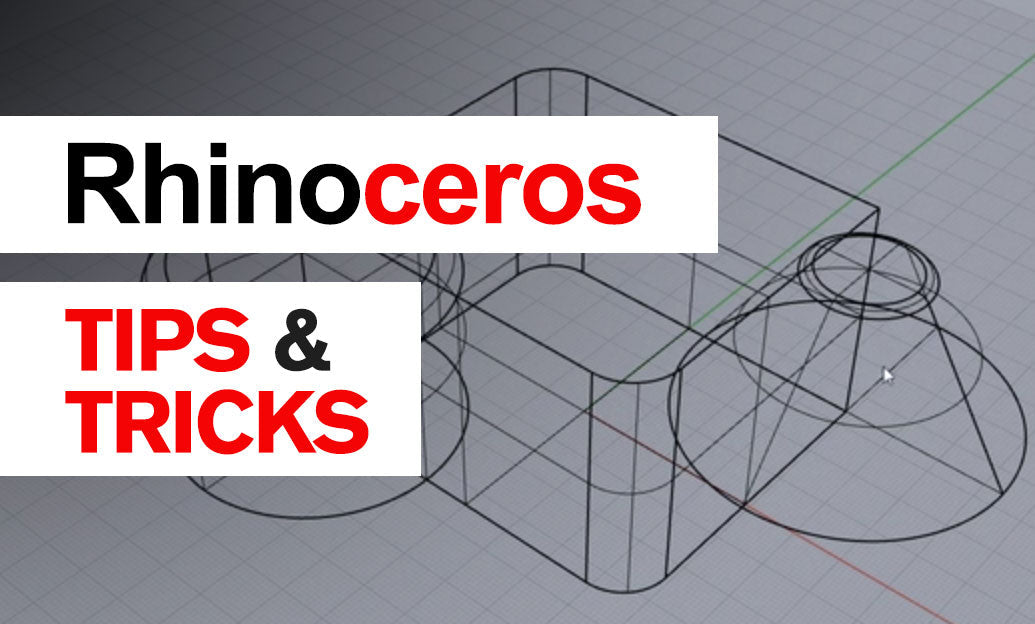
Rhino 3D Tip: Creating Custom Plugins to Enhance Rhino 3D Workflow and Efficiency
September 27, 2024 2 min read
Read MoreSubscribe
Sign up to get the latest on sales, new releases and more …