Your Cart is Empty
Customer Testimonials
-
"Great customer service. The folks at Novedge were super helpful in navigating a somewhat complicated order including software upgrades and serial numbers in various stages of inactivity. They were friendly and helpful throughout the process.."
Ruben Ruckmark
"Quick & very helpful. We have been using Novedge for years and are very happy with their quick service when we need to make a purchase and excellent support resolving any issues."
Will Woodson
"Scott is the best. He reminds me about subscriptions dates, guides me in the correct direction for updates. He always responds promptly to me. He is literally the reason I continue to work with Novedge and will do so in the future."
Edward Mchugh
"Calvin Lok is “the man”. After my purchase of Sketchup 2021, he called me and provided step-by-step instructions to ease me through difficulties I was having with the setup of my new software."
Mike Borzage
ZBrush Tip: Maximizing Digital Sculpting Efficiency with ZBrush NanoMesh Techniques
May 03, 2024 2 min read
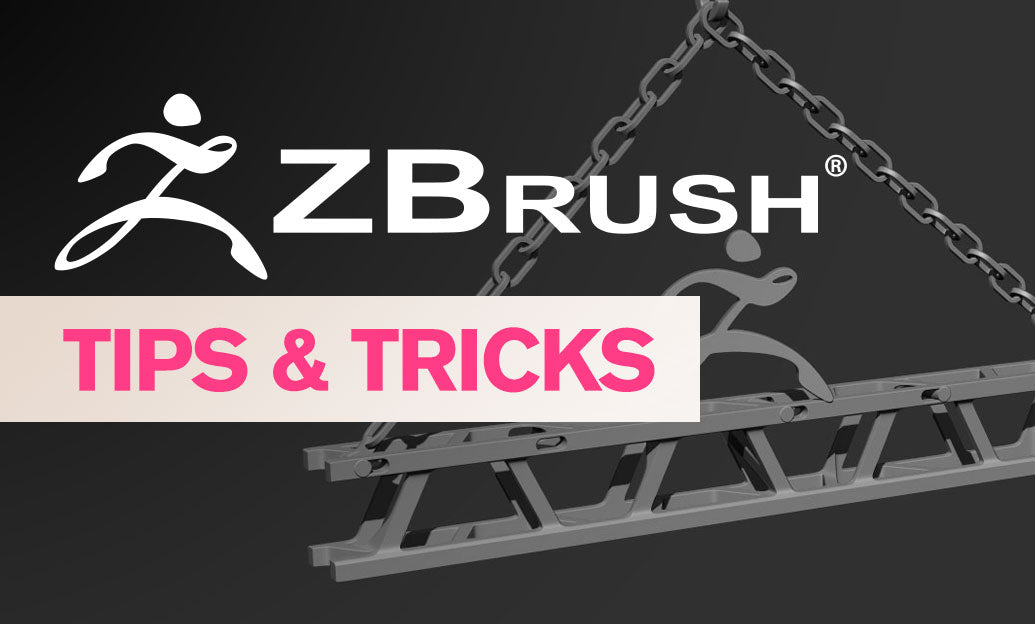
Welcome to today's tip of the day brought to you by NOVEDGE, your premier online software store for design professionals. We're here to help you enhance your digital sculpting skills with ZBrush. Let's dive into the highly versatile NanoMesh system.
NanoMesh is a powerful feature in ZBrush that allows you to create complex instances of any base mesh across the surface of your model. This can be used to quickly populate surfaces with detailed and repetitive patterns, such as chainmail, scales, or even environmental elements like grass or rocks. Here’s how you can utilize NanoMesh effectively:
- Start with a Base Mesh: Before applying NanoMesh, ensure your base mesh is ready. Ideally, it should be a simple geometry that can be easily duplicated across the surface.
- Insert NanoMesh: Select a mesh from the Insert Mesh Brush or create your own, then convert it into a NanoMesh brush. Draw out your NanoMesh onto your chosen surface.
- Adjust the NanoMesh: Once applied, use the NanoMesh sub-palette in the Tool palette for adjustments. You can control the distribution, rotation, scale, and variation among other properties.
- ZBrush's Arrays: Combine NanoMesh with Array Mesh functionalities to create intricate patterns. Both systems together can give you unparalleled control over duplicating geometry in a highly customizable manner.
- Random Distribution: For a more natural look, use the Random Distribution feature to scatter your NanoMeshes in a less uniform pattern, which is ideal for organic surfaces.
- Edit Individual Instances: You can edit each instance of your NanoMesh by converting them into actual geometry. This allows intricate customizations for each duplicate.
- Optimize Your Mesh: If your scene is getting heavy, remember to use ZBrush's decimation tools to lower the polygon count of your NanoMesh elements, ensuring you keep your workflow smooth.
NanoMesh is not just a tool for adding complexity; it’s also about efficiency. Proper use of NanoMesh can greatly reduce the time spent on modeling and detailing repetitive patterns. As you experiment, you'll find this feature indispensable for both character and environment creation.
Explore more such features and enhance your ZBrush capabilities with products available at NOVEDGE. Keep sculpting, keep creating, and stay tuned for more tips!
```You can find all the ZBrush products on the NOVEDGE web site at this page.
Also in Design News

Cinema 4D Tip: Enhancing VR and AR Experiences with Optimized Cinema 4D Workflows
May 18, 2024 2 min read
Read More
Leveraging Social Media for Advanced Design Visualization and Presentation Techniques
May 18, 2024 3 min read
Read MoreSubscribe
Sign up to get the latest on sales, new releases and more …



